The MSI GT75 Titan Laptop Review: Hex-Core DTR
by Brett Howse on September 13, 2018 9:00 AM EST- Posted in
- Laptops
- Gaming
- MSI
- Pascal
- Coffee Lake
- Coffee Lake-H
Battery Life
On most systems, battery life is arguably one of the most important aspects, but a desktop replacement device like the MSI GT75 Titan is so large and so heavy that it’s unlikely to ever be used away from a desk. Also, these systems tend to offer high-performance components on the inside, and those generally mean high-power draw.
As such, the battery in any system like this is more or less a glorified uninterruptible power supply, unless you want to use it away from the plug for a really short time.
MSI does offer the GT75 Titan in two configurations. The base tier is a 75 Wh battery, and the top models come with a listed 90 Wh battery. We’ve got the top unit, so it should have a 90 Wh battery, although powercfg only lists the capacity at 79,344 mWh of capacity.
Update: MSI let us know that the review unit is an early model which came with the 75 Wh battery, and all new units come with the correct 90 Wh.
Battery Life – 2013 Light
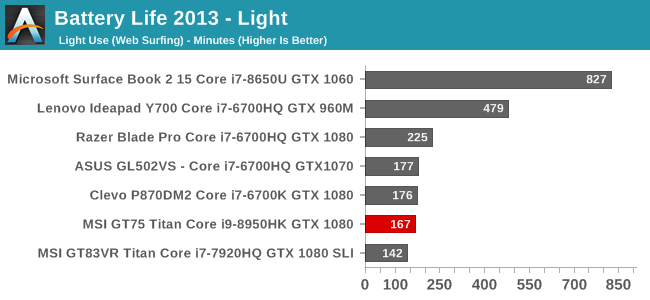
Our older test has become too light for modern machines, but for now we’ve kept it due to the abundance of older devices that have data for it. Regardless, on a system like this the base power draw is so high that any light workload doesn’t really impact the results, so this is more or less the same as it would be at idle. At under three hours runtime, it’s not great.
Battery Life – 2016 Web
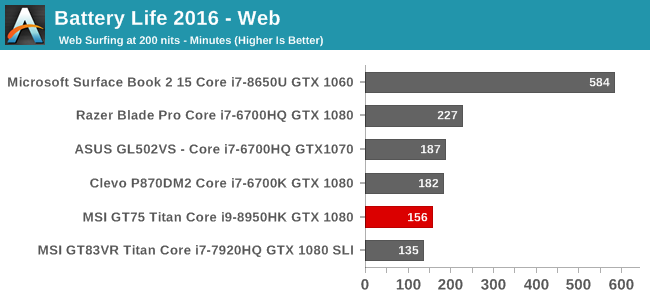
Our 2016 version of the test is much more demanding, which generally lowers the result quite a bit on a low-power device, but on a gaming system such as this, the base power draw masks almost any light load, so the result is almost exactly the same as the older test.
Normalized Results
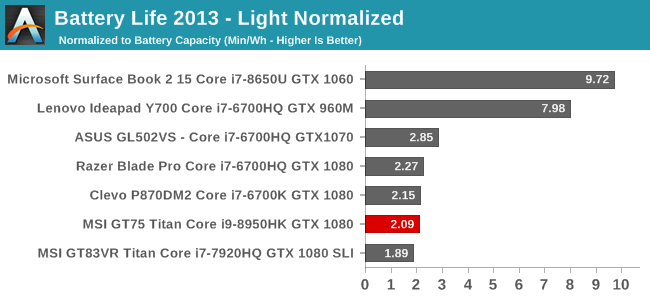
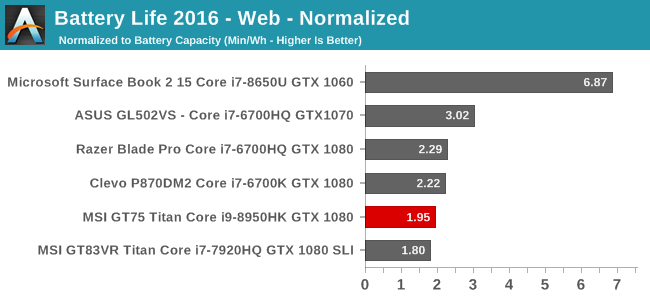
Just as a note these calculations are done with the battery capacity listed at 80 Wh, rather than the 90 Wh on the spec sheet, because this system isn’t able to see the full 90 Wh. The normalized results remove the battery capacity from the equation, and show how many minutes you’ll get per Wh of battery. In this case, it’s not very good.
Digging into this a bit more, the base power draw of the system at idle was found to be between 25 and 30 Watts. That explains the poor battery life. Having a high-end six-core CPU paired with a beefy GPU that can’t be powered off is going to do this, of course.
Battery Life – Movie Playback
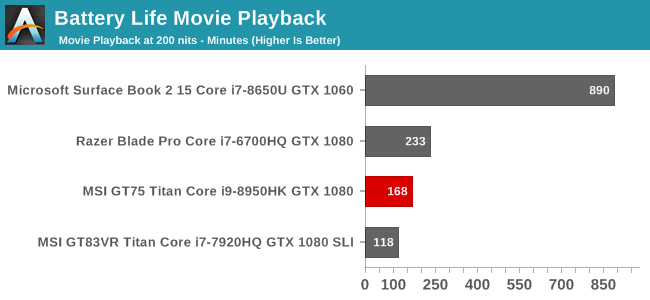
Amazingly the movie playback, which is generally the least demanding workload we test, was within one minute of the light battery test. So if you’re going to watch a movie on this laptop while unplugged from the wall, just be aware you’re going to get less than three hours of playback.
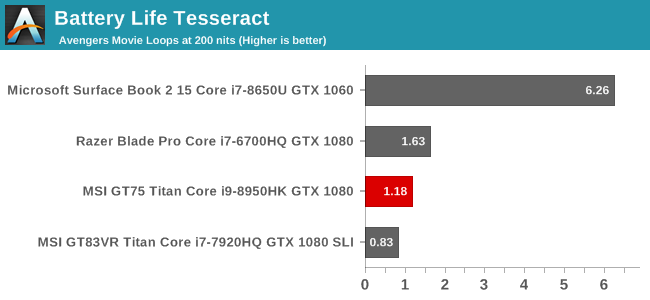
Our Tesseract score divides the movie playback time by the length of The Avengers, to get an idea of how many movies you can watch on this system. As you can see, it’s best to finish your popcorn before the first movie is over.
Charge Time
The MSI GT75 Titan comes with not one, but two 230-Watt power supplies, which connect into a Y connector and then into the laptop. The base model comes with a single 330-Watt model, and that would likely be enough for this system unless you were overclocking, which you can, so the two power supplies make sense.
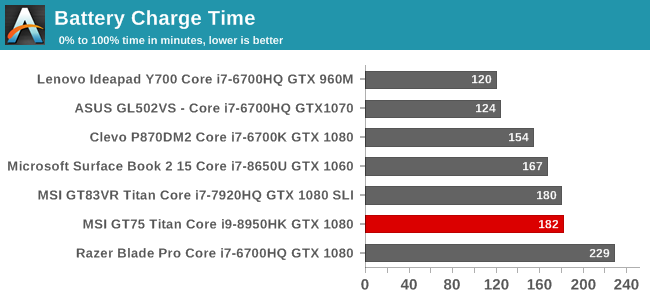
The charge time isn’t amazing despite the huge amount of power available, but this isn’t a system that’s going to likely need to be charged quickly anyway.










48 Comments
View All Comments
DanNeely - Thursday, September 13, 2018 - link
At least on high end laptops like this one, I'd be interested in seeing 1440p/4k results when possible. Yes, for most titles that's still going to be an aspirational target, for another year or two; but with current high end GPUs being overkill for 1080p seeing how much farther you can push is useful; and 2080SLI (when supported) and the upcoming 7nm generation will likely be able to hit acceptable framerates in at least some titles and being able to look back against the prior generation will be beneficial.darkich - Thursday, September 13, 2018 - link
I find it beyond ridiculous that you're actually fine with a 1080p TN with this screen size and this GPU, for this price in this day and age!Can someone please explain..why would anyone need hulking 1080p POS if there are many laptops that are less than half lighter, far sleeker, cost half the price and can play EVERY game at 1080p 60fps?!?
darkich - Thursday, September 13, 2018 - link
..heck, excuse me but I have to straight up say that anyone buying this with a 1080p screen is a total idiot, sorry.Just see no point.
darkich - Thursday, September 13, 2018 - link
..oh and also, why are you ignoring the fact that not being able to play at 4K 60fps is NOT an excuse for not having a 4K screen??Is it that complicated to lower the resolution in the game settings??
Brett Howse - Thursday, September 13, 2018 - link
If you can't see the point of a 120 Hz display versus a 60 Hz display then I don't think anyone will be able to help you.darkich - Friday, September 14, 2018 - link
Fair enough.I'd still take a far more quality and detailed image on a 17" over grainy 120Hz any day
Brett Howse - Friday, September 14, 2018 - link
Well if you really are interested in this laptop but the 1920x1080 is holding you back, they do have a 3840x2160 IPS with G-Sync as well.darkich - Sunday, September 16, 2018 - link
Soo..that brings us back to my initial point, right?Why are you wasting your time on this 20 year old screen specs then?
Why aren't you reviewing the said IPS option instead ?
Benchmarking this laptop would only make sense at at least 1440p and with a screen that can actually showcase games in their full glory.
GreenReaper - Sunday, September 16, 2018 - link
They're reviewing it because people in the world *other* than you might want to buy it. If your needs lie elsewhere, that's fine. It doesn't make the product or reviews of it worthless.If colour gamut or viewing angles were the sole purchasing criteria, we'd all be using IPS screens over TN/VA. At this point in my life, and the current state of the market, I might well buy one myself. But a 120Hz screen _can_ give you a more well-defined picture of a moving object than a higher-resolution 60Hz screen, and that *may* be more important to a buyer - especially if they're trying to hit a small point on that moving object. And as mentioned above, it can avoid what some see as downsides such as desktop scaling.
There are reasons cameras have shutter speeds faster than 1/60sec as well, and one of them is because it gives you a sharper image of moving objects. Which, again, many games are full of. High-resolution textures would be wasted if they end up as a blurred mess.
There's little point in benchmarking in 1440p on an 1080p laptop because that is not how it will actually be used - and you're unlikely to swap the monitor out later (although it would be possible to plug a larger one in, I guess - in fact, that would be a *great* way to get that 4K IPS action as well).
For the inbuilt screen, antialiasing is a better way to provide image quality and use up the available video performance - and that's exactly what was tested with full-screen anti-aliasing and temporal anti-aliasing.
If I were to criticise the reviews, it would be that they seem to be an average FPS, which doesn't really cut it nowadays - I want to see 99% values, or number of frames it doesn't meet the target, because that's when you notice performance dropouts. But in many games the laptop exceeds the 120 FPS target, while in others it's still above 90 FPS. So it should deliver this particular model's key feature - high-FPS gaming.
milkod2001 - Friday, September 14, 2018 - link
For 17'' screen lappy 1080p is perfectly fine.