QNAP TS-853 Pro 8-bay Intel Bay Trail SMB NAS Review
by Ganesh T S on December 29, 2014 7:30 AM ESTMulti-Client Performance - CIFS on Windows
We put the QNAP TS-853 Pro through some IOMeter tests with a CIFS share being accessed from up to 25 VMs simultaneously. The following four graphs show the total available bandwidth and the average response time while being subject to different types of workloads through IOMeter. The tool also reports various other metrics of interest such as maximum response time, read and write IOPS, separate read and write bandwidth figures etc. Detailed listings of the IOMeter benchmark numbers (including IOPS and maximum response times) for each configuration are linked below:
- QNAP TS-853 Pro - 8 HDDs / RAID-5 - 4x 1G
- QNAP TS-853 Pro - 8 HDDs / RAID-5 - 2 VMs / 2x 1G
- QNAP TS-853 Pro - 8 HDDs / RAID-5 - 1 QVM / 2x 1G
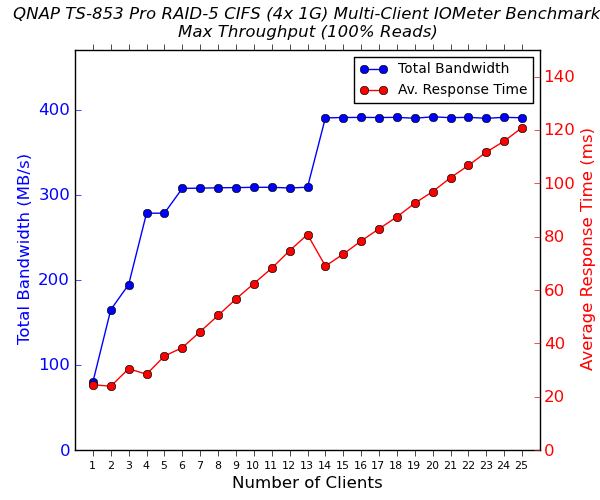
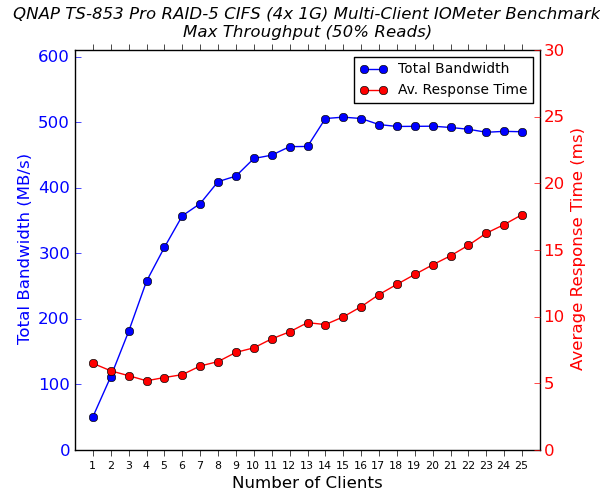
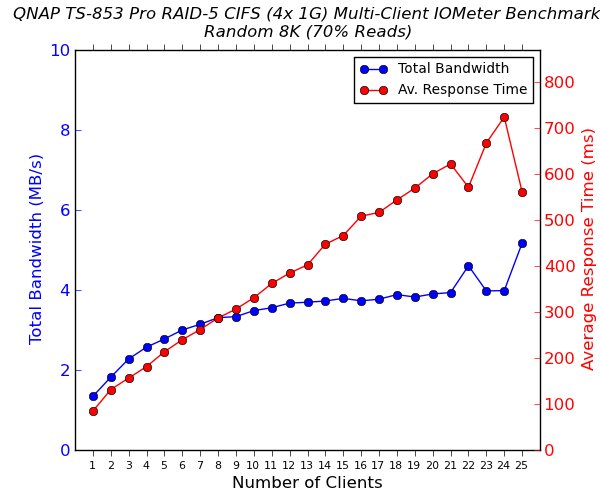
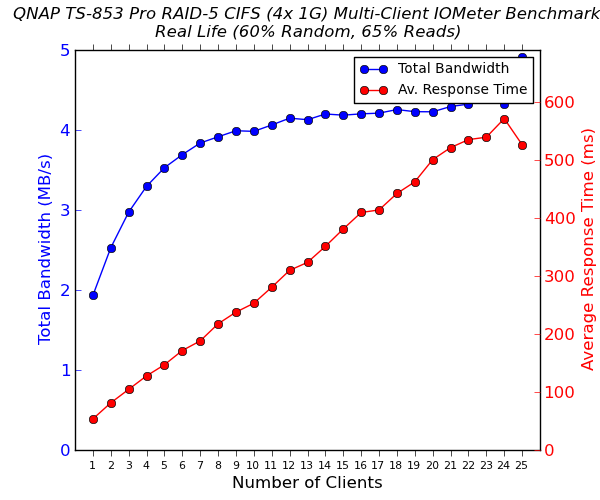
The important aspect to note here is that the performance for the random workloads when the VMs are active are all over the place, following no particular pattern. This is due to the fact that the PC Mark 8 'Work' workload running in the background doesn't uniformly load the system resources. It is sufficient to observe that even moderately heavy word processing or similar task can pull down the NAS performance for certain types of workloads.
In the absence of active VMs, enabling link aggregation with all four ports allows maximum throughput numbers in the order of 400+ MBps for pure read workloads.










58 Comments
View All Comments
milkod2001 - Monday, December 29, 2014 - link
I could understand this unit to be used by business users who need to have ready to go solution, don't mind the cost,don't have enough IT skills or are not willing to pay IT Pro to get similar or better system build for less then half price.But for home users this is definitely overkill and price wise a madness. Would love to see more down to earth 2 - 4 bays NAS units reviewed, some roundup(4-5 options).
keep up good work guys, thanks
PaulJeff - Monday, December 29, 2014 - link
Agreed. The cost for something like this for even a home pro-user is insane. I would like to see Ganesh do a ZFS shootout based on price with FreeNAS (or similar). For the cost of these NASs, I can build a crazy fast ZFS NAS with SSD L2ARC and 4x 1Gbit NICs.I propose Anandtech/Ganesh do a DIY NAS comparison based on price and feature tiers.
nathanddrews - Monday, December 29, 2014 - link
All these COTS solutions seem so expensive for what you get - especially for the DIY portion of AT's readership. The obvious tradeoff is buying something functional from the start for a high price or spending a lot of time building something less expensive.A review/comparison of soft-RAID, home-build NAS/server devices would be nice, but understandably time consuming. Two or three tiers of hardware (Atom-class vs i-3-class vs Xeon-class), two or three tiers of OS (UnRAID, Windows Server/Windows 8.1, Stablebit DrivePool, FreeNAS), and then just a preset number of drives (four? eight?) for all of them.
PaulJeff - Monday, December 29, 2014 - link
I considered buying a FreeNAS Mini from IXSystems (FreeNAS OEM). I'm too lazy to request a quote, but I suspect that for what you get hardware-wise would be price competitive with what AT normally reviews.I do agree that, though time consuming, it would be well worth the effort to do a comprehensive DIY vs COTS NAS and with benchmarks to follow.
My FreeNAS box, (ASUS P9A-I, 16GB ECC RAM, 128GB SSD L2ARC and 6x 4TB HGST RAIDZ2), run cycles around most COTS NAS at half the price (minus HDD).
DanNeely - Tuesday, December 30, 2014 - link
Dunno why they have the request a quote option (maybe for business customers whose burrocrazy needs a PO instead of a number off the webpage?) because the pricing tab has actual prices. The FreeNAS Mini is $995 without disks and has prices for 4-24TB (pre-redundancy) configurations along with options for more ram and SSD caches.ap90033 - Friday, January 2, 2015 - link
That would be a useful Review!!!!Adrian3 - Monday, December 29, 2014 - link
I'll be buying one of these very soon for home use. Why do you think it's insane? I'll be populating it with eight 6TB Red drives - the cost of the unit is a fraction of the cost of the drives. I want something that is fast, can do transcoding, is metal instead of plastic, has a small footprint, low power usage and easy to set up. So, what's the alternative that fits those requirements?Morawka - Tuesday, December 30, 2014 - link
can these little baytrail units even do realy 1080p on the fly transcoding? i was under the impression that they were to slow for hi def content like for a plex server.Adrian3 - Tuesday, December 30, 2014 - link
Yes - definitely. Read the section "Real-time & offline HD video transcoding" on this page: http://www.qnap.com/i/uk/product/model.php?II=151nathanddrews - Tuesday, December 30, 2014 - link
I can tell you right now with 100% certainty that Bay Trail can't do that - it can barely transcode one stream, let alone five. They must have extra embedded silicon dedicated to the process - which explains some of the cost of the unit. Reading through the details, it seems obvious that they have a means for transcoding through the built in hardware:"Transcode Full HD videos on-the-fly or offline with QNAP’s unique transcoding technology. It allows for up to 5 devices to simultaneously view different videos stored on the TS-853 Pro with on-the-fly hardware accelerated transcoding.
1. Transcode video files to 240p, 360p, 480p, 720p and 1080p resolution
2. Automatic video transcoding for watched folders
3. Hardware accelerated transcoding support"