December 2004 HTPC Case Roundup
by Purav Sanghani on December 27, 2004 2:00 AM EST- Posted in
- Cases/Cooling/PSUs
CoolerMaster Cavalier 2 (cont'd)
To remove the cover, we need to remove three screws at the back, then slide the cover back about an inch and lift up. Though not as tedious as the six screws that we dealt with on the D.Vine 5, we would like to see thumbscrews replace the standard ones. This can also be done by the user.Internal Design
Looking at the underside of the top cover, we see the vent that we noticed before opening up the Cavalier 2. There is also a circular duct, which will guide fresh air from the outside directly to the CPU heatsink fan. No matter the external temperature, the CPU will receive an "untouched", and definitely cooler supply of air.We took one look at the design of the chassis and realized it was almost exactly like the D.Vine 4 with a few minor variations. First, the 5-1/4" drive bays sit at the right of the chassis. To the right of those, however, we see a wall that splits the rest of the case from an inch wide section, which contains an extra 3-1/2" drive bay mount for a HDD.
Second, a removable dual 3-1/2" drive cage is placed in the same spot as on the D.Vine 4, but CoolerMaster has decided to make it even easier to remove by installing a tool-less device here. All we need to do is push down on the flexible steel clip and pull the drive cage back. There is also a tab with a screw hole to secure the cage further. We were disappointed that they made these bays external instead of HDD applications. A single external bay would have been more than sufficient, even if used as only a desktop PC.
To the left of the drive bays, we see the circuit board for the sound meter, as well as an 80mm fan mounted on the left side of the case where we saw the vent on the Cavalier's shell. This is an intake fan and blows air at the side of the 3-1/2" drive cage.
The motherboard tray in the Cavalier 2, like the D.Vine 5, supports both ATX and uATX boards as we see in the picture. There are plenty of holes available to use the screw-in stand-offs.
The expansion card slots, again like the D.Vine 5, are not tool-less, but then also again, we should not expect any of these features to be implemented in HTPC cases just yet.
Cooling
With the addition of an 80mm on the side, the Cavalier matches the D.Vine 5 with dual 60mm fans at the back behind the CPU area. Both are mounted as exhausts and help create a system that moves air from the front left side and out through the back.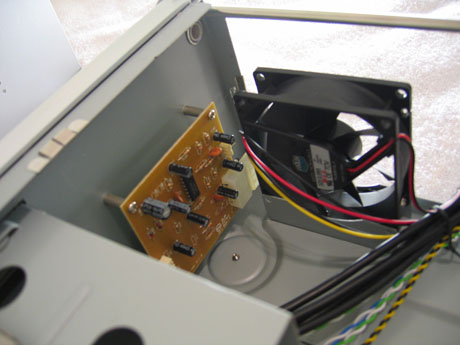
The CPU duct that we mentioned earlier will also assist in bringing in air from the outside especially for the CPU heatsink. This should help cool the CPU by a few degrees.
CoolerMaster also includes a proprietary 300W Macron Power PSU, model MPT-301, which supports two SATA drives, four standard drives (MOLEX), two floppy drives, and also has a 6-pin P4 connector.
Construction
Since the Cavalier's body is made of steel, we searched for sharp edges around the inside. We did find a few around the drive bays and we advise users to take care during drive installations.Using steel will ultimately keep the price of the Cavalier 2 down, well below that of the D.Vine 5 in the end.





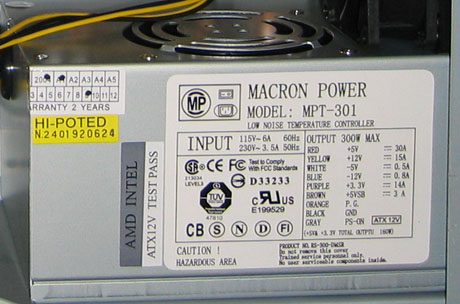








34 Comments
View All Comments
Pandamonium - Monday, December 27, 2004 - link
I concur w/ #12. There seems to be incredible bias towards Silverstone here. Despite my research in the world of HTPCs, I had not even heard of NMedia. This article may have introduced me to my future HTPC chassis - my current choice is with the Ahanix X235 (Formerly D.Vine 5)Excellent job on the thermal maps though. This was the first time I've seen thermal readings taken at every square inch and then visually reported in such a manner. If more reviewers pick up on this trend for case reviews, I'd be extremely pleased.
SunTzuTech - Monday, December 27, 2004 - link
Agree with #12. The review seems to be slanted to the SilverStone, despite it's cost and obviously audible intrusion. Perhaps if there had been some more detail into the IR remote that's talked about in the conclusion, comparing and contrasting the other components, I'd buy the review. However, in the end, it doesn't pass the sniff test.If you don't like the NMedia because it only supports mATX, say so. But the fact that it's quieter than the rest, should be the first consideration for an HTPC case.
#11 - I found a LianLi PC9400 and 320W mATX PS in about 3 minutes of searching on the internet. Nice case, but the IR remote is something you'd have to add.
hoppa - Monday, December 27, 2004 - link
also agree w/ 4 and 5. what is with anandtech recently and giving so much praise for big, loud, expensive cases? the nMedia is about half the price, half the size, has half the noise output... for some reason, you didn't give it an X for 'thermal' in that chart (i assume the X means good?), even though its highest temperature was the exact same as that of the silverstone, and overall temperature seemed to be quite the same. and how about these quotes..:from thermal page:
"It is evident that while the NMediaPC's HTPC 100 case had only a single 60mm exhaust, it performed almost as well as the LC10/M and the Cavalier 2, and better than the D.Vine 5 in our thermal benchmarks due to its smaller size as well as the numerous ventilated areas on the shell. On average, the ambient air temperatures per square inch varied by only fractions of a degree."
from conclusion:
"NMediaPC's HTPC 100 did not perform as well in our thermal benchmarks as the LC10/M or the Cavalier 2"
that kind of editorial slant in the conclusion is completely unfair. for someone that reads only the conclusion (which im sure many do), it sounds as though there is actually some real difference in the thermal performance, even though you say originally on the page that performance only varies by fractions of a degree.
so what we have here is a much louder, much more expensive, bigger case than the nMedia, with equal thermal performance and included features, and you give this the gold?! plus, the thing is ugly.
you may give accurate numbers, but lately your conclusions are making me wonder.
gonzo2k - Monday, December 27, 2004 - link
Full size motherboards MUST fit in a HTPC case to be considered practical for my needs.I have an extemely rare Lian-Li PC9400 that gives these three a run for the money.It took me weeks to locate a 300+ watt psu for it (mATX). Finally scored a 320 watt!
Bought the case used (like new) on AT for $150 (came with an FSP-200 psu... the replacement 320W psu was another $35/shipped. Added Vantec Stealth 60mm fans to replace the stock ones & all is well. 2 HDDs, 2 optical drives and a floppy bay for a 7-in-1 media reader make this case a keeper.
JKing76 - Monday, December 27, 2004 - link
I'm failing to see how the rollover temperature data images back up the claim that the Silverstone has better thermal management than the Nmedia.CrystalBay - Monday, December 27, 2004 - link
Nice review, I also like the NMedia for the looks, and quietness. Seems like some manufacturer could find a spot for a low noise, low rpm 120mm fan.mrdudesir - Monday, December 27, 2004 - link
I'd agree with #4 and 5, the NmediaPC seems like a much better buy than the silverstone. Of course astethics depend on the person, but it is a 100 dollars cheaper, and produces less than half the noise of the silverstone. Especially in an htpc environment, 51db is unacceptable.joeld - Monday, December 27, 2004 - link
Why disable the fan on the power supply for the audio tests? Think about it - the power supply comes with each of the chassis's, so why not test the sound "out of the box"? I've got a shuttle XPC, and the loudest fan is the little 40mm power supply fan!Spacecomber - Monday, December 27, 2004 - link
Thanks for taking on this subject for a review, as it is one that I find worthwhile.Besides sound levels and cooling, another factor that I think is particularly important with these HTPCs is their overall external dimensions. Typically, these will be used in a cabinet or other entertaiment stand, and these often have relatively shallow and narrow shelf dimensions. Many computer cases tend to be too long or too wide to conveniently use in these situations.
Perhaps something along these lines could be added in future reviews. Maybe some "group photos" could be incorporated that give a graphic look at how these cases "stack up" against each other, when viewed from the side as well as the front.
Space
sonicDivx - Monday, December 27, 2004 - link
umm 51dbs for a HTPC are you kidding? It would be nice if you included sound files to hear difference. Also would be good to measure the PSU sound level as someone may wish to switch out the PSU for a quieter model.I recommend www.silentpcreview.com to see nice ways to measure sound and report them.
Other than that not a bad review, just needs more depth and analysis