ATI Radeon X800 XT Mac Edition: Competition in the Mac Market
by Anand Lal Shimpi on January 5, 2005 7:38 PM EST- Posted in
- Mac
Dual Dual Link
Before the launch of their 30” Cinema Display, Apple went to ATI and NVIDIA with the requirements of the new display to get an idea of what graphics cards would support it. Apple ended up launching the new displays (along with the new 2.5GHz Power Mac) with NVIDIA’s GeForce 6800 Ultra DDL, even though ATI was ready to go with the X800 XT Mac Edition. All of Apple’s new Cinema Displays are DVI only, so in order to understand the reason Apple chose NVIDIA’s GeForce 6800 Ultra DDL over ATI’s Radeon X800 XT Mac Edition you have to know a little bit about the DVI specification.
The DVI spec transmits data using the transition minimized differential signaling (TMDS) protocol. The DVI spec calls for each DVI output to have at least one TMDS “link” consisting of three data channels (RGB) and one control channel. The maximum speed at which a single 10-bit TMDS link may operate at is 165MHz, offering 1.65Gbps of bandwidth. In real world terms, this means a single 10-bit TMDS link can drive a display at up to 1920 x 1200 (the actual maximum resolution can vary depending on the panel). For most displays that’s not a problem, but Apple’s 30” Cinema Display has a native resolution of 2560 x 1600, which exceeds the bandwidth a single TMDS link can deliver. So what do you do? Remember that the DVI spec calls for at least one TMDS link, but each DVI port can support up to two TMDS links, doubling the maximum bandwidth and thus enabling support for Apple’s 30” display.
To support a single 30” Cinema Display, you simply need a card with one dual-link DVI port. To support a 30” Cinema Display and a second panel with a 1920 x 1200 (or lower) resolution you’d need one dual-link DVI port and one single-link DVI port. However to support two 30” Cinema Displays, you need a card with two dual-link DVI ports. And this is what separates the NVIDIA GeForce 6800 Ultra DDL from the X800 XT Mac Edition.
The GeForce 6800 Ultra DDL uses two external dual-link TMDS transmitters manufactured by Silicon Image – the 178CT64. The two transmitters are located on the back of the card and drive the two dual-link DVI outputs, enabling any possible display configuration with the NVIDIA card.
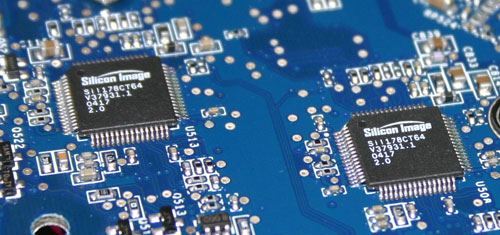
Two Dual-Link TMDS transmitters on the back of NVIDIA's 6800 Ultra DDL
The ATI Radeon 9800 Pro Mac Special Edition features a single external TMDS transmitter and one internal TMDS transmitter, both single-link. The external TMDS transmitter is also manufactured by Silicon Image, the 164CT64.
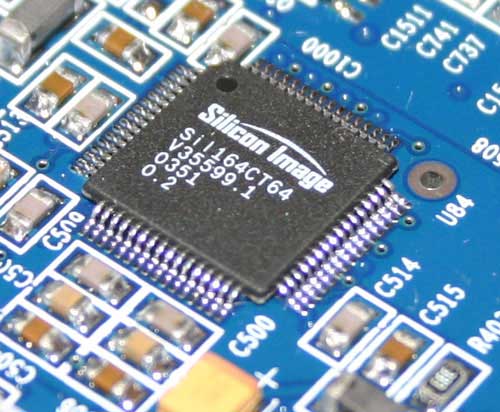
ATI's 9800 Pro Mac SE uses a single link TMDS transmitter
The new Radeon X800 XT Mac Edition still has the same internal single-link TMDS transmitter as the Radeon 9800 Pro Mac SE, but now features a 24-bit internal VDO port. The internal port can connect to two external TMDS links to provide a dual-link DVI output. ATI actually uses the same Silicon Image TMDS transmitter as NVIDIA, the 178CT64, and interfaces to it using their internal 24-bit VDO port. The internal TMDS is only single link so the X800 XT Mac Edition uses that to drive its ADC port, while the external dual-link TMDS drives the dual-link DVI port. ATI’s inability to drive two 30” Cinema Displays is what gave NVIDIA the design win with the 2.5GHz G5 system, but ATI insists that very few users will have two 30” displays and thus the flexibility of one ADC and one dual-link DVI connector is more than enough for the majority of the market.
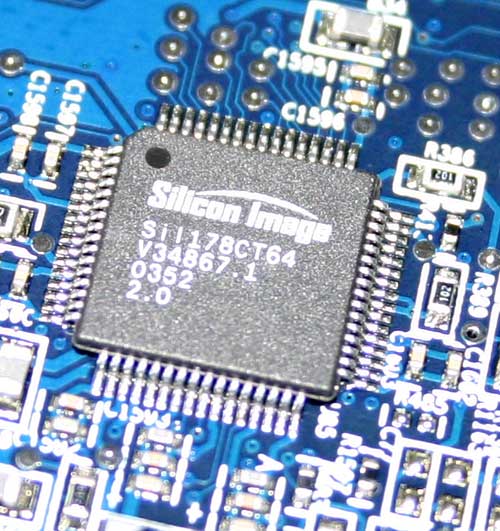
The new X800 XT Mac Edition only features one external dual-link TMDS transmitter
So immediately off the bat, if you want to run two 30” Cinema Displays, then your only option continues to be the GeForce 6800 Ultra DDL. Otherwise, the X800 XT Mac Edition is still in the running.










35 Comments
View All Comments
Eric5h5 - Thursday, January 6, 2005 - link
Yes, Halo does have FSAA, enabled either as an option at startup, or--more importantly--by using the ATI Override control panel. This is a big advantage over nVidia, at least on the Mac, since you can use various types and amounts of FSAA (and some other options like vsync and 16x AF) with any game, regardless of whether that option was originally programmed in or not. Very useful for older games, still often good for newer ones (especially since you can fiddle with options on the fly, while the game's running, as long as the game allows switching to the OS). All options don't necessarily work with all games, but usually they do.(The FSAA in Halo occasionally resulted in large slow-downs, but either the OS X 10.3.7 or the Halo 1.5 updates fixed that, at least on my 9600XT.)
Oh, and the human eye can see rather a lot more than 30 fps; let's not get into that again....
mlittl3 - Thursday, January 6, 2005 - link
#22, Lol!Cindy, you are such a love/hate sort of person. Just when I think you are a diehard Mac fan, you knock them down a little. I loved your comments on the last Mac article.
Anyway, I just wanted to ask one question. Are you reviewing graphics cards that are only available for purchase separately? Apple has been bundling the G5's with 9600xt's and 9800xt's for awhile now and I was wondering why they weren't included.
Also, the frame rates look a little low for these games compared to PCs. I'm sure this is because these games are heavily optimized for PC architecture instead of other's so any port to the Mac is not as heavily optimized.
Since this is the case, how about a more subjective review of Mac graphic cards and games. Instead of graphs with fps, why don't you just get a bunch of current games (and yes there are a bunch of games for the Mac) and look at image quality, playability and maybe even the ease (or difficulty) of playing multiplayer games in a PC/Mac mix of computers. Do they both connect using TCP/IP (I'm sure they do)? Do the Macs causing any lag while playing others on PCs, etc. etc.
There are more sides to a review on games with a certain computer hardware than graphs showing fps. The human eye can only see up to 30fps anyway, so let's look a little more a different titles and their playability while keeping an eye on which card "feels" better than the other.
With only a few cards available for the Mac, a comparison of which is faster is rather pointless anyway since each card has its own purpose outside of which is better for game frame rates. I.e., the 6800 DDL is for driving two 30" displays, the X800XT is good just for playing games with modern architecture (so you get a price break for not being able to drive two displays) and the 9800 pro (9600xt, 9800xt) is for the average power user who just wants the power of the G5 processors, Mac OS X and an upgradable tower (don't have this with the eMac, IMac, etc.).
Just my .02.
ViRGE - Thursday, January 6, 2005 - link
Good article Anand, especially where you talk about DDL and what makes these cards a bit different from their PC counterparts. I'm a bit flabbergasted that ATI did not make it 2xDDL though, since the Mac market does a lot more business with the kind of professionals that would need such a setup, than the PC market comparatively. I also second a2daj's comments about the benchmarks, they were more lacking than they needed to be. And what's up with a lack of FSAA testing? ATI's control panel lets you enable it wherever you want(unlike Nvidia, damn them), so it's not like it's too hard.PS What's up with ATI releasing this card now, instead of waiting a couple of weeks for MacWorld SF2K5? I would think his Steveness would want more new stuff to show off.
#22: The slot is an AGP 8x PRO slot; let me say this again, PRO slot. The slot has everything to do with it, as the Pro specification was designed so that cards could have extra power if they needed it. You're not entirely off base with your point about stubs(you do need another stub to hit the extra power pins of the Pro slot), but Apple isn't doing any strange Voodoo here, this is all part of a current AGP spec.
#18: With Halo and FSAA, my guess is that it has something to do with OpenGL. Whether the FSAA+Shader problem is only a Direct3D thing, or if it was a Halo problem fixed in the PC->Mac port I'm not sure, but by the sounds of it, FSAA can be done on the Mac.
CindyRodriguez - Thursday, January 6, 2005 - link
Anand says: "he X800 XT Mac Edition is an AGP Pro 8X card (thus requires no external power)"Nope. Not even close to correct. The fact that it's in an 8x slot has zero to do with why you don't need external power. The card, very visibly, has an additional power stub that corresponds with the extra power stub on the G5 motherboard. It's 28 V. I believe but I'd have to confirm that.
As for plugging it into a PC (which many people have asked about..) it will never run in a PC. As mentioned above, it uses a proprietary power stub not found on any PC motherboard. The stub is actually there to drive a monitor that may be on the ADC port but it also provides the extra power to that big, hungry GPU. It's not a bios issue.. It simply won't fit into a PC.
One last bit on this.. in typical Apple bone-headed fashion, (yes, I like Apple but they do stupid stuff occasionally).. Apple moved the power stub between the G4 and the G5. This card will ONLY run in a PowerMac G5.. not any other Macintosh.
cindy.
P.S. Thanks for perservering with the Mac reviews.. even if you aren't getting everything correct yet.
motoxpress - Thursday, January 6, 2005 - link
Another vote of appreciation for having this article. I also recommend you contact apple and get a copy of Motion for testing. It is a VERY good OpenGL killer ;)mx
MAValpha - Thursday, January 6, 2005 - link
Even if you reflashed the cards with their PC counterparts' BIOSes, I doubt they would work. As aliasfox already pointed out, the hardware is different. The TMDS transmitters are different, though I am still unclear as to whether or not there are twice as many, or whether each one simply has two signals running side-by-side. Either way, the graphics processor has to be able to communicate with its signal generators.eetnoyer - Thursday, January 6, 2005 - link
Perhaps you should start up an Irish version of your website for this sort of article: MacAnandtech.comOf course you probably wouldn't get many hits for it.
Sc4freak - Thursday, January 6, 2005 - link
Why was Halo tested with Anti-Aliasing? Halo doesn't support anti-aliasing as far as I know.MadAd - Thursday, January 6, 2005 - link
Man the size of that card is ridiculous - Nvidia remind me more and more of 3dfx these days.ksherman - Thursday, January 6, 2005 - link
"running two 30” Cinema Displays"**wonders in amazement**
Oh wait, I cant even imagine that! I can hardly fathom a single 30" display, let alone TWO!!!