Apple's Mighty Mouse: The Move to Multi-Button
by Anand Lal Shimpi on August 4, 2005 8:10 PM EST- Posted in
- Mac
About a year ago, I put all prejudices aside, cast away all of my prior experiences with the platform, and I tried a Mac for a month.
The experiment, as I called it back then, was very much a success. I've integrated the Mac platform into my regular computer usage, using it for a lot of my work, while also continuing to be an avid PC user. Giving Macs a chance for the first time last year wasn't all that hard, except for one major issue on which I would not budge: the mouse.
One of the defining Mac vs. PC arguments has always been the mouse argument; more specifically, Macs had one-button mice, while PCs had two. More recently, PCs grew a few more buttons and wheels on their mice, all the while Apple refused to move beyond the one. There are many justifications thrown about for the use of a one-button mouse, just as there are many for the use of a multi-button mouse, but regardless of what they are, they have been here for a couple of decades now.
Back during the planning days of my Mac experiment, I knew that in order to give the platform a fair chance, I couldn't use that mouse. I'd spent my mousing-life with two buttons and having to give one of them up would be too much to ask, if I were to be as objective as possible. As time went on, I began to see both sides of the argument and truth be told, today, I can actually get by with a one-button mouse on a Mac just fine. I still prefer to have a multi-button mouse, but it's not the deal breaker for me that it once was.
Of course, now that it's no longer a problem for me, Apple finally broke tradition and launched their first multi-button mouse for USB enabled Macs, and it's called the Mighty Mouse and it retails for $49.99.
Apple's one button mice in the past haven't really had a button; rather, the entire surface of the mouse acts as the primary mouse button. Pushing it down makes the mouse click and acts as a left or primary click. The Mighty Mouse works the same way, but there are now touch sensors below the left and right halves of the mouse that sense whether or not you are trying to left or right click. So, although a left and right click mechanically trigger the same button, the sensors below the surface of the mouse determine the sort of a click that you're trying to perform. I'll get to whether or not this actually works well in a moment.
Apple has effectively built the world's first multi-button mouse that's designed to look and work primarily like a one-button mouse. And now it's time to find out if they did a good job in doing so...
The experiment, as I called it back then, was very much a success. I've integrated the Mac platform into my regular computer usage, using it for a lot of my work, while also continuing to be an avid PC user. Giving Macs a chance for the first time last year wasn't all that hard, except for one major issue on which I would not budge: the mouse.
One of the defining Mac vs. PC arguments has always been the mouse argument; more specifically, Macs had one-button mice, while PCs had two. More recently, PCs grew a few more buttons and wheels on their mice, all the while Apple refused to move beyond the one. There are many justifications thrown about for the use of a one-button mouse, just as there are many for the use of a multi-button mouse, but regardless of what they are, they have been here for a couple of decades now.
Back during the planning days of my Mac experiment, I knew that in order to give the platform a fair chance, I couldn't use that mouse. I'd spent my mousing-life with two buttons and having to give one of them up would be too much to ask, if I were to be as objective as possible. As time went on, I began to see both sides of the argument and truth be told, today, I can actually get by with a one-button mouse on a Mac just fine. I still prefer to have a multi-button mouse, but it's not the deal breaker for me that it once was.
Of course, now that it's no longer a problem for me, Apple finally broke tradition and launched their first multi-button mouse for USB enabled Macs, and it's called the Mighty Mouse and it retails for $49.99.

The Mighty Mouse

Mighty Mouse (left) vs. Apple Optical Mouse (right)
Apple's one button mice in the past haven't really had a button; rather, the entire surface of the mouse acts as the primary mouse button. Pushing it down makes the mouse click and acts as a left or primary click. The Mighty Mouse works the same way, but there are now touch sensors below the left and right halves of the mouse that sense whether or not you are trying to left or right click. So, although a left and right click mechanically trigger the same button, the sensors below the surface of the mouse determine the sort of a click that you're trying to perform. I'll get to whether or not this actually works well in a moment.

The underbelly of the Mighty Mouse
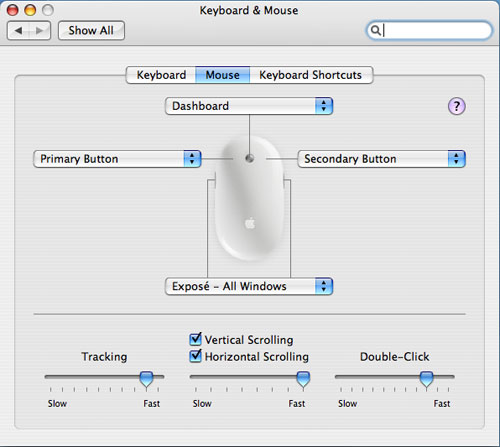
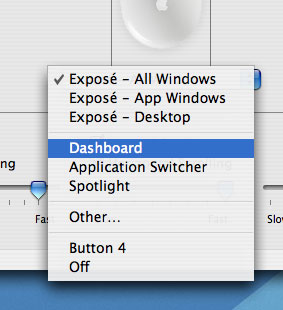
Apple has effectively built the world's first multi-button mouse that's designed to look and work primarily like a one-button mouse. And now it's time to find out if they did a good job in doing so...










45 Comments
View All Comments
Hacp - Thursday, August 4, 2005 - link
I don't think I will have any problem with this. I usually lift my index finger and put it on the scroll wheel when I rightclick anyways. It is very easy to adapt to a mouse. Once, my right click button wasn't working, and my leftclick button always doubleclicked, so I set my scroll wheel as the left click and hte left click as the right click. Took me 3 days, but I conquered it like a pro. After a bit of practice, it can feel very natural....After saying all of that, I'm not buying that mouse. I'd rather plunge on a mx with that pricetag....
Hacp - Thursday, August 4, 2005 - link
Also another thing to point out, this article was alot more interesting than the 7800GTX series. I was dissapointed when I saw that the article for today was the VGA card, but the mighty mouse article caught me totally by surprise!PrinceGaz - Friday, August 5, 2005 - link
There's even less chance of me buying one of those mice, than there is of me buying a Mac (which is roughly zero); but I must agree it was more interesting than reading another 7800GTX review.Lots of individual reviews of $500 cards only a tiny fraction of your visitors will be buying in the next few months is crazy, just do a roundup in a month or two where you can highlight the differences between all the samples you received. It reminds me of the ultra-high end memory reviews that were posted every week or two. For what it's worth I ended up buying high-performance memory but not any of the sticks you reviewed because you only looked at 512MB modules, and a pair of 1GB sticks is a far better investment these days.
MIDIman - Thursday, August 4, 2005 - link
Why innovate something that IMHO is already efficient enough?I'm all about new ideas - the back and forward buttons on new mice (read: Logitech) have truly changed my effectiveness in an OS. Many will say the same about trackballs.
But really - if it ain't broke, don't fix it.
kmmatney - Thursday, August 4, 2005 - link
Sounds like you use your middle finger for right clicking, which is weird to me. I use index for the left button, middle finger for scrolling, and my ring finger for right clicking, while my thumb and pinky glide the mouse around with delicate precision.Griswold - Friday, August 5, 2005 - link
Left handed people might use the middle finger on the left button and index on the right..Furen - Thursday, August 4, 2005 - link
I use my middle finger to right click as well... Must be because I used a two-button mouse (back before the times of the wheel ^^) for the longest time, and having the middle finger on the right button made sense.ProviaFan - Thursday, August 4, 2005 - link
Everyone does it differently... I use my thumb for the back and forward buttons, index for left button, middle for scroll wheel/middle button, and fourth for right button. On occasion, though, my middle finger can work its way over to the right button, but that doesn't usually last long. :)jm20 - Thursday, August 4, 2005 - link
Great review, I enjoy your impartialness to manufacturers Anand. I'll stick to my Intellimouse 1.1gamara - Thursday, August 4, 2005 - link
I don't care what Apple can do with a mouse. As long as they make it look cute, its going to be horrible to use. Anyone remember the wonderful mouse that came with the original i-macs? It was shapped like a hockey puck and about the same size. I wound up grabbing it sideways most often(since it felt the same in your hand). The 'no button' mice are almost as bad as I drag through most windows with those. Personnaly, they would need to add back/forward buttons too, since I have gotten used to those almost as much as my scroll wheel.