ABS Ultimate X9: Core 2 Extreme Hits a Speed Bump
by Jarred Walton on August 18, 2006 1:35 PM EST- Posted in
- Systems
Internals and Construction
As we saw from the rear view, ABS has basically included everything the typical gamer could dream of putting in a top-performing system. With all of the features and components, many systems can and do suffer from cable clutter. Thankfully, ABS has done a decent job at keeping most of the cables tied down and out of the way.
With the water cooling adding additional tubes to the internal clutter, it's no small feat to maintain a tidy appearance. The end result isn't the absolute best cable management that we've ever seen, but it's more than sufficient and helps in keeping the system properly ventilated. The top area nearest the power supply still has an abundance of cables, but with the required power connections for the HDDs, ODDs, water cooling, fans, GPUs, and motherboard it's difficult to completely eliminate that. The only drawback to having all of the cables tied down and out of the way is that it can make things difficult if you ever need to perform maintenance on the system. Unfortunately, we had to do just that.
When we first received the system, we began conducting our typical stress testing and benchmarking. Several days into the process, the Enermax power supply blew up with a loud pop and a bright flash. The smell of burning electronics filled the room, and we were afraid to find out what had just happened to the powerful system sitting on the floor. Thankfully, a bit of investigation helped us to discover that the only failed component was the power supply, and ABS quickly sent out a replacement.
Unfortunately, replacing a power supply is perhaps the most difficult component to remove from a system -- especially when most of the power cables have been zip-tied into place. Given that the Enermax Liberty PSU is a modular design, we hoped to leave most of the cables in place. However, the original PSU and the replacement PSU were slightly different revisions, with the included cables having a filled-in prong on the power connectors with the new version, so we were forced to replace all of the cables. The good news is that we gained a greater appreciation for all of the work that ABS put into wiring the system and keeping everything tidy. The bad news is that all of the zip ties simply made our job more difficult, and it took a couple hours to get everything more or less back to the original state.
When we say "more or less", we're probably closer to less than more, as the cables never really did look as good as when the system first arrived. We neglected to get pictures before the PSU swap, however, so the cables in the provided images represent our attempt at getting things back in place. The wiring was better before we messed with it, but we didn't have the patience/skill to get the cables back to the original state.
What about the blown power supply? For now, we just have to chalk it up to random bad luck. It appears that the replacement is a later revision, so it's impossible to say how old the original PSU was and what might have been done to it before the system arrived at our location. Even the best power supplies do have periodic failures, and even at full load the power draw of the system is far lower than the rated 620W of the Enermax PSU. We also have to take some consolation in the fact that the PSU did its job properly, failing in a spectacular flash of light and smoke but making sure that nothing else in the system was damaged. The replacement PSU has been running without any difficulty under similar stress conditions for several weeks, so we are optimistic that this was simply a fluke incident.
Returning to the internal construction, one area that does cause us some concern is the location and mounting of the water reservoir/pump. It is rather hard to reach, given the tubes and wires that pass nearby, and it occupies the space that would otherwise be used for 3.5" external drives. As it stands, you cannot put a floppy drive into the system without relocating the pump and reservoir. ABS does give you the option of adding a floppy and/or 3.5" flash memory reader, so perhaps they would install the pump and reservoir in the spare 5.25" bays in such a configuration. We would prefer that the pump be placed there regardless of whether or not a floppy is installed, as even with the death of floppy drives there may be other devices that will work better in a 3.5" bay. As for the pump, it is basically velcroed and wedged into place. The plastic reservoir also doesn't appear to be particularly durable, and we have read reports online of people cracking the reservoir when using mounting screws (which might explain the velcro used by ABS). We did not experience any leaks or other difficulties with the water cooling system, but the smaller tubes leading to the graphics cards seem to be less than optimally effective.
Normally, you want a single circuit for the water to travel through, thus guaranteeing adequate flow to all components. ABS takes a different route, and has a pair of small 3/8" tubes that branch off the main line to cool the two GPUs. We did experience a few crashes (complete system reset without warning) after many hours of intense gaming while the CPU was also under 100% load (two instances of Prime95 running alongside a game, to really stress the system), which seems to support the idea that the GPUs could use additional water flow. The crashes were pretty random in nature and only occurred after extended stress testing, and not always even in similar circumstances. We also experienced a few cases of slight graphical corruption, notably in F.E.A.R. and Quake 4, where green speckles appeared around the screen. As it stands, we have to conclude that the GPUs are getting too warm, due to inadequate water flow. It shouldn't require a massive change for ABS to improve the GPU cooling, but it is unfortunate that a high-end system with water cooling experienced any sort of instability.
Without further time and testing, we can't say for certain that the GPUs caused the reboots/crashes -- it could be the CPU overclock as well, or may a combination of the CPU OC and GPUs. We also only experienced four crashes total, three in Titan Quest v1.08 and one in Serious Sam 2.068, and at least TQ is a recent enough release that there could be other bugs contributing to the instability. However, we didn't experience any crashes with the CPU set at stock speeds, and they also didn't occur except when gaming with the CPU under heavy load. We would qualify the system as 99.9% stable, which means if you play games while for example running Folding@Home 24/7, you might get a periodic crash/reset, particularly during the summer. If you tend to game in 2-3 hour sessions or you don't run other CPU-intensive tasks in the background, you probably won't ever encounter problems.
The biggest issue right now is stability, and we feel ABS should tweak the water cooling to improve cooling for the GPUs. While we were able to deal with the few crashes we experienced, and playing around in the BIOS seems to have improved matters, the typical consumer looking to purchase such a system is far less likely to know how to address instabilities. Enthusiasts and overclockers are used to troubleshooting crashes, but they usually build their own systems to begin with.
As we saw from the rear view, ABS has basically included everything the typical gamer could dream of putting in a top-performing system. With all of the features and components, many systems can and do suffer from cable clutter. Thankfully, ABS has done a decent job at keeping most of the cables tied down and out of the way.
 |
| Click to enlarge |
With the water cooling adding additional tubes to the internal clutter, it's no small feat to maintain a tidy appearance. The end result isn't the absolute best cable management that we've ever seen, but it's more than sufficient and helps in keeping the system properly ventilated. The top area nearest the power supply still has an abundance of cables, but with the required power connections for the HDDs, ODDs, water cooling, fans, GPUs, and motherboard it's difficult to completely eliminate that. The only drawback to having all of the cables tied down and out of the way is that it can make things difficult if you ever need to perform maintenance on the system. Unfortunately, we had to do just that.
When we first received the system, we began conducting our typical stress testing and benchmarking. Several days into the process, the Enermax power supply blew up with a loud pop and a bright flash. The smell of burning electronics filled the room, and we were afraid to find out what had just happened to the powerful system sitting on the floor. Thankfully, a bit of investigation helped us to discover that the only failed component was the power supply, and ABS quickly sent out a replacement.
Unfortunately, replacing a power supply is perhaps the most difficult component to remove from a system -- especially when most of the power cables have been zip-tied into place. Given that the Enermax Liberty PSU is a modular design, we hoped to leave most of the cables in place. However, the original PSU and the replacement PSU were slightly different revisions, with the included cables having a filled-in prong on the power connectors with the new version, so we were forced to replace all of the cables. The good news is that we gained a greater appreciation for all of the work that ABS put into wiring the system and keeping everything tidy. The bad news is that all of the zip ties simply made our job more difficult, and it took a couple hours to get everything more or less back to the original state.
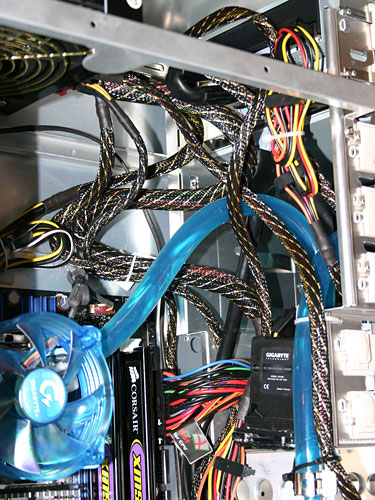 |
| Click to enlarge |
When we say "more or less", we're probably closer to less than more, as the cables never really did look as good as when the system first arrived. We neglected to get pictures before the PSU swap, however, so the cables in the provided images represent our attempt at getting things back in place. The wiring was better before we messed with it, but we didn't have the patience/skill to get the cables back to the original state.
What about the blown power supply? For now, we just have to chalk it up to random bad luck. It appears that the replacement is a later revision, so it's impossible to say how old the original PSU was and what might have been done to it before the system arrived at our location. Even the best power supplies do have periodic failures, and even at full load the power draw of the system is far lower than the rated 620W of the Enermax PSU. We also have to take some consolation in the fact that the PSU did its job properly, failing in a spectacular flash of light and smoke but making sure that nothing else in the system was damaged. The replacement PSU has been running without any difficulty under similar stress conditions for several weeks, so we are optimistic that this was simply a fluke incident.
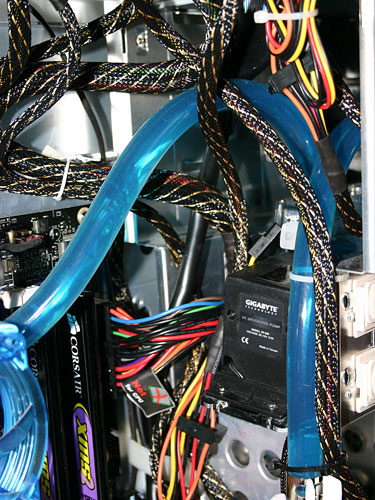 |
| Click to enlarge |
Returning to the internal construction, one area that does cause us some concern is the location and mounting of the water reservoir/pump. It is rather hard to reach, given the tubes and wires that pass nearby, and it occupies the space that would otherwise be used for 3.5" external drives. As it stands, you cannot put a floppy drive into the system without relocating the pump and reservoir. ABS does give you the option of adding a floppy and/or 3.5" flash memory reader, so perhaps they would install the pump and reservoir in the spare 5.25" bays in such a configuration. We would prefer that the pump be placed there regardless of whether or not a floppy is installed, as even with the death of floppy drives there may be other devices that will work better in a 3.5" bay. As for the pump, it is basically velcroed and wedged into place. The plastic reservoir also doesn't appear to be particularly durable, and we have read reports online of people cracking the reservoir when using mounting screws (which might explain the velcro used by ABS). We did not experience any leaks or other difficulties with the water cooling system, but the smaller tubes leading to the graphics cards seem to be less than optimally effective.
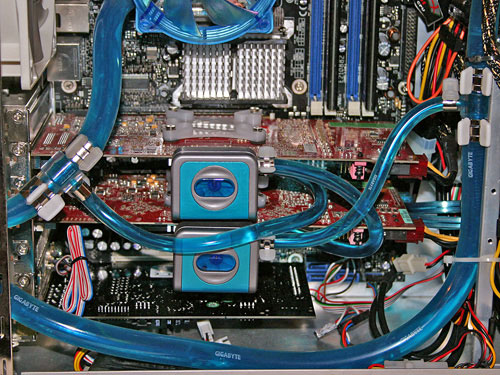 |
| Click to enlarge |
Normally, you want a single circuit for the water to travel through, thus guaranteeing adequate flow to all components. ABS takes a different route, and has a pair of small 3/8" tubes that branch off the main line to cool the two GPUs. We did experience a few crashes (complete system reset without warning) after many hours of intense gaming while the CPU was also under 100% load (two instances of Prime95 running alongside a game, to really stress the system), which seems to support the idea that the GPUs could use additional water flow. The crashes were pretty random in nature and only occurred after extended stress testing, and not always even in similar circumstances. We also experienced a few cases of slight graphical corruption, notably in F.E.A.R. and Quake 4, where green speckles appeared around the screen. As it stands, we have to conclude that the GPUs are getting too warm, due to inadequate water flow. It shouldn't require a massive change for ABS to improve the GPU cooling, but it is unfortunate that a high-end system with water cooling experienced any sort of instability.
Without further time and testing, we can't say for certain that the GPUs caused the reboots/crashes -- it could be the CPU overclock as well, or may a combination of the CPU OC and GPUs. We also only experienced four crashes total, three in Titan Quest v1.08 and one in Serious Sam 2.068, and at least TQ is a recent enough release that there could be other bugs contributing to the instability. However, we didn't experience any crashes with the CPU set at stock speeds, and they also didn't occur except when gaming with the CPU under heavy load. We would qualify the system as 99.9% stable, which means if you play games while for example running Folding@Home 24/7, you might get a periodic crash/reset, particularly during the summer. If you tend to game in 2-3 hour sessions or you don't run other CPU-intensive tasks in the background, you probably won't ever encounter problems.
The biggest issue right now is stability, and we feel ABS should tweak the water cooling to improve cooling for the GPUs. While we were able to deal with the few crashes we experienced, and playing around in the BIOS seems to have improved matters, the typical consumer looking to purchase such a system is far less likely to know how to address instabilities. Enthusiasts and overclockers are used to troubleshooting crashes, but they usually build their own systems to begin with.










48 Comments
View All Comments
yyrkoon - Tuesday, August 22, 2006 - link
Ah, I was wondering why you were mentioning .NET in technologies you were unhappy with. .NET is really a boon for programmers, and even more so for hobbyist programmers such as myself (it makes things much easier, and faster to code very usefull applications ).JarredWalton - Monday, August 21, 2006 - link
Of course, after looking at some of the results on the AM2 RD580, maybe SLI *is* faster in most situations. We need to test additional games to say for sure, which I think Derek will be doing on his next GPU article.yyrkoon - Sunday, August 20, 2006 - link
I think they were talking about the intel crossfire implementation is immature. Irregaurdless, comparred to nVidia technology, Crossfire technology IS Immature.giantpandaman2 - Sunday, August 20, 2006 - link
Here's my suggestion to have better system reviews:1) A ratings system where you break down things like value, game performance, work performance, ease of use/documentation, customer service and the like. Similar to CNET and HardOCP.
2) A greater focus on the complete end user experience. How easy was it to order the system? How long did it take to get it after ordering. Was the packaging good? How was customer service when you had a part fail (made up or real)?
3) A handy list of comparable systems from other vendors w/reviews of those systems if you have them. Or if there are other respectable sites that have reviews of them. (Now this is a pie in the sky type of request, but it'd be an extremely nice little function.)
4) A small separate box for the "reviewers tilt." In other words, whether the reviewer would buy the system or get something else. For example, for the added cost would you buy a mac? Would you prefer a different type of memory? What concerns do you have with the system? IE-Case cooling would be poor if you added a second video card. Etc. This would be totally subjective, hence why it'd have to be offset from the normal review.
5) A chance for the vendor to respond to any questions or criticisms you had with the system and/or customer experience.
Now, honestly, given your focus on less consumer oriented computer stuff I don't know how far you'd want to go with any of these. As much as I understand why people dislike HardOCP a couple of things they've put in that are nice is a focus on customer experience in system reviews and they're slight separation of consumer oriented reviews as compared to enthusiast reviews.
Personally I'd love it if Anandtech created more focused regular content based around Business IT/Consumer/Enthusiast rather than your current back end classification of stuff. (Motherboard/CPU/Video/etc.) Why? Well, I think you'd be able to up your number of reviews. Quicker less technical reviews for a lot of the consumer stuff. IE-You could quickly do reviews of a lot of cheap digital cameras and OS iterations. And far more technical and in depth reviews of expensive cameras or OS iterations when used in business/network settings.
Heck, you could almost do both types of reviews at once, get out the consumer one early, then the more in depth one later. That way low end consumers don't have to wade through a lot of stuff they don't understand or may not be interested in, and gurus can get the fix they need. Anyhow, just a few ideas out of many, but this post is getting too long. :)
yyrkoon - Sunday, August 20, 2006 - link
I'd have to agree somewhat. Breaking down how a system performs into categories I think is a good idea. Something along the lines of how TH does it but perhaps with your own little twist. Doing two seperate reviews on a product however, I would think is a bit overboard. People like me, who are very interrested in the technical aspect of hardware, will pick and choose thier articles, which may give you less readers for those type of articles, but I think the over all experience for everyone would be fine. My suggestion for this type of thing, would be maybe to make a dumbed down review, if you think readers of said article may not be interrested in the technical aspect, and just leave it at that. *shrug*I still think you guys do a bang up job, and it isnt fanboyism when I repeat the words "I'll read your articles over tomshardware.com's reviews any day". It just seems to me, that you guys at AT are less worried about how the manufactuers feels about your reviews, and call it how you see it.
Now, for a couple of gripes:
1) PLEASE work on your forums, its ugly, not very organized, and the over all experience just doesnt "leave a good taste in my mouth".
2) I've sent you guys an email concerning this issue, Animated ads within the text area of your articles are very annoying, and make it sometimes very hard to read / concentrate on the article on hand. Since this, I've disabled all images within my browser from your site, but what IF I want to veiw a photo relating to the article ?!
Take these gripes for what they are worth, and not personally please, it is my hope that these gripes will help you improve your reader overall experience whilst on your site, and forums.
chunkychun - Sunday, August 20, 2006 - link
I am a non techie and I am glad you review the OEM systems, high end or low end. Although I don't have the time or patience to learn how to build a computer, I enjoy reading which components are perfered by more experienced builders. Keep up the good work.SunLord - Saturday, August 19, 2006 - link
Now we jsut need Anandtech to get a ABS Ultimate M6 Sniper AM2 speced out with as much incommon as possible and see what the performance difference is on a real world systems...JarredWalton - Saturday, August 19, 2006 - link
It depends on what you're doing. If you're playing games at high resolutions, the difference in performance is negligible. If you're doing video encoding or 3D rendering or certain other tasks, Core 2 Duo is still quite a bit faster -- and even more so when overclocked to 3.52 GHz. If you want to buy a $4000 computer, I really see no reason to purchase an AMD system right now. However, I don't think most people should spend that much money on the computer system regardless of processor type. You can build a system that is almost as fast (in games) for about $2000 -- using either Intel or AMD processors.pottervillian - Saturday, August 19, 2006 - link
One Error:Page 2: Features and Price
Component Price List
"Power Suply: Enermax Liberty 620W Modular PSU 155"
Other than that, this is a great article. Too bad I don't have a rich uncle.
eastvillager - Saturday, August 19, 2006 - link
If you had a rich uncle, you'd be better off getting cash and building it yourself, or paying a friend to do it. These prices are crazy.