ABS Ultimate X9: Core 2 Extreme Hits a Speed Bump
by Jarred Walton on August 18, 2006 1:35 PM EST- Posted in
- Systems
Standard Application Benchmarks
We'll begin with a look at typical application performance. Results from PCMark05, 3DMark06, and Cinebench 9.5 were collected. As mentioned already, the higher clock speed of the ABS system should result in higher performance, particularly in situations where we are CPU limited. Those of you wondering how a 3.5 GHz Core 2 processor performs need look no further.
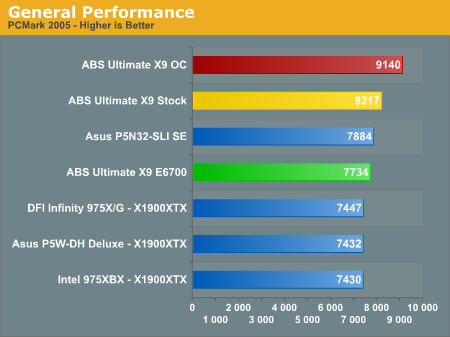
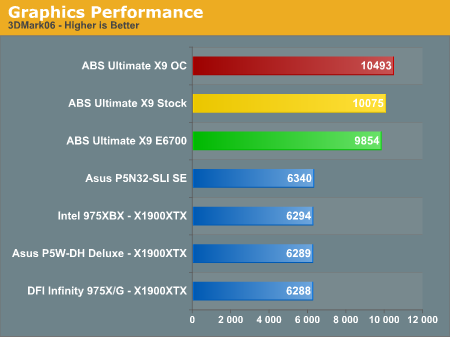
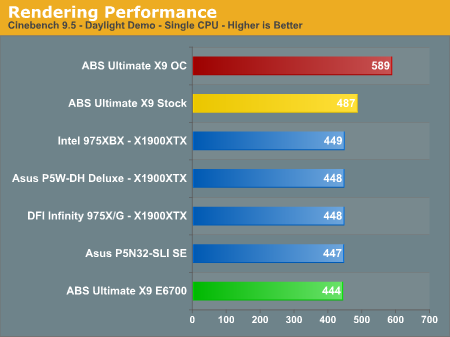
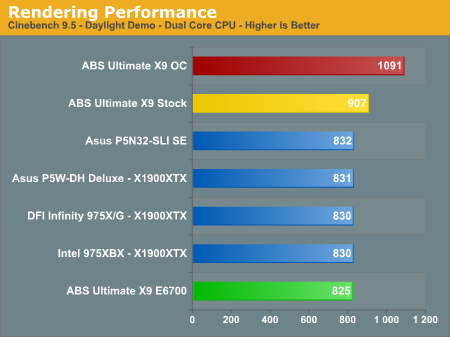
The results in 3DMark06 aren't particularly meaningful, as none of the other systems were tested with a CrossFire setup. Given that we consider 3DMark to be a synthetic GPU performance test, we're not too concerned with the numbers anyway. One thing that you can see with 3DMark06 is that we are almost completely GPU limited, gaining only 6% more performance with a 32 %CPU clock speed increase. We will see if that same pattern holds true for actual games on the coming pages.
Performance results in PCMark05 are also slightly skewed by the CrossFire graphics configuration, not to mention the use of two Raptor drives in RAID 0. However, we feel these results are more real world, and the simple fact of the matter is that faster hard drives, GPUs, and processors can certainly improve the overall system performance to the point where it is noticeable by the end user. Increases in CPU speed come with a roughly 2-to-1 improvement in PCMark05 scores. The 20% OC is 11% faster than the stock X6800, and the X6800 is 6% faster than the E6700 while being clocked 10% higher.
Closing up with Cinebench 9.5, we have an application that scales almost linearly with CPU clock speed. If your typical usage scenario consists of a lot of video encoding or 3D rendering, faster processors are extremely helpful, and that's what we see here. Cinebench also shows the advantage of multicore systems, improving rendering performance by over 85% when moving from a single core to dual cores. Unfortunately, not all commonly used tasks benefit that much from multiple processor cores, but heavy multitasking will certainly be faster.
We already knew that the Core 2 Extreme was fast, and overclocking it just makes it that much faster. Many commonly used tasks will benefit, particularly CPU-intensive tasks. Games are often considered CPU-intensive in nature, of course, so let's see what happens when we put the X1900 cards to good use.
We'll begin with a look at typical application performance. Results from PCMark05, 3DMark06, and Cinebench 9.5 were collected. As mentioned already, the higher clock speed of the ABS system should result in higher performance, particularly in situations where we are CPU limited. Those of you wondering how a 3.5 GHz Core 2 processor performs need look no further.
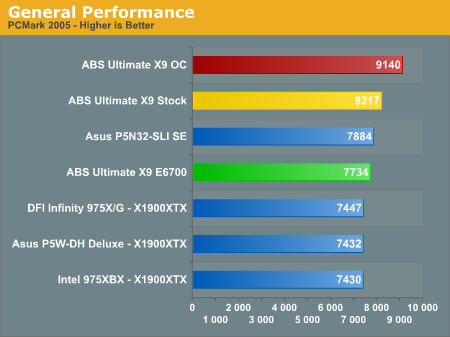
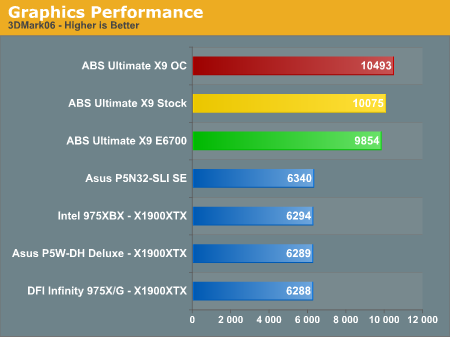
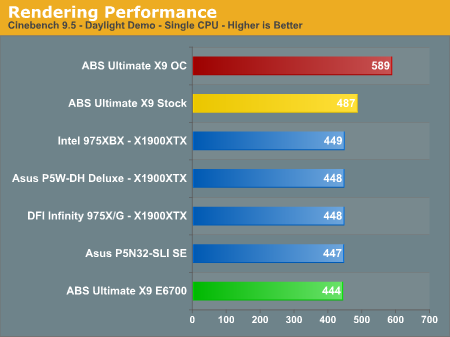
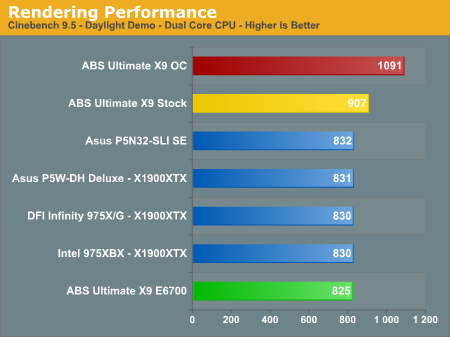
Performance results in PCMark05 are also slightly skewed by the CrossFire graphics configuration, not to mention the use of two Raptor drives in RAID 0. However, we feel these results are more real world, and the simple fact of the matter is that faster hard drives, GPUs, and processors can certainly improve the overall system performance to the point where it is noticeable by the end user. Increases in CPU speed come with a roughly 2-to-1 improvement in PCMark05 scores. The 20% OC is 11% faster than the stock X6800, and the X6800 is 6% faster than the E6700 while being clocked 10% higher.
Closing up with Cinebench 9.5, we have an application that scales almost linearly with CPU clock speed. If your typical usage scenario consists of a lot of video encoding or 3D rendering, faster processors are extremely helpful, and that's what we see here. Cinebench also shows the advantage of multicore systems, improving rendering performance by over 85% when moving from a single core to dual cores. Unfortunately, not all commonly used tasks benefit that much from multiple processor cores, but heavy multitasking will certainly be faster.
We already knew that the Core 2 Extreme was fast, and overclocking it just makes it that much faster. Many commonly used tasks will benefit, particularly CPU-intensive tasks. Games are often considered CPU-intensive in nature, of course, so let's see what happens when we put the X1900 cards to good use.










48 Comments
View All Comments
yyrkoon - Friday, August 18, 2006 - link
Ah sorry, forgot to add, or ask rather, why do tech sites such as yours review OEMs anyhow ? Server equipment I can see, but a gaming / desktop system, I could never understand. Most people who read your site are very technical, and while I cannot speak for everyone, I think its personally a waste of time for you, and your readers(since most of us build our own systems anyhow). Also, again while I cannot speak for everyone, all my systems have_to_be stable, and when I build my own system, they usually either start off stable, or get fixed in the building the system (ironing out flaky software issues). I do not see how a OEM, who is serious about thier product, can put out something that isnt stable, I mean they have a hell of alot more resources than the average Joe such as myself, and yet, ever system I've built over the last 6-8 years (been building my own systems since 92 or earlier) has been 100% stable, usually from the get go. Then again, those of us who are tech savy, know that you never skimp on 3 parts EVER, Motherboard, memory, and PSU . . .JarredWalton - Friday, August 18, 2006 - link
I don't think ABS intentionally skimped on anything here. The problem is simply that they're working on the bugs on a design - I'm not sure if the GPU watercooling is actually coming on any systems right now, but they have said that a new GPU cooling solution should be ready in a month or so.As for why we review OEM systems, I tried to make that clear in the intro. 1) Not all people build their own PCs. 2) Core 2 is currently a bit difficult to find at retail, and you have a better chance of getting it in an OEM system As for the readers, trust me when I say there are a LOT of readers that never read the comments section or post here; with literally millions of readers (Anand could give actual numbers), we basically cater to every corner of the market.
Speaking of 100% stability, I'd wager a lot of systems would be somewhat unstable under the extreme test scenario we used. Two instances of Folding@Home along with running games (real games and not just a demo loop or 3DMark) for hours on end can cause problems on a lot of the overclocked "100% stable" enthusiast systems. I've had Dell and other OEM business computers take a dive in such a scenario.
Xenoid - Saturday, August 19, 2006 - link
Although not all people build their own computers, I'm sure that if you set up a poll, you'll see that a huge majority here do, so spending all the time on this article is just good comedy for me to laugh at what 13 year old's father is going to buy this for his kid so he can play Counter-Strike on while running 5 viruses simultaneously.As for the stability under 2 instances of F@H with a game on for hours at end... I'm sorry but who on this website is purchasing a computer here for NASA? Anyone? We're not counting the extreme nerds running F@H for a few years until they manage to lose their virginity. Running math programs for hours on end is not exactly my idea of fun or productiveness. There's a huge difference between stability and "stability in case of a nuclear meltdown while running 30 instances of F@H while your wife is screaming at you and your kids are playing with matches".
Stability for most of us means we can run a few programs (a media player, a game, a bittorrent program, a trillian-esque program, and a few other things) while focusing on the game experience and making it top notch and not crashing.
And I wouldn't doubt the ability of a Dell or other OEM business computer to take dives in any situation. That's why most of us don't buy OEM. We like to know how it's getting put together. If you need any more go find some pictures of those Apple laptops that used to ignite themselves and what they looked like inside.
JarredWalton - Saturday, August 19, 2006 - link
Most people may not plan on running two instances of Folding@Home while playing games, but doing an SMP capable video encode (i.e. DivX) while running a game would place a similar stress on a system. Do you all want to know that a system can run stable under moderate use, or do you want to know that it is truly stable? I suppose we could just run SuperPi 32M once, and if the system completes without errors it must be fully stable, right?Who really knows what programs are going to be like in another year or two -- we might get games that can fully stress both processor cores on their own, along with completely stressing the GPUs. Certainly there are no current games that do that, as Quake 4 tops out at around 75% CPU usage with two cores and that's higher than Oblivion and Call of Duty 2.
Anyway, what else are people going to use quad core or even octal core systems to run at home? At least with Folding@Home people can feel that their computer is doing something potentially useful with its spare clock cycles rather than just consuming electricity. It's also somewhat humorous that you talk about all of the people here who build their own systems and then make fun of the "extreme nerds" that run Folding@Home. (Most "normal" people in the world would consider both parties to be "extreme nerds", but I digress.)
The bottom line is that you can't call a system 100% stable and less you truly stress test the system. As any experienced overclocker can tell you, there are really only two types of systems in the world: those that appear stable because they have not crashed yet, and those that you know are at least somewhat unstable because they have crashed. Under the right conditions, I think the vast majority of computers are at least partially unstable. I guess that's okay, though, and we should all return to the days of Windows 95 when daily reboots were practically required?
Still, the system I'm writing this on is a socket 754 3200+ Newcastle overclocked to 2.42 GHz, and it routinely runs for weeks on end without rebooting. About the only time I reboot is when I have to install one of the updates from Microsoft. It also runs Folding@Home 24/7 in the background. If that eventually causes my CPU to fail, it will probably be time to truly upgrade anyway. (Odd that I haven't switched over to one of my newer systems, but this one just does everything I need it to do, other than intense gaming. It's kind of nice to have a computer where I don't need to worry about gaming performance, as probably 95% of my computer crashes that have occurred in the past five years happened when I was playing a game.)
yyrkoon - Saturday, August 19, 2006 - link
Yeah games cause alot of crashes on PCs but thats not to say its the hardwares fault. If it happened all_the_time then possibly, but the random crash once in a blue moon should not be attributed to hardware issues (atleast IMO).Re-read the post above where I said my PCd frequently stay up for months on end . . .;)
yyrkoon - Saturday, August 19, 2006 - link
PCs, sorry, you guys really need an edit function heheheyyrkoon - Friday, August 18, 2006 - link
Well thats kind of harsh on any system, running all those apps at once, but I've always been in the school of thought that IF you're going to game, game, and dont try to run 500 application all while doing so. If you really want to crash ( or maybe just CTD a game), run Oblivion ;) Still. if you managed to crash any system running all that, I would consider that a software issue (OS, or appliction), and not hardware.As for ABS intentionally skimping on hardware, well, all it takes is a little research, and all those worries go away (usually). I did notice they are using a tier 1 motherboard, which is probably a good idea, but I will bet any one of us could build the same system for half the cost. Anyhow, with sites such as yours, reviewing motherboards, memory, and such, there is no excuse for anyone really, to buy 'crappy' equipment, hell, I only paid $54 usd for my current motherboard (AM2 system), but its very solid . . . care to guess who made it ? At any rate, its merely a steping stone in the dirrection of where my system will be this time next year.
Anyhow, what I consider 100% stable, is a PC that is used normally (which for me, I use my systems all day everyday), for gaming, and work, and able to stay up for months on end without having to reboot (not including installing drivers, etc.), BSoD, or crash applications constantly. I havent seen a BSoD on any of my systems in a long time (years?), because of hardware issues. This is not to say I'm special, this is just to say that even in windows, its very possible to build a rock solid system (in-exspencively), with uptimes approaching Linux server status, you just need to pick your hardware carefully. Overclocking shouldnt even be used in the same sentance as stable in my opinion, these systems MAY run fine for a few years, but OC'n will usually eventualy kill a system, and I consider it a good thing, if systems last well past 3-5 years.
Now, to be honest, I must say I only skimmed this article, since I'm really not interrested in OEM systems (well, I usually recommend Dell to clients for a cheap OEM systems, depends on needs), but I personally havent had any problems finding C2D CPUs (except for the 6800 extreme CPUs, which is out of my price range anyhow).
Now, if I may offer a suggestion, I personally think it would be cool if you guys linked these comment sections to your forums.
samuraiBX - Friday, August 18, 2006 - link
Hehe, thanks! I'm looking forward to the "I don't have to sell my kidney on e-bay" computers!