Value Cooling: Two Towers for under $30
by Wesley Fink on January 23, 2007 3:50 AM EST- Posted in
- Cases/Cooling/PSUs
Thermalright MST-9775
Most hobbyists first heard of Thermalright when their SK-6 cooler appeared in the summer of 2001 and started winning most of the heatsink roundups. Since then Thermalright has become a well-respected name in high-end air cooling. Thermalright emphasizes their design capabilities in the cooling market, and their advanced manufacturing processes that are ISO-9000 certified.
Thermalright also produced several well-known heatsinks for the AMD K8 and Pentium 4 sockets, such as the legendary XP-120 and XP-90 heatsinks. You bought the Thermalright heatsink and paired it with the 120mm or 90mm fan of your choice - for low noise or massive air flow or some combination that met your needs.
The MST-9775 is a new Thermalright product and a bit of a departure from what you might expect. First of all the unit is a complete cooling solution - including the fan. Second the price tag is a very reasonable $25. While Thermalright has a reputation for delivering great value, their prices have rarely been in the price range of the MST-9775.

Thermalright has never cared much about glitzy packaging. All the Thermalright coolers we have seen are shipped in sturdy natural cardboard boxes.

Inside the plain brown box you will find everything you need to mount the 9775. It is important to understand the 9775 is an Intel-only cooler. This allows Thermalright to use the easy mounting push posts used on the stock Intel cooler. Over time the Intel push posts wear and become more difficult to use, but there is no denying that the mounting is generally very simple and fast. Thermalright even includes a syringe with Thermalright thermal compound in the kit.
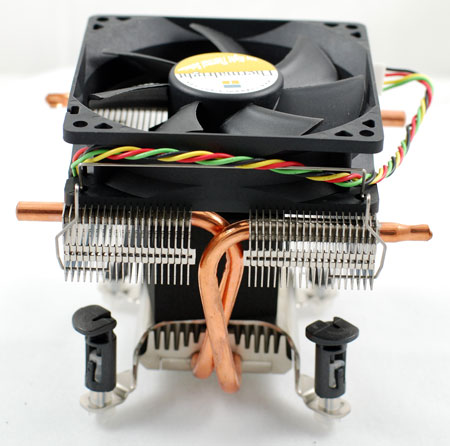
The 9775 comes standard with a 92mm fan, which is larger than Intel's stock 80mm. This allows the fan to turn more slowly to produce the same air volume as an 80mm, or the extra size can be used to increase air volume and cooling.
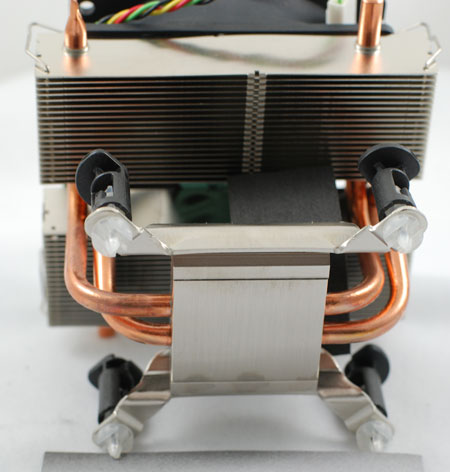
Thermalright also uses a 4-pin fan connector, just like Intel does. That means pin 4 can be used to dynamically control fan speed. While the 9775 fan operates just fine, you can also substitute another 92mm fan if you choose, just like on more expensive Thermalright heatsinks. The fan attaches with typical Thermalright wire clips.
Most hobbyists first heard of Thermalright when their SK-6 cooler appeared in the summer of 2001 and started winning most of the heatsink roundups. Since then Thermalright has become a well-respected name in high-end air cooling. Thermalright emphasizes their design capabilities in the cooling market, and their advanced manufacturing processes that are ISO-9000 certified.
Thermalright also produced several well-known heatsinks for the AMD K8 and Pentium 4 sockets, such as the legendary XP-120 and XP-90 heatsinks. You bought the Thermalright heatsink and paired it with the 120mm or 90mm fan of your choice - for low noise or massive air flow or some combination that met your needs.
The MST-9775 is a new Thermalright product and a bit of a departure from what you might expect. First of all the unit is a complete cooling solution - including the fan. Second the price tag is a very reasonable $25. While Thermalright has a reputation for delivering great value, their prices have rarely been in the price range of the MST-9775.

Thermalright has never cared much about glitzy packaging. All the Thermalright coolers we have seen are shipped in sturdy natural cardboard boxes.

Inside the plain brown box you will find everything you need to mount the 9775. It is important to understand the 9775 is an Intel-only cooler. This allows Thermalright to use the easy mounting push posts used on the stock Intel cooler. Over time the Intel push posts wear and become more difficult to use, but there is no denying that the mounting is generally very simple and fast. Thermalright even includes a syringe with Thermalright thermal compound in the kit.
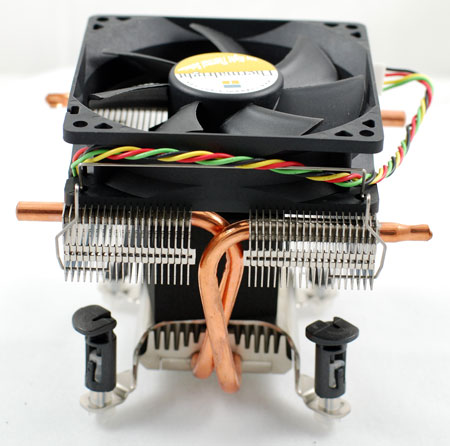
The 9775 comes standard with a 92mm fan, which is larger than Intel's stock 80mm. This allows the fan to turn more slowly to produce the same air volume as an 80mm, or the extra size can be used to increase air volume and cooling.
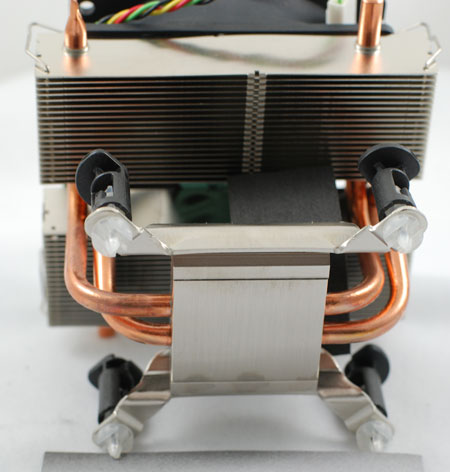
Thermalright also uses a 4-pin fan connector, just like Intel does. That means pin 4 can be used to dynamically control fan speed. While the 9775 fan operates just fine, you can also substitute another 92mm fan if you choose, just like on more expensive Thermalright heatsinks. The fan attaches with typical Thermalright wire clips.










28 Comments
View All Comments
orangesky - Tuesday, January 23, 2007 - link
Since the Thermalright fan blows down towards the motherboard (as does Intel's stock HSF), but the Katana blows across (and out of the case), it seems like there would be a noticable air flow difference on the components around the CPU (e.g., VRM, memory, and NB).Was there any difference noted in the temperature of the "motherboard" (which probably is the NB)? I'm wondering if this is a concern or not, especially for OC'ing?
Spacecomber - Tuesday, January 23, 2007 - link
For coolers, like the Katana, which lack 4-wire connectors that 775 motherboards can automatically adjust fan speeds via, perhaps it would be helpful to take advantage of speedfan for comparing cooling across a range of fan speeds. (This is assuming that the relatively new 680i motherboard that you are using is supported by SpeedFan.)Doh! - Tuesday, January 23, 2007 - link
A new version of Katana has a 4-wire connector. I just bought one last week. The box has 775 written on it and does not come with a back plate.Wesley Fink - Tuesday, January 23, 2007 - link
Scythe has introduced another version of the Katana called the Katana 775. This was to address the installation and fan speed issues we discussed. The Katana 775 only fits Socket 775 and it comes with a 4-pin fan header. The original Katana, with universal installation as we reviewed here, continues as a current product.If you are only concerned with Socket 775 the Scythe Katana 775 looks lik a much better choice with easier installation and fan speed control at the same price or less than the original Katana.
KorruptioN - Tuesday, January 23, 2007 - link
For under $30, I think the Arctic Cooling Freezer 7 Pro should've been included. Quiet, not so heavy, with very good performance for the money.Wesley Fink - Tuesday, January 23, 2007 - link
We are not finished with coolers under $30, and we will try to include the Arctic Cooling Freezer 7 Pro in our upcoming value cooler roundup. The Freezer 7 Pro also uses a 92mm fan, but it weighs a bit more than this pair at 520g (vs. 300g and 420g).mostlyprudent - Tuesday, January 23, 2007 - link
I notice in the noise charts that the Retail HSF is only listed once. Is this at its idle speed? I may have missed it in the review, but what is the RPM range of the retail HSF?BTW, nice article.
Wesley Fink - Tuesday, January 23, 2007 - link
The Intel Retail HSF was below the system noise floor at both high and low speeds. We will try to make this clearer in future reviews.