Apple TV - Part 2: Apple Enters the Digital Home
by Anand Lal Shimpi on March 26, 2007 1:22 AM EST- Posted in
- Mac
Photos
Photo support is, once again, straightforward with Apple TV.
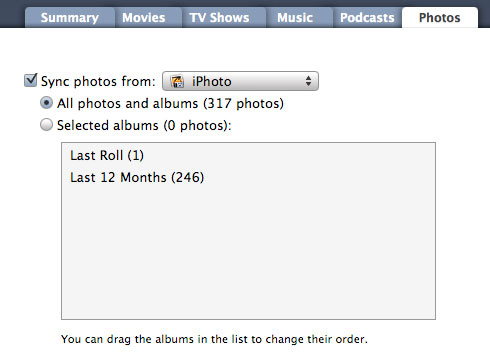
Click on photos and then you can immediately click on slideshow to go through every picture in your album, of course played to music synced to your Apple TV. Unlike all other content, photos cannot be streamed to Apple TV. Mac users can sync their iPhoto albums to Apple TV, while PC users have the option of using Adobe Photoshop Album 2.0 or Adobe Photoshop Elements 3.0, or later.

The slide show mode is easily configured: you can adjust options like time between transitions, the type of transitions, what music to play while the slideshow is going on, etc. Also note that the photos you sync to Apple TV will be displayed as a screen saver should you stop interacting with the device.
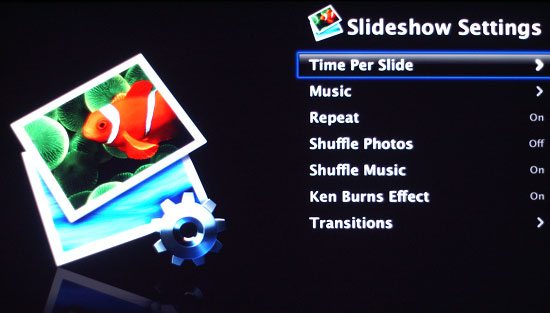
There is no easy way to browse all of your photos unfortunately; it looks like things were meant for you to set up your slideshows and photo albums beforehand on your Mac/PC and simply stream the mostly prepared setup to your Apple TV, further cementing its role as a very passive device in the digital home.
Final Words
As expected, Apple TV is absolutely brilliant if all of your content (music, movies, TV shows) is purchased from the iTunes Store. Apple TV is the perfect extension of iTunes to your television set, and as the most popular online digital music store it's not far fetched to assume that there is a market for such a device. While the iPod expanded Apple's customer base, the Apple TV seems to be a device that Apple built for its current users - and some of its most dedicated ones at that.
For those of us who aren't heavily invested in the iTunes Store, Apple TV still has quite a bit of merit. The interface is very fast, clean, and to the point. The device itself is small, quiet, and setup couldn't be easier. From a usage standpoint, it does serve as a good way of getting MP3s to your TV, albeit an expensive one at that. Our real concerns come into play once we start dealing with other, non-iTunes content.
Although Apple's first goal with Apple TV appears to be simplicity, we would've liked more from the device. We mentioned integration with online movie listings and ratings when it comes to accessing movie trailers; it's a simple addition that would significantly increase the usefulness of the box. Building a good passive media extender was fine a few years ago, but now our demands for information are much greater than before.
Then there's the obvious issue of not being able to play video content encoded in formats other than Apple TV-friendly H.264. While transcoding is always an option, it takes a great deal of time, thus hampering the instant gratification we often seek when trying to watch anything on a TV. So while it's possible to get just about all of your video content onto Apple TV, it's not easy to do and for $299 we want something that is.
Not all content can be synced either; what we want isn't just a media extender that will play DivX/Xvid content, but what about videos from YouTube? Showing a bunch of people over at your home a hilarious clip on YouTube is the perfect example of what a device like Apple TV should be able to do. To be able to stream all of this content from your computer to your TV, only to have to get up and head back to the computer the moment you want to watch something on YouTube just doesn't seem the way things should work.
These aren't simple requests, we understand, but they are necessary, in our opinion, to build the perfect media extender. Apple TV was a good attempt, but in its current form it doesn't have the broad appeal that other Apple products have been able to attain. Apple TV does a great job of serving its niche: the loyal iTunes Store customer. Above and beyond that, however, it loses its value.










48 Comments
View All Comments
rexian96 - Tuesday, March 27, 2007 - link
The video in mini is very crippled though. At least this one has a 7300 chip which would help in H264 decoding. I'd say an XBOX 360 is a much better choice (price wise) if you have an MCE PC around, or nothing beats an HTPC.feraltoad - Thursday, March 29, 2007 - link
I didn't even think of that ninjit. You guys are both right. The Video does suck in the MacMini. -Intel GMA 950 graphics processor with 64MB of DDR2 SDRAM shared with main memory(1)-I think this means no way in hell is Apple gonna up the MacMini to 7300 graphics cuz if they did it really would take tard to buy an apple TV over a macmini when ur alreayd willing to shell out 300. Looking at that the Apple TV looks really insane. And even that looks crazy if Microsoft puts in a HDDVD drive now that the 360 has HDMI. Also, PS3 really flubbed up IMO by not leveraging the media center xtnder aspect since it would be preferable to the MacMini to my mind for an entertainment machine considering the gaming and the BR drive since they are ~same price. I here PS3 can do media extending work, but I don't here much from anyone about it. This crap makes me mad. The only "convergence" I ever see are companies with what seem like kick-ass winning products that ultimately "converge" into the s#it hole. They need to just make an extender that only relays video and audio but digitally (and relays commands) for those who want cable free extension. Til then I'll have to stick to my "30 dollars worth of cables" as someone else suggested.
Novaoblivion - Monday, March 26, 2007 - link
I just picked one up yesterday evening and have been enjoying it so far. I bought it after having heard that it has been hacked to play xvid files :D.Trisped - Monday, March 26, 2007 - link
What is so great about the 7300 that it warrants the statement, "http://www.anandtech.com/mac/showdoc.aspx?i=2952&a...">even with the help of the GeForce 7300." A 7300 doesn't rate high on the processing side no matter how I look at it. Now if it was a 7800 or 7900 or an ATI 1800 or 1900, or better yet a 8800, then yes I would say that the statement applied. I just don't see it for a 7300 GO GPU.Fast Forward is when you play the video back at an accelerated speed (1.5x, 2x, 4x, 8x, 16x, etc). What is described http://www.anandtech.com/mac/showdoc.aspx?i=2952&a...">here, "Fast forwarding through video content is done very well: simply tap the forward button on the remote to skip ahead by a fixed interval and the player jumps ahead"here is more of a skip ahead, since you are skipping some video to move forward, or ahead, in the video.
Trisped - Monday, March 26, 2007 - link
Also, why was the review so tame? Normally Anandtech drills anything that isn't perfect, but this one was more of a "for your info" type review.We should we expect a compare contrast between the AppleTV and the XBox360?
rexian96 - Monday, March 26, 2007 - link
Didn't see it mentioned, but I am assuming it supports MP4 container only to be compatible with iTune. In that case, no Dolby/DTS sound tracks. And since it doesn't have analog 5.1/7.1 output, I think it's safe to assume stereo is the best audio you can get? Hmmm, like someone said it's just an ipod with video out & no display.If these assumptions are right, I think it's safe to say that it's NOT targeted towards enthusiasts.
Questar - Monday, March 26, 2007 - link
Of course it's not. This is targeted at the mass market.archcommus - Monday, March 26, 2007 - link
Every review of a device like this just confirms my thoughts even more that if you want this kind of device behind your TV, you're better off just building an HTPC yourself and having a nice gigabit network throughout your home. Then you can have a server PC with hundreds of GB or even over a TB of storage for videos, music, photos, etc., and also with multiple HD tuner cards in it, and then all you need for each TV in your home is a cheap client PC with a good network connection and some old processor and like 40 GB HDD, that can then stream HD television, video, music, photos, YouTube, whatever the hell you want from the server.Sounds a lot better to me.
vision21 - Monday, March 26, 2007 - link
Is not that the solution to lot of these problems? Laptops already have graphics cards that support 1080p resolution. I have seen VGA ports and DVI ports on laptops, but not HDMI or component cable outs. Instead of keeping AppleTV connected to HDTV, can't we connect laptop directly to HDTV? Am I missing something?abakshi - Monday, March 26, 2007 - link
A bunch of laptops now have HDMI outputs, such as the one I'm typing this on (HP dv9000t).But more importantly, that has the same issue as directly plugging in a desktop to your TV -- people don't do it - they want a simple, set-top box type of device, so that's where a Media Center Extender / Apple TV / X360 / etc. comes in.