P182 Special Edition - One of the best cases gets better
by Joshua Buss on April 12, 2007 1:00 AM EST- Posted in
- Cases/Cooling/PSUs
Installation
To finish our look at the special edition of the P182, here are a few pictures from the installation of our new test bed.
A plastic grill is included with the case to prevent objects from covering up the rear top fan and thus render it useless. Also notice the switches for the two fans mentioned earlier.
The main hard drive cage is simple and easy to use, and plenty of long screws are provided to make installing the drives worry-free.
Optical drives and other 5.25" drives are installed with rails, which certainly work well. Enough rails are provided for all four bays to be filled.
In addition to holding two sleds for more hard drives, the other drive cage also has a small accessory box on its backside for storing extra case screws and whatnot. Nice.
A picture of our test bed almost totally installed once again shows the adequate but not really ample room inside the P18x series of cases. It's a case that's really just as big as it needs to be to hold a moderate desktop configuration. Thankfully, it is big enough for large coolers like the popular Zalman CNPS 9500.
To finish our look at the special edition of the P182, here are a few pictures from the installation of our new test bed.
 |
| Click to enlarge |
A plastic grill is included with the case to prevent objects from covering up the rear top fan and thus render it useless. Also notice the switches for the two fans mentioned earlier.
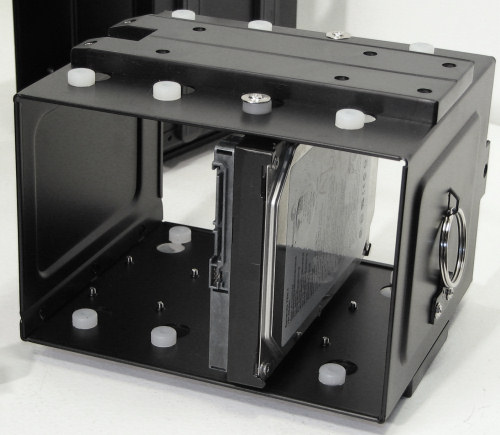 |
| Click to enlarge |
The main hard drive cage is simple and easy to use, and plenty of long screws are provided to make installing the drives worry-free.
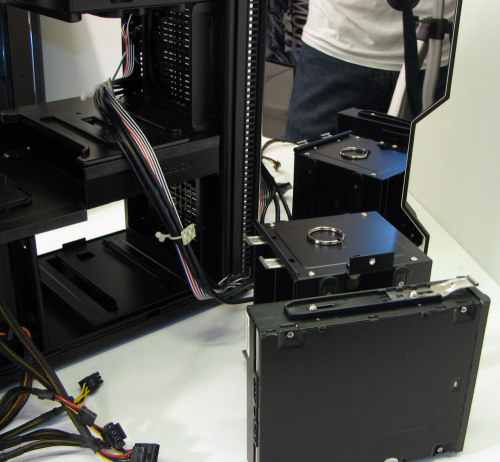 |
| Click to enlarge |
Optical drives and other 5.25" drives are installed with rails, which certainly work well. Enough rails are provided for all four bays to be filled.
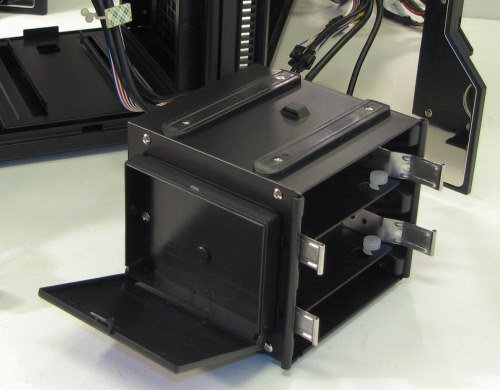 |
| Click to enlarge |
In addition to holding two sleds for more hard drives, the other drive cage also has a small accessory box on its backside for storing extra case screws and whatnot. Nice.
 |
| Click to enlarge |
A picture of our test bed almost totally installed once again shows the adequate but not really ample room inside the P18x series of cases. It's a case that's really just as big as it needs to be to hold a moderate desktop configuration. Thankfully, it is big enough for large coolers like the popular Zalman CNPS 9500.










63 Comments
View All Comments
soydios - Thursday, April 12, 2007 - link
Page 2: "...easy access to both 12" fan filters for easy cleaning" should read "access to both 120mm fan filters."JoshuaBuss - Monday, April 16, 2007 - link
thanks.. fixedWelshtrog - Thursday, April 12, 2007 - link
Yes it looks very nice but I for one will not be buying as I consider that Antec have only done half a job in this case by failing to invert the motherboard after fitting the PSU atthe bottom of the case, also no removeable MoBo carrierCorbaTheGeek - Thursday, April 12, 2007 - link
I didn't see the brand and model number of the power supply used in the article.CorbaTheGeek - Thursday, April 12, 2007 - link
Sorry. Just found it. Zalman ZM460-APS PSU.Richey02hg - Thursday, April 12, 2007 - link
Is there a way to check ahead of time if your power supply has long enough cords? Of course this being if you haven't bought the PSU yet. I do not see anything on newegg that says how long PSU cords are or how long you need to have. Or have all the big PSU companies adjusted and made their cords longer over time?InuYasha - Thursday, April 12, 2007 - link
oh god, i can just see my finger prints all over it and i'll never wipe them offsjholmesbrown - Thursday, April 12, 2007 - link
A little off topic, but could anyone point me to the mATX roundup mentioned in the article?I'm building a SFF PC for my cousin, and would like to see Anand's take on several MB models.
A search for various 'mATX' 'roundup' 'micro ATX' etc. terms didn't reveal any articles, especially since the review indicated the roundup was fairly recent.
Thanks in advance.
JoshuaBuss - Thursday, April 12, 2007 - link
http://anandtech.com/casecooling/showdoc.aspx?i=29...">http://anandtech.com/casecooling/showdoc.aspx?i=29...chicagofilms - Thursday, April 12, 2007 - link
Just a heads up, the new P180 cases are modified and have all the same features as the P182.I just got my P180b yesterday from Newegg. $129 w/$30 rebate
It is essentially the same case, with a black finish. The inside is not black though but he standard steel finish. It has the raised mobo so I routed my cables behind it, the same tri-cool fans with the switches on the outside, and the holes for water cooling.
It's a pretty great deal since you are essentially getting a P182 (without the mirror finish) for $99.