P182 Special Edition - One of the best cases gets better
by Joshua Buss on April 12, 2007 1:00 AM EST- Posted in
- Cases/Cooling/PSUs
Interior
Inside, not much has changed through the various iterations of Antec's P18x series. Their design places the power supply at the bottom but does not invert the motherboard like other cases with this layout. Although sometimes this can make certain motherboard/power supply combinations impossible fits for the case, Antec believes it is still worthwhile it to have this layout, and for a few reasons it really does make sense.
Most notably, the design allows for all the hottest air that collects around the CPU and motherboard power regulators to be taken away very quickly by the two large exhaust fans placed at the top-rear of the case.
In this shot of the fan in the top plate, a USB-powered flexible work light is visible. When not in use, the light stores away in its holder. It's an interesting inclusion, but of course it's only useful if the system is powered on; this is generally not the case when people are working on the interior of their computer.
Unlike the P180 we reviewed earlier, the entire inside of the P182 SE is black - right down to the drive cages and motherboard mounting tray. To hold the hard drives, two separate removable cages are used. The top unit can contain two drives, each one in its own removable sled, and the bottom cage can hold four with vibration-dampening rubber grommets.
Each cage is guided securely in place along rails and held fast with a single thumbscrew. As for the power supply, it's held with a piece of metal with rubber along some of its edges that goes around three sides and then fastens with screws onto a platform underneath. Four more screws can go into the PSU itself in the back, regardless of which way the unit is oriented - a nice touch a lot of cheaper cases still have not implemented.
Our Zalman PSU's plethora of cables still all fit through the collapsible opening, but longer power supplies might require the removal of the fan in this bottom section. For the longest power supplies, the entire plate that the fan mounts onto can be taken out. The handy sliding cover serves to keep the cabling neat, and simultaneously it segregates the different airflow zones of the case; unfortunately it's still a bit flimsy in its construction and use. There are actually two holes in the cover, one for the power supply cables and one for cabling to go to the lower hard drive cage. Both can be opened and closed individually.
Inside, not much has changed through the various iterations of Antec's P18x series. Their design places the power supply at the bottom but does not invert the motherboard like other cases with this layout. Although sometimes this can make certain motherboard/power supply combinations impossible fits for the case, Antec believes it is still worthwhile it to have this layout, and for a few reasons it really does make sense.
 |
| Click to enlarge |
Most notably, the design allows for all the hottest air that collects around the CPU and motherboard power regulators to be taken away very quickly by the two large exhaust fans placed at the top-rear of the case.
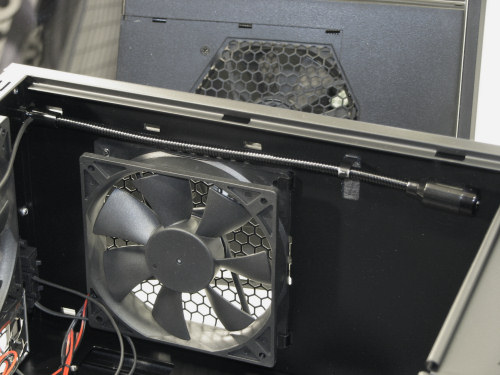 |
| Click to enlarge |
In this shot of the fan in the top plate, a USB-powered flexible work light is visible. When not in use, the light stores away in its holder. It's an interesting inclusion, but of course it's only useful if the system is powered on; this is generally not the case when people are working on the interior of their computer.
 |
| Click to enlarge |
Unlike the P180 we reviewed earlier, the entire inside of the P182 SE is black - right down to the drive cages and motherboard mounting tray. To hold the hard drives, two separate removable cages are used. The top unit can contain two drives, each one in its own removable sled, and the bottom cage can hold four with vibration-dampening rubber grommets.
 |
| Click to enlarge |
Each cage is guided securely in place along rails and held fast with a single thumbscrew. As for the power supply, it's held with a piece of metal with rubber along some of its edges that goes around three sides and then fastens with screws onto a platform underneath. Four more screws can go into the PSU itself in the back, regardless of which way the unit is oriented - a nice touch a lot of cheaper cases still have not implemented.
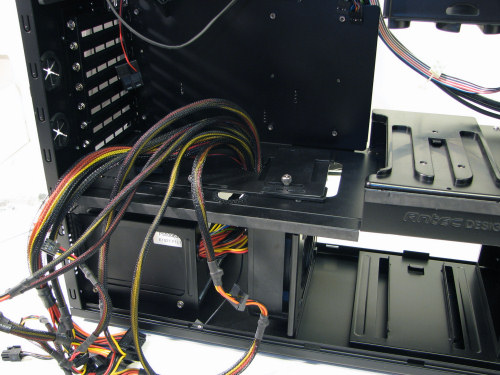 |
| Click to enlarge |
Our Zalman PSU's plethora of cables still all fit through the collapsible opening, but longer power supplies might require the removal of the fan in this bottom section. For the longest power supplies, the entire plate that the fan mounts onto can be taken out. The handy sliding cover serves to keep the cabling neat, and simultaneously it segregates the different airflow zones of the case; unfortunately it's still a bit flimsy in its construction and use. There are actually two holes in the cover, one for the power supply cables and one for cabling to go to the lower hard drive cage. Both can be opened and closed individually.










63 Comments
View All Comments
kellehair - Thursday, April 12, 2007 - link
Anybody have a list of differences between the 180 and the 182? I have the 180 already but would consider upgrading, assuming it really is an upgrade.cbuchach - Thursday, April 12, 2007 - link
Yes, I own a P180. The case is great except for the fact that all the cables from the bottom power supply/hard drive compartment route through the panel opening. The new cable routing features, instead of the mirror finish should have been the focus as in my opinion this is the best update to the case.Sunrise089 - Thursday, April 12, 2007 - link
Did I miss the pricetag for this special finish model?Also, how many fans are being used? It looks like you have the top and rear fans installed, plus another 120mm between the lower HD cage and the power supply. But what about the two front fans, in the upper and lower compartments?
Richey02hg - Thursday, April 12, 2007 - link
yes you did, last page i believe it says 229 (yikes!)Sunrise089 - Thursday, April 12, 2007 - link
Nope, that was added after the article was posted.JoshuaBuss - Thursday, April 12, 2007 - link
newegg has it for $230, as mentioned by someone else in the comments here.JarredWalton - Thursday, April 12, 2007 - link
Not the SE version, but the standard P182 is a lot more readily available (and cheaper):http://www.atacom.com/program/print_html_new.cgi?c...">ATACOM $130 + shipping
http://www.etech4sale.com/ANTEC_PERFORMANCE_ONE_SE...">Etech4Sale $125 + shipping
http://www.excaliberpc.com/ANTEC_PERFORMANCE_ONE_S...">ExcaliburPC - $127 + shipping
http://www.computerbrain.com/applications/search/i...">Computer Brain - $132 + ship
No idea if these guys are safe or not, but I also found the P182SE for $191 + shipping from http://ozdirect.com/product_info.php?products_id=6...">OZDirect
http://froogle.google.com/froogle?q=antec+p182&...">Froogle is your fried! :)
yyrkoon - Sunday, April 15, 2007 - link
ATACOM should be, I've ordred from them before. ExcaliburPC IS safe, as is computerbrain, never heard of etchforsale, and anyone putting numbers in their business name, can not be all that sophisticated, now can they ;)Anyhow, look on resellerreview . . .
nicolasb - Thursday, April 12, 2007 - link
> Also, how many fans are being used?Like the P180, the case comes with three fans, but there are mounting points for another two if you really want to go nuts....
Can anyone tell me what the dimensions of the PSU compartment are? It'd be nice to know which 750W-850W PSUs will actually fit into this case.
giantpandaman2 - Thursday, April 12, 2007 - link
It's a bit of a lower end case, but, shockingly enough, it actually does come with hard drive suspension gear. I picked it up for $60 at a Fry's sale. It's definitely not as pretty as the P180's that were sitting next to it, but I couldn't believe I how cheap I was getting a tooless, quiet (comes with modest sound dampening material) case w/4 HDD suspension mounts and dual air filters. Obviously there's much better cases out there, but not for $60. The only thing it lacked was a front intake fan, easily solved for another $10 though.