3RSystem iCEAGE: A New Cooling Company Tackles the Heatpipe Tower
by Wesley Fink on June 21, 2007 12:02 AM EST- Posted in
- Cases/Cooling/PSUs
3RSystem iCEAGE
Cooler packaging can take many approaches to presenting a product. You find tiny coolers in gigantic boxes, a standard shape for a company's entire product line, plain simple brown cardboard as a design statement, and packaging that tries to do everything at once, as just a few approaches. The iCEAGE is a particularly nice package design since the box shape - wide and shallow - mirrors the shape of the cooler inside.

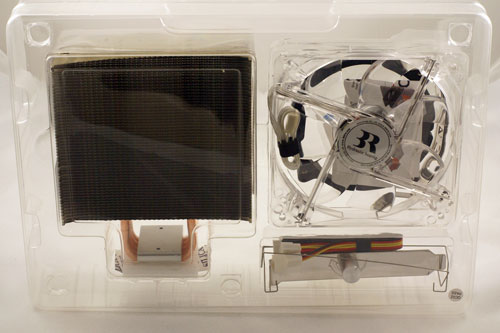
Of course you are buying a cooler, not a package, and inside the package is a protective clear plastic molded box that protects the individual components. It is also nice to see a Quality Assurance inspection sticker on the package.

The cooler uses large horizontal serrated aluminum fins soldered to four heat pipes in an upright heatpipe tower configuration. The serrated fins increase the surface area of the cooling fins. Active cooling is by a 120mm fan that can be swapped for another fan if your wish. However, the iCEAGE fan has a built-in speed adjustment that can be mounted in an empty PC slot. The high-quality rheostat can vary the fan speed from 1000rpm to 2200rpm, with resulting air flow of 53.5cfm to 78.5cfm.
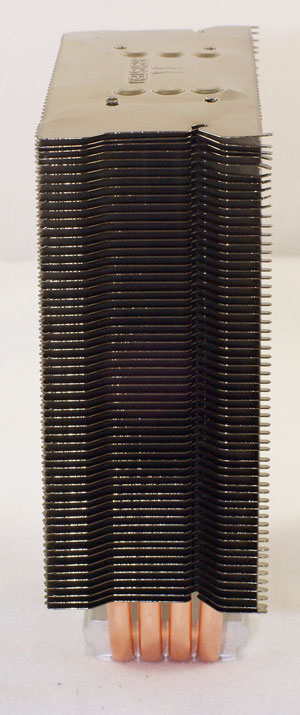
The fan is crystal clear and contains a blue LED to decorate your system interior with cool blue light. If you don't like the fan or LED any 120mm fan can be substituted, and standard 25mm fans will mount fine with the included fan clips.
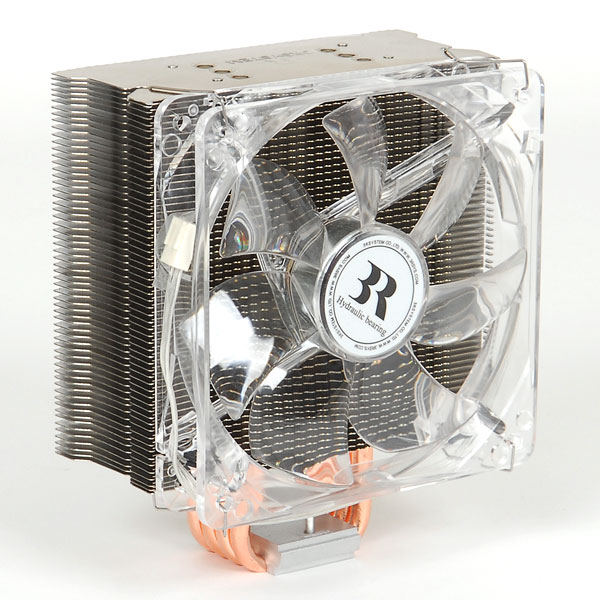
If you look closely at the fin cuts on top you can see that the iCEAGE is a single fan design. 3RSystem did not cut the groves into the back fins to mount a second 120mm fan for a push-pull cooling arrangement. We have found in other heatpipe towers like the Scythe Infinity that a second fan can often further improve cooling. It would be a simple matter for 3RSystem to more deeply "groove" the cooling fins so a fan could be optionally mounted on either side of the iCEAGE cooler for flexibility and the push-pull option.
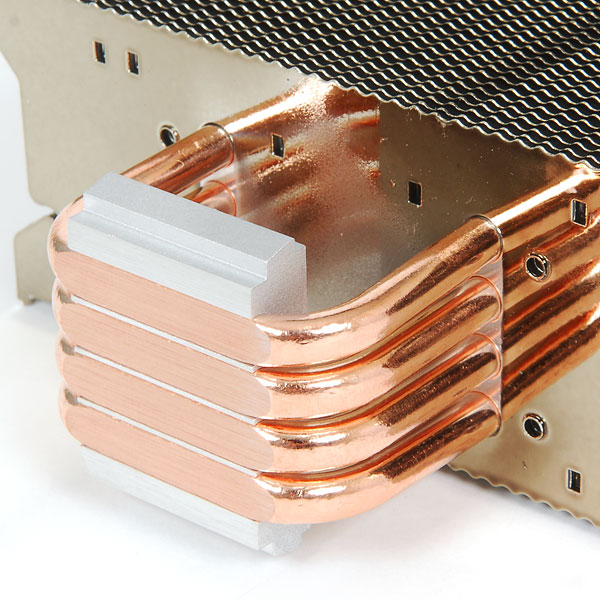
3RSystem exposes the heatpipes for direct contact with the CPU. They claim this can provide better cooling but we found no real evidence of better cooling with direct heatpipe contact.

Accessories include a mounting bracket for Intel socket 775 and a spring clip that fits either the 775 base or the AMD 754/939/940/AM2. Mounting of either Intel or AMD processors is very simple. The Intel 775 base uses a unique and very secure push-pin setup. The pins on the 775 lock very securely and you can actually mount this cooler on any motherboard we tried while it is still installed in the case.
Mounting is very simple and very effective - even with a mounted motherboard. Our only real complaint is that while there are holes in the clip to align with pins on the top of the cooler CPU base, the pins on the CPU base were hardly even raised. This made mounting securely with no turning of the cooler very difficult. If 3RSystem plans to use alignment pins, which is a good idea to prevent shifting, they need to make them taller so they mate easily with the clip. Another option is to attach the spring clip to the base since it is used in all mount configurations.
Specifications
Our test system is Intel socket 775, but the 3RSystem will mount on any recent AMD socket as well - including 754/939/940 and AM2. The AMD clip attaches directly to any recent AM2/AMD processor cage that comes with your motherboard. All the needed hardware is included, and installation is very easy.
The iCEAGE, like all heatpipe towers, is relatively large, but it is very shallow in depth like the Thermalright Ultra-120 and Ultra-120 eXtreme. The EVGA 680i is a difficult to fit board due to the copper-finned heatsink and fan cooling the Northbridge. The iCEAGE just cleared the Northbridge heatsink/fan, but it really had no mount issues on the 680i. Installation was also an easy task on the ASUS Striker and ASUS Commando, and on the two new ASUS P35 boards - the P5K Deluxe and P5K3 Deluxe. The P5K3 Deluxe is almost a fit test for any motherboard, since the heatpipes completely circle the CPU socket and connect various cooling heatsinks around the CPU socket.
Cooler packaging can take many approaches to presenting a product. You find tiny coolers in gigantic boxes, a standard shape for a company's entire product line, plain simple brown cardboard as a design statement, and packaging that tries to do everything at once, as just a few approaches. The iCEAGE is a particularly nice package design since the box shape - wide and shallow - mirrors the shape of the cooler inside.

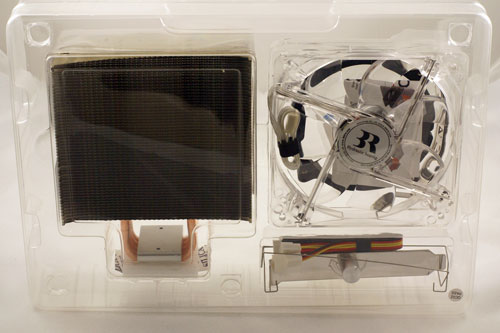
Of course you are buying a cooler, not a package, and inside the package is a protective clear plastic molded box that protects the individual components. It is also nice to see a Quality Assurance inspection sticker on the package.

The cooler uses large horizontal serrated aluminum fins soldered to four heat pipes in an upright heatpipe tower configuration. The serrated fins increase the surface area of the cooling fins. Active cooling is by a 120mm fan that can be swapped for another fan if your wish. However, the iCEAGE fan has a built-in speed adjustment that can be mounted in an empty PC slot. The high-quality rheostat can vary the fan speed from 1000rpm to 2200rpm, with resulting air flow of 53.5cfm to 78.5cfm.
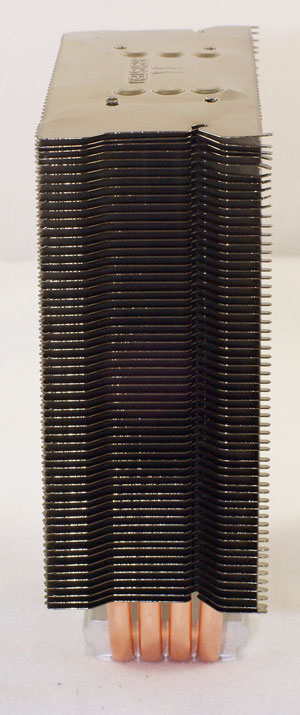
The fan is crystal clear and contains a blue LED to decorate your system interior with cool blue light. If you don't like the fan or LED any 120mm fan can be substituted, and standard 25mm fans will mount fine with the included fan clips.
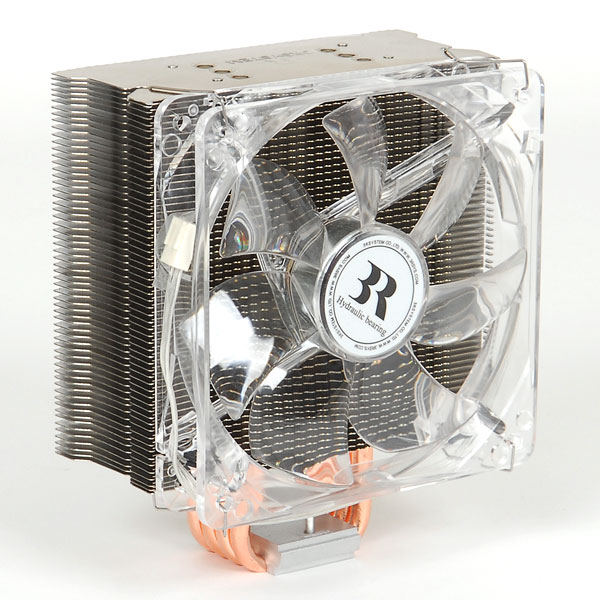
If you look closely at the fin cuts on top you can see that the iCEAGE is a single fan design. 3RSystem did not cut the groves into the back fins to mount a second 120mm fan for a push-pull cooling arrangement. We have found in other heatpipe towers like the Scythe Infinity that a second fan can often further improve cooling. It would be a simple matter for 3RSystem to more deeply "groove" the cooling fins so a fan could be optionally mounted on either side of the iCEAGE cooler for flexibility and the push-pull option.
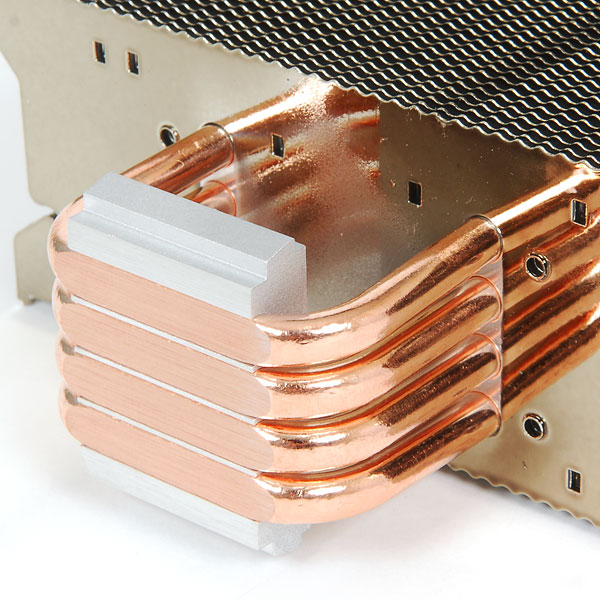
3RSystem exposes the heatpipes for direct contact with the CPU. They claim this can provide better cooling but we found no real evidence of better cooling with direct heatpipe contact.

Accessories include a mounting bracket for Intel socket 775 and a spring clip that fits either the 775 base or the AMD 754/939/940/AM2. Mounting of either Intel or AMD processors is very simple. The Intel 775 base uses a unique and very secure push-pin setup. The pins on the 775 lock very securely and you can actually mount this cooler on any motherboard we tried while it is still installed in the case.
Mounting is very simple and very effective - even with a mounted motherboard. Our only real complaint is that while there are holes in the clip to align with pins on the top of the cooler CPU base, the pins on the CPU base were hardly even raised. This made mounting securely with no turning of the cooler very difficult. If 3RSystem plans to use alignment pins, which is a good idea to prevent shifting, they need to make them taller so they mate easily with the clip. Another option is to attach the spring clip to the base since it is used in all mount configurations.
Specifications
Our test system is Intel socket 775, but the 3RSystem will mount on any recent AMD socket as well - including 754/939/940 and AM2. The AMD clip attaches directly to any recent AM2/AMD processor cage that comes with your motherboard. All the needed hardware is included, and installation is very easy.
| 3RSystem iCEAGE Specifications | ||||
| Heatsink | ||||
| Dimensions | 126(W) X 75(D) X 150(H)mm | |||
| Weight | 590g | |||
| Material | Pure Copper Base and Aluminum Fins | |||
| Heatpipes | Four copper heatpipes | |||
| Fan | ||||
| Fan Size | 120 mm x 25mm | |||
| Bearing Type | Hydramatic | |||
| Fan Life | 30,000 hours | |||
| Connector | 3-pin with integral fan-speed rheostat, 0.38A (max) | |||
| Thermal Resistance | 0.1 C/W MAX | |||
| Speed | Lo Speed | 1,000rpm | Hi Speed | 2,200rpm |
| Noise Level | Lo Speed | 19dBA | Hi Speed | 32dBA |
| Fan Output | Lo Speed | 53.5cfm | Hi Speed | 78.5cfm |
The iCEAGE, like all heatpipe towers, is relatively large, but it is very shallow in depth like the Thermalright Ultra-120 and Ultra-120 eXtreme. The EVGA 680i is a difficult to fit board due to the copper-finned heatsink and fan cooling the Northbridge. The iCEAGE just cleared the Northbridge heatsink/fan, but it really had no mount issues on the 680i. Installation was also an easy task on the ASUS Striker and ASUS Commando, and on the two new ASUS P35 boards - the P5K Deluxe and P5K3 Deluxe. The P5K3 Deluxe is almost a fit test for any motherboard, since the heatpipes completely circle the CPU socket and connect various cooling heatsinks around the CPU socket.










31 Comments
View All Comments
STL - Friday, June 22, 2007 - link
A couple of suggestions:1. One of the most important things about any heatsink is its mounting system, but this article (like other AnandTech reviews) has no detailed photos of how the heatsink mounts to the motherboard.
"That's like the only thing that matters!", I scream in agony.
Such photos are somewhat difficult to take, but a few good macro shots can vastly improve a review.
2. Will AnandTech ever review the Enzotech Ultra-X? It's a down-blowing 120mm heatsink with four 8mm heatpipes (larger than the usual 6mm). It also has a bolt-through-board-to-backplate mounting system with spring thumbscrews, making four points of contact with the base - i.e. ABSOLUTE HEAVEN, at least on Socket 775. (These three criteria don't seem to be satisfied by *any* other modern heatsink. The old Swiftech MCX-4000 was bolt-through-board, spring screws, four points of contact with the base - although it had no backplate, thus exerting bending force on the board.)
I decided on the Ultra-X after reading horror stories about the Ultra 120 Extreme's tendency to not stay flush with the heatspreader, since it's held down by only one point of contact to the base.
It would be nice to see an AnandTech review that acknowledged the importance of the mounting system, and that the Ultra 120 Extreme isn't perfect.
strikeback03 - Friday, June 22, 2007 - link
Technically, a plane is defined by three points, so adding a 4th is next to impossible without one point being out-of-plane. So a 3 point mounting system would be the most flat.IIRC the Tuniq uses 4 thumbscrews with springs to bolt through the board to a backplate.
STL - Saturday, June 23, 2007 - link
No argument there - however, a spring-loaded mounting system ensures that minor variations in height between the mounting points don't make a difference.When the base is held down by only two (or worse, one) points of contact, the heatsink can *tip* off of the core, because we use towers and not desktops.
If you look at the Tuniq Tower 120, it indeed uses a bolt-through-board-to-backplate system with four spring thumbscrews, but what is bolted through the board is an H-shaped mounting plate that pins the heatsink down along a single line. The bar of the H looks too narrow to prevent the heavy heatsink from potentially tipping off of the CPU, although it might be wide enough.
StraightPipe - Thursday, June 21, 2007 - link
I've been looking for a quiet HSF to run in my living room, but these graphs can be hard to sort through.If you differentiated the low and high speeds by making them 2 different colors it would be much easier to read.
It's pretty darn easy to find a fan that will idle silently next to a +500W PSU, but It's a whole nother story to find one that runs on high quietly.
xsilver - Thursday, June 21, 2007 - link
silentpcreview rates the scythe ninja as the best "quiet" cooler available right now - AT's graphs dont show that because they have a lower ceiling on their graphs.Wesley Fink - Thursday, June 21, 2007 - link
Actually the Scythe Ninja is not the quietest cooler, as coolers are basically noise-free. The Scythe Ninja FAN is among the quietest we have tested, but it is just average in cooling ability. The Ninja performs better with more air flow than the stock fan can provide. The Noctua fan is one of the quietest we have tested, and any of the towers will be quiet indeed with a Noctua fan. Higher output but still quiet is the Scythe SFlex SFF21F. We are working on a 120mm fan roundup to select a stock fan to use in all cooler tests - in addition to stock fan tests.erikpurne - Thursday, June 21, 2007 - link
What? That's absurd. Maybe the serrated edges of the fins help with cooling in some obscure way having to do with turbulence or something, but they most definitely do not affect the surface area in any significant way.
Serrating the edges of the fins increases the amount of edge for a given surface area of fin. So yeah, technically, the surface area of the edges is increased. But the surface area of the edges of the fins is, at most, what... 0.01% of the total surface area of the cooling fins?
Retarded, but I guess when you have to come up with 8 pages of filler, some of it is going to be stupid.
Also, does anyone know how Anandtech compensates for ambient temperature? I'm starting to worry that they don't, since I haven't heard it mentioned, which would make their temperature readings worthless.
customcoms - Thursday, June 21, 2007 - link
"Room temperature is measured before beginning the cooler tests and is maintained in the 20 to 22C (68 to 72F) range for all testing."That is how the compensate for ambient...by keeping it the same for all tests. yeah, That is a four degree F range, 2 degree Celsius, but do you have a better system in your computer room?
Wesley Fink - Thursday, June 21, 2007 - link
We doubt those using the coolers we are testing have a heating/cooling system that maintains better than 2C in ambient temperature. This is very much in line with our philosophy of "real-world" component testing. We do agree comparisons of summer tests in Phoenix without air-conditioning to winter tests in Buffalo, NY in 4 feet of snow would not be a fair comparison, but we do monitor and maintain temperatures within reasonable limits as stated.Spanki - Friday, June 22, 2007 - link
D'oh! I always hav trouble with this "comment" software... please see http://forums.anandtech.com/messageview.aspx?catid...">this thread for my comments. Thanks.