The Other Office: Microsoft Office 2008 for Mac Review
by Ryan Smith on February 5, 2008 12:00 AM EST- Posted in
- Mac
When it comes to software, Apple makes no attempt to hide or excuse their breakneck development pace. This decade alone has seen Apple make a major operating transition with Mac OS X, a major hardware transition in moving to x86 processors, and a couple GUI style redesigns to round things out. Apple’s desire to keep Mac OS X modern means backwards compatibility can take a back-seat to the need to move forward.
But what does this have to do with Office 2008? Practically everything.
Very seldom will you find us feeling even the least bit sorry for an 800lb gorilla, let alone the gorilla that is Microsoft, but this would be one of those few times. As one of the largest Macintosh developers outside of Apple, Microsoft has been along for Apple’s wild ride at every step and we can’t imagine a company that normally has such a strong focus on backwards compatibility enjoying it all that much. Stops along the wild ride include porting Microsoft’s entire Mac product catalog to OS X, rebuilding Virtual PC for the G5 processor (only for Apple to drop PPC entirely a short time later) and now the latest stop: x86 processors and universal binaries.
Ask any Mac user who has purchased a Mac within the last two years about what they’re waiting for the most in Office 2008 and you’ll always get the same answer: universal binary/x86 support. Although OS X ships with the Rosetta emulation layer to run older PowerPC-only software, you won’t find many Mac users happy with the performance of it. Even Office 2004 runs fairly slow on modern Macs under Rosetta, in spite of the relatively lightweight nature of an office suite; it’s usable but not in any way fast or snappy.
Ultimately Microsoft could have just done the bare minimum to clean up Office 2004 so that it could be compiled as a universal binary and then sold it as a full price upgrade, and make a tidy sum of money in the process just from users willing to buy Office again just to escape Rosetta. Thankfully they didn’t do that, in the four years between Office releases Microsoft has taken the time to give Office 2004 a significant overhaul in functionality on top of the changes in its underpinnings, all of the Office applications have been given a makeover in some way or another. Many Mac users will end up buying Office 2008 anyhow just for the universal binary support but never the less it has more than enough new with it that it can stand on its own.
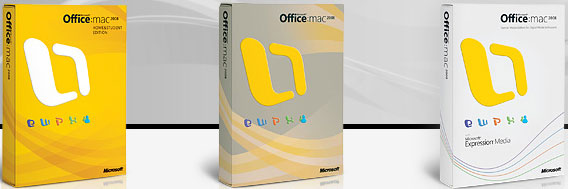
So what exactly has the Mac Business Unit been up to over the last four years in developing Office 2008 and how does the latest iteration of Office stack up to its competition? Let’s take a look and find out.










13 Comments
View All Comments
corporatecookie - Tuesday, February 5, 2008 - link
Remember Outlook 2001 for Mac ..alasknitecrow - Tuesday, February 5, 2008 - link
I find myself using office 2007 a lot more under FusionLocutus465 - Tuesday, February 5, 2008 - link
it seems like office 2007 is built more around extensability through .Net, will '08 for mac support this in lue of VBA? I guess this would require excellent support for .net on the mac platform.