Apple's New Penryn MacBook Pro: Dissected
by Anand Lal Shimpi on February 26, 2008 5:00 PM EST- Posted in
- Mac
Today Apple introduced its first MacBook and MacBook Pro notebooks based on Intel's 45nm mobile Penryn CPU. We've already looked at the mobile Penryn CPU and discovered that despite offering very little performance boost, its contribution to improving battery life was significant. We're hard at work on seeing how mobile Penryn stacks up in the MacBook Pro but we couldn't resist a look at its internals before then.
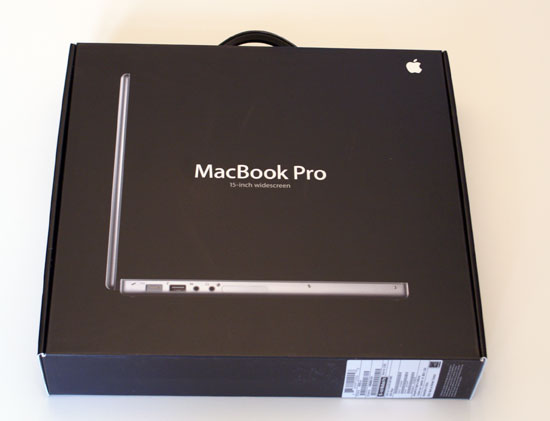
The old and new MacBook Pro are 100% identical from the outside:

The specs of the new MacBook Pro are as follows:
| New Penryn MacBook Pro 15" | Old Merom MacBook Pro 15" | New Penryn MacBook | Old Merom MacBook | MacBook Air | |
| Dimensions | H: 1.0" W: 14.1" D: 9.6" |
H: 1.0" W: 14.1" D: 9.6" |
H: 1.08" W: 12.78" D: 8.92" |
H: 1.08" W: 12.78" D: 8.92" |
H: 0.16-076" W: 12.8" D: 8.94" |
| Weight | 5.4 lbs | 5.4 lbs | 5.0 lbs | 5.0 lbs | 3.0 lbs |
| Screen Size/Resolution | 15.4" / 1440 x 900 | 15.4" / 1440 x 900 | 13.3" / 1280 x 800 | 13.3" / 1280 x 800 | 13.3" / 1280 x 800 |
| CPU | Intel Core 2 Duo 2.4GHz - 2.6GHz (45nm Penryn) | Intel Core 2 Duo 2.2GHz - 2.6GHz (65nm Merom) | Intel Core 2 Duo 2.1 - 2.4GHz (45nm Penryn) | Intel Core 2 Duo 2.0 - 2.2GHz (65nm Merom) | Intel Core 2 Duo 1.6 - 1.8GHz (65nm Merom) |
| GPU | NVIDIA GeForce 8600M GT (256MB - 512MB) | NVIDIA GeForce 8600M GT (128MB - 256MB) | Intel GMA X3100 (144MB UMA) |
Intel GMA X3100 (144MB UMA) |
Intel GMA X3100 (144MB UMA) |
| Memory | 2GB - 4GB DDR2-667 | 2GB - 4GB DDR2-667 | 1GB - 4GB DDR2-667 | 1GB - 4GB DDR2-667 | 2GB DDR2-667 (fixed) |
| HDD | 200 - 250GB 2.5" 5400RPM SATA 200GB 7200RPM SATA |
120 - 250GB 2.5" 5400RPM SATA 200GB 7200RPM SATA |
120 - 250GB 2.5" 5400RPM SATA HDD | 80 - 160GB 2.5" 5400RPM SATA HDD | 80GB 1.8" HDD or 64GB 1.8" SSD |
| Optical Drive | Integrated SuperDrive | Integrated SuperDrive | Integrated Combo drive or SuperDrive | Integrated Combo drive or SuperDrive | Optional External USB SuperDrive |
| Networking | 802.11a/b/g/n 10/100/1000 Ethernet |
802.11a/b/g/n 10/100/1000 Ethernet |
802.11a/b/g/n 10/100/1000 Ethernet |
802.11a/b/g/n 10/100/1000 Ethernet |
802.11a/b/g/n |
| Built in iSight | Yes | Yes | Yes | Yes | Yes |
| Inputs | 2 x USB 2.0 1 x FireWire 400 1 x FireWire 800 1 x ExpressCard/34 1 x Audio in 1 x Integrated mic |
2 x USB 2.0 1 x FireWire 400 1 x FireWire 800 1 x ExpressCard/34 1 x Audio in 1 x Integrated mic |
2 x USB 2.0 1 x FireWire 400 1 x Audio in 1 x Integrated mic |
2 x USB 2.0 1 x FireWire 400 1 x Audio in 1 x Integrated mic |
1 x USB 2.0 1 x Integrated mic |
| Outputs | 1 x Audio 1 x dual-link DVI |
1 x Audio 1 x dual-link DVI |
1 x Audio 1 x mini-DVI |
1 x Audio 1 x mini-DVI |
1 x Audio 1 x Micro-DVI |
| Battery | 60WHr | 60WHr | 55WHr | 55WHr | 37WHr |
| Price | $1999 | $1999 | $1099 | $1099 | $1799 |
As you can see, not much has changed with these new notebooks. They get a slight bump in clock speed (but potential increase in battery life as well) combined with a larger hard drive.
The shining star of the new notebooks is Intel's mobile Penryn CPU, so let's take a closer look.
















18 Comments
View All Comments
mainchochacho - Saturday, March 1, 2008 - link
One visible difference not touched upon is the multi-touch technology in the trackpad. You can see a difference from the previous rev. on the bottom side of the topcase (visible when the battery is removed). There are more chips and resistors on the underside of the trackpad.steadicam - Thursday, February 28, 2008 - link
Using my new Macbook pro got it this morning. Ordered on Tues. Anyway feels like my old Macbook pro 2.0 but works well. But still has the same amount of USB ports 2stringmint - Thursday, February 28, 2008 - link
This model finally replaces the little-used Enter key given prominence on the right.Methods were available for G4 models to map Enter to Option, a heavily used key which is missing on the right side, but on the intel MBP's all the key mapping solutions I have tried fail. They work mapping the Enter to other keys but not to Option - a right Option key is very useful, eg. for switching Firefox tabs, using a Space hotkey, etc one handed.
wk127001 - Wednesday, February 27, 2008 - link
Anandtech,I just bought one of these new MBPs and I desperately want to know how much battery life they save over the Merom based ones. So get that part 2 article out soon!
nhshah - Wednesday, February 27, 2008 - link
macbook proi have been waiting for this update for quite some time now....
but now there already rumors of the next update...
i do a lot of high end video editing and graphics work
so i can really use all the power i can get for my buck....
http://www.macrumors.com/2008/02/27/next-macbook-a...">http://www.macrumors.com/2008/02/27/nex...cbook-an...
i am runnin only pcs at home right now but use macs at work...
i really prefer mac and am just waiting....
my plan was to wait a couple weeks after this update just
to read other ppls reviews...but i dont know if it would be worth it now...
what are your recomendations to me?
wk127001 - Wednesday, February 27, 2008 - link
If you need one now buy it, otherwise you'll probably be waiting much longer than June. I would guess August maybe longer. I just purchased a new one and I can't wait till it arrives. You'll always be waiting for the new technology anyway if you never buy.crimson117 - Wednesday, February 27, 2008 - link
"high end video editing and graphics work"Don't consider a laptop, unless you have a great need for mobile video editing. Get a desktop Mac Pro, or a high end desktop PC. Macbook Pros are certainly good machines, but you pay a price and performance premium for their mobility.
nhshah - Wednesday, February 27, 2008 - link
I do have a high need for mobility.I travel between multiple school campuses, work, and home.
I am always working on stuff, and if I had my MBP with me
anywhere else, I could/would also be more productive.
Also, I can't afford as great of a Mac Pro as I want,
but that will most likely be my next purchase after maybe
an iPhone.
potpoi - Wednesday, February 27, 2008 - link
I noticed that apple has added an additional USB port on the new macbook pros, to bring the total up to three, instead of the two shown in the table above.ncbill - Wednesday, February 27, 2008 - link
Could you list the brand/model of the hard drives and optical drive in the MBP?Especially interested to see if Apple has upgraded their Superdrive, since the bargain bin Matshita DVD burner that Apple put in my Macbook is failing along with many others:
http://discussions.apple.com/forum.jspa?forumID=11...">http://discussions.apple.com/forum.jspa?forumID=11...