Apple’s 45nm Refresh: New MacBook & MacBook Pro
by Anand Lal Shimpi on February 29, 2008 12:00 AM EST- Posted in
- Mac
Setting Expectations
An old middle school friend of mine is obsessed with Apple these days. She’s always asking me Mac questions or trying to get an idea of what’s coming down the pipe (Steve: if you’re listening, she’d drop her Palm in a heartbeat if she could edit Word/Excel docs on the iPhone).
Lately she’s been asking me about the updated MacBook and MacBook Pros, mainly trying to figure out when they’d be shipping. I told her it’d be late February at the earliest, but more likely March. It seems as if Apple is a very good customer of Intel’s and thus a late-February launch of mobile Penryn was possible. Instead of being elated, she was disappointed by the new notebooks.
How on earth could you be disappointed? We’re talking 45nm Penryn inside the MacBook and MacBook Pro, this is a huge deal. But no, she was disappointed because the upgrades seemed, at least on the surface, as silly and minor. Larger hard drives and slightly faster processors? She wanted a new design, a backlit keyboard on the base MacBook, she hadn’t the faintest clue of what 45nm high-k + metal gate transistors could mean for the new models.
And thus I find myself starting another Apple notebook review with a conversation about expectations.
For the past couple of years Intel has been on this tick-tock model of CPU releases. Every “tock”, which happens once every two years, Intel introduces a brand new CPU architecture, in this case that’d be the 65nm Conroe/Merom based Core 2 Duo CPUs. The "ticks" happen the alternate year (when no "tock" is going on), where performance enhancements are minor but the transistor feature size goes down. Penryn is a “tick”, it’s a 45nm derivative of the Conroe/Merom architecture.
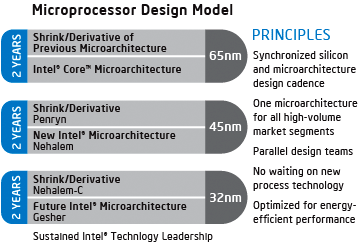
The new MacBook and MacBook Pro can be looked at as “tick” notebooks, as they are both based on Intel’s 45nm Penryn core. The CPU product name is still Core 2 Duo, but the core itself is smaller and runs cooler.
Because Penryn is built on a smaller manufacturing process (45nm vs. 65nm), Intel can cram in more transistors into the same space. Penryn is thus left with some architectural enhancements, although most of them fairly minor when it comes to real world performance (the full list can be found here). Penryn does add support for SSE4 instructions, however as we’ve seen on the PC side it’s going to take a while for developers to start using the new instructions and thus it can’t be counted as much of a performance-boosting feature today.

The two chips in the center are 65nm Merom (left) and 45nm Penryn (right) - note how much smaller the Penryn die is.
Penryn power consumption does go down considerably compared to its 65nm predecessor thanks to the 45nm manufacturing process. However the CPU is only a percentage of a notebook’s power budget, so it’s tough to say what improvement this will have on battery life (although you can guarantee that it will be positive).
As a “tick” in Intel’s cadence, Penryn is designed to at first slot into current motherboards. So with minimal effort, Apple was able to use Penryn in its existing Santa Rosa designs (Santa Rosa refers to the notebook “platform”, mainly the CPU/chipset combination).
The next tock won’t happen until the end of this year with Nehalem, also a 45nm chip but with many new features and markedly higher performance. Nehalem will require a brand new board design and thus you can expect to see larger changes in Apple’s Nehalem based MacBook/MacBook Pro updates.










51 Comments
View All Comments
alphaod - Sunday, March 2, 2008 - link
I also have different OS build. It's weird:System Software Overview:
System Version: Mac OS X 10.5.2 (9C31)
Kernel Version: Darwin 9.2.0
Boot Volume: Macintosh HD
Boot Mode: Normal
Computer Name:
User Name:
Time since boot: 2:35
TechGirl - Saturday, March 1, 2008 - link
wow, thank you so much for writing such a wonderful, informative, clear, and intelligent piece. As I begin to consider my next mac purchase, I will be coming back to your site! As of right now, my early 2004 ibook is chugging along, and I'm hoping to be able to wait until Montevina is put into apple's notebooks.TechGirl - Saturday, March 1, 2008 - link
Edit: I meant Nehalem :PJAS - Friday, February 29, 2008 - link
Thanks for publishing this comprehensive overview about the updated MacBook Pros. The timing is good because I've been thinking about getting one.I visited an Apple Store tonight to buy a 2.4 gHz 15-inch MacBook Pro -- but the clerk said there was a run on this model today and they're temporarily sold out. I'll go back in a few days. (Incidentally, within two hours, this store also sold out of the eight Time Capsules they received from Apple.)
Fuzzy33 - Friday, February 29, 2008 - link
The Penryn model numbers are not given on the Apple site or in your review.Are they T8100, T8300 and T9300 models or are they unique?
MacTheSpoon - Friday, February 29, 2008 - link
Thanks for the great review, Anand, and for including the update on how things are going with the Air in there.canuck44 - Friday, February 29, 2008 - link
Anand,Just to make it clear the MBP and MBA have LED backlight displays and the MacBook has a CCFL backlit screen. This is how much better the screens look in those respective products and why they have a much improved viewing angle.
RNDdave - Friday, February 29, 2008 - link
Well I'm new round these parts. I stumbled by whilst trying to decide if the MBP or the MB is the better option for me.As it stands I think I'm in the same place I was before stopping by in that the decision is up to me. :)
The article/review/blog/what ever was great and kept me interested through to the end. Great stuff.
Dave
crimson117 - Friday, February 29, 2008 - link
Any thoughts about gaming on the Macbook or Macbook Pro?Particularly World of Warcraft :)
TechGirl - Saturday, March 1, 2008 - link
I've read that it is playable on the Macbook, getting up to 30 fps, while it runs like a dream on the Pro, at a consistent 60 fps. Having said this, I haven't actually played WoW on either of them; I'm currently running it on my old G4 iBook (which I do NOT recommend :P)Given the dedicated graphics on the pro, it is obviously the gaming machine of the two. Plus, you can run windows well on it, and then play PC games. The standard macbook can do non-demanding stuff, but you will never be able to play the latest and greatest on it.