Midrange
In the realm of midrange gaming, best "bang for your buck" is the term heard most often, with users wanting the best possible gaming performance for their budget, with customization (bling) a secondary concern.
Midrange Supplier Choice: CyberPower
Of the system builders we've looked at, we feel CyberPower offers the best bang-for-your-buck scenario, especially under the elusive $1500 mark that many gamers set as a maximum price. In our look at their Xtreme XI, we found their margins were quite small, which translates into more hardware for your dollar. They also cover their systems with a 3-year warranty, lifetime 24/7 technical support, and offer a 30-day money-back guarantee with no restocking fee, which is a great option when making a purchase as a gift.
Our main criticism of CyberPower is that they have a vast array of choices on their website that change frequently, which makes it very difficult to reference a particular system. However, below is a system that we configured that's available now and offers a great mix of performance for the price.
CyberPower Core i7 "Holiday Special IV"
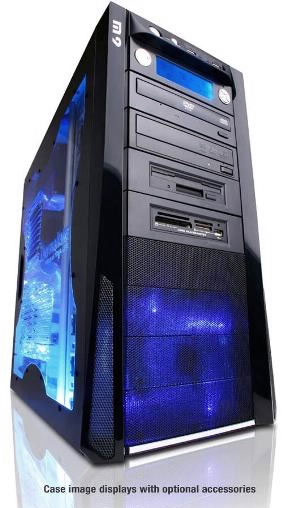
CASE: Thermaltake M9 VI1000BWS Mid-Tower Case w/ Side-panel Window
POWER SUPPLY: 800W NZXT PP800
CPU: Intel Core2 i7-920 2.66GHz 8M L3 Cache LGA1366
COOLING FAN: Cooler Master V8
MOTHERBOARD: MSI X58 Platinum Intel X58 Chipset SLI/CrossFireX Mainboard Triple-Channel DDR3/1600 SATA RAID w/ eSATA, DualGB LAN, USB2.0, IEEE1394a, and 7.1Audio
MEMORY: (Req.DDR3 Mainboard) 3GB (3x1GB) PC1333 DDR3 PC3 10666 Triple Channel Memory (Corsair or Major Brand)
VIDEO CARD: ATI Radeon HD 4850 PCI-E 16X 512MB Video Card (Major Brand Powered by ATI)
HARD DRIVE: Single Hard Drive (500GB SATA-II 3.0Gb/s 16MB Cache 7200RPM HDD)
DATA HARD DRIVE: 500GB SATA-II 3.0Gb/s 16MB Cache 7200RPM Hard Drive
OPTICAL DRIVE: (Special Price) LG 20X DVD±R/±RW + CD-R/RW DRIVE DUAL LAYER (BLACK COLOR)
INPUT DEVICES: Logitech Cordless Desktop Wave Keyboard and Mouse
FLASH READER: Internal 12-in-1
SOUND: 3D WAVE ON-BOARD 5.1 SOUND CARD
O/S: Windows Vista Home Premium 32-bit
OTHER: "Professional Wiring", Far Cry 2, Halo 2, briefcase, T-shirt, 3-year warranty, Lifetime 24/7 tech support
PRICE: $1365 with Free Shipping
System Rationale
CPU, HSF and Power Supply
The Core i7 is the latest and greatest on the block, and while there are cheaper gaming options out there, the i7-920 is well priced and provides a 1366 platform that can be upgraded in the future. The Cooler Master V8 will help keep the heat down and allow for higher overclocks if the user goes that route (and if they're comfortable with overclocking, we recommend it; there's a lot of headroom there and big performance gains to be had). And with an 800W power supply, the user will have the overhead to add a new processor or video card in the future.
Memory, HDD and Video
We stuck with 3GB of memory because we didn't feel that 6GB was worth the upgrade price at the time of configuration for the limited performance increase in most games. However, we wouldn't discourage adding more memory if it's cost effective. Likewise, we stuck with high capacity drives versus options like solid-state storage that would have pushed our price up for limited performance gains in this midrange area. The video card is a very critical choice for a gaming system, and we've chosen the ATI Radeon HD 4850 called out in our video guide. This is a great midrange card, and we felt the upgrades to any other choice were a little steep for the performance difference. There were some teething pains with i7 and ATI hardware initially, but most of those issues have been solved now, particularly for non-CrossFire setups.
Extras
Internal memory readers are always handy, the cordless keyboard and laser mouse keep the desktop free of clutter, and the games included are quality choices that will keep the recipient happy for many hours. As mentioned before, the lifetime support, warranty coverage, and 30-day "trial period" all add to peace of mind. Note that a monitor is not included, but for a total cost of a little over $1500 you can grab one of the 22" LCDs we mentioned in our display buying guide.










20 Comments
View All Comments
JarredWalton - Friday, December 19, 2008 - link
Actually, that is *NOT* the case anymore. Dell specifically talked to me about this at last CES: for sure on their XPS models, they now use a 100% standard ATX power supply. It's possible that decision doesn't extend to the Vostro line, but I do know for a fact that the XPS 620 I have uses a standard ATX PSU. In fact, I think even my old XPS 410 used a standard ATX PSU, and that was ~3 years ago.tacoburrito - Friday, December 19, 2008 - link
Some XPS models (possibly all?) use the BTX-form motherboards. I have the XPS 410 myself and it has a BTX MB. XPS models with the BTX MB might use a different power connector that only Dell suppled PSU can connect. This question was posed in a computer publication (I don't remeber which; it might be Smart Computing) less than 6 months ago and the reply from the magazine editorial was Dell's MB might not work with any standard PSU.it is also very possible that Dell is now using standard parts for all their newer systems. If that is the case, this thread is moot.
JarredWalton - Tuesday, December 23, 2008 - link
BTX in this case is merely an arrangement of internal parts; BTX motherboards still use ATX power supplies, unless the vendor decides to make something proprietary. Dell has told me outright that they have moved away from using proprietary PSU connectors, and as far as I can tell the PSU in the XPS 410, XPS 620, and XPS 720 H2C I looked at, and quite a few other non-XPS systems all use normal ATX PSUs now. (Thank goodness!)Matt Campbell - Friday, December 19, 2008 - link
I searched through some forums before writing that, and several of them all stated that the Vostro 220 uses a standard ATX supply. I can't be 100% sure since I don't have one myself, but our Inspiron 530 has a standard ATX supply, and as Jarred says I believe they've been moving towards that in general.Pr1mus - Tuesday, December 30, 2008 - link
I've done PSU swaps on many of them, and both the Vostro 200 and 400 series use standard ATX PSUs. We generally throw Corsair PSUs in when we can.Matt Campbell - Friday, January 16, 2009 - link
Thanks for the update! Helpful for those looking.MalVeauX - Friday, December 19, 2008 - link
Heya,Largely the reason there's no HTPC extravaganza is because exactly what was just mentioned. There's just too many codecs, hardware problems, questionable means of digitizing a media source, software issues for playback (it's hard to have a single piece of software that can do it all; not even VLC can do it all perfectly). A lot of the software is open source, but a lot is pay as well; and in the end, building a HTPC might be cheap hardware wise, but it gets costly when you start to use real software (compared to pirated/freesource).
Then there's this one thing: simplicity. HTPC's are never simple. Someone who wants to sit back, click on the tube, and browse their collection while watching some HD content at the same time will have to keep maintenance, fix it, and make sure all the new things work with what they have. It's not nearly as simple as just putting in a disc or tuning into an HD channel with a hardware solution.
HTPC's are generally for the enthusiast who is willing to put in the time and effort to know the system, know the hardware, know the media, and be able to fine tune and cope with codecs and `ripping' of sources. Not everyone can do that confidently. And that's why you don't see massive tech sites displaying new cases and systems for HTPC. It's a tiny market. There is however big forum communities for it (google will reveal them).
Very best,
The0ne - Friday, December 19, 2008 - link
For reasons you've mentioned already this is why I still use my main PC to output all music/video content. It's just not as simple I would like it to be and I really don't want to spend my weekends keeping maintenance or debugging problems. My co-worker has a fantastic setup but using myth-tv but when things don't work right it's a nightmare. I wish they were simplere but they're not. For now a Phillips DVD upscaling player that allows attachment of USB drives is easier :)QChronoD - Friday, December 19, 2008 - link
Is there a good option out there for a powerful but QUIET playback machine. Doesn't necessarily need space for tuners, but something small that can handle 1080p H.264 or anything else you could throw at it.Also hope that you guys put together a guide on HTPCs in all its glory. The net is severely lacking in a competent comparison of all the 10-foot interfaces, and the bazillion drivers and codecs needed to get anything more than .avi and .wmv to work. Please, please, please, look at the extenders and tell us if any can actually handle what formats (i.e. do they work with all my .mkv anime? can they play all DVD backups [yes i own the discs])
aeternitas - Thursday, December 25, 2008 - link
Here are my steps to create a silent system that can play just about anything you throw at it at 1080i/p.Its complicated and long so try and pay attention.
1. Build a silent cheap ($500) dual core system.
2. Search "Community Codec Pack" online. Download. Install.
The reason there isnt many guides for this is the fact it is not complicated. Plug the PC into a TV.