Windows 7: Release Candidate 1 Preview
by Ryan Smith and Gary Key on May 5, 2009 11:00 PM EST- Posted in
- Systems
Windows Media : New Codecs, New Looks, New Features
One of the more annoying aspects of setting up a new Windows computer is how little media Windows can play right out of the box. With Vista Home Premium there is support for MPEG-1 and MPEG-2 video, MP3 and AC3 audio, and Windows Media Audio and Video. What has been lacking however is support for more modern video codecs such as MPEG-4 ASP and H.264, along with AAC audio and the container formats these use. This has put Windows well behind most Linux distributions, which include media players capable of playing everything under the sun, and even Mac OS X which includes full H.264/AAC/MP4 support through QuickTime.
With Windows 7 that’s all changing. Windows 7 includes codecs for all the above-mentioned formats and their containers, along with AAC+ (commonly used for streaming audio). This gives Windows 7 the ability to play most common media formats, notably the old standard of Xvid/DivX (MPEG-4 ASP) encoded video inside of an AVI container, and the new standard of H.264 inside of an MP4 container. At this point the only relatively common things Windows 7 can’t read are Matroska containers (which usually contain H.264 video and AC3 audio), DivX3 video, and anything OGG (sorry guys).
The new decoders are available as DirectShow, DirectX Media Object, and Media Foundation codecs, allowing new and old programs alike to access them. This includes both Microsoft applications like Windows Media Center, and 3rd party applications like Media Player Classic Home Cinema. Oh, and did we mention that the MPEG-2 and H.264 decoders are multi-threaded and DXVA accelerated?
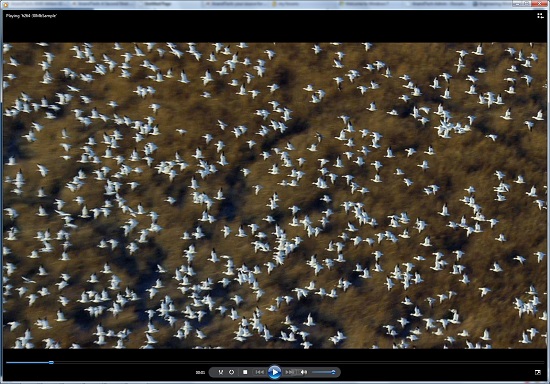
Windows Media Player playing a 30Mb H.264 clip entirely in software without breaking a sweat
In our informal testing thus far, once we installed a Matroska splitter we have been unable to find anything that Windows Media Player can’t play. It even manages to play newer QuickTime MOV files, as a result of the MP4 container being based off of the MOV container. The performance of the codecs looks good too. Since the H.264 codec is multi-threaded, it had no issue playing back our 30Mb 1080P test clip even without DXVA acceleration - this clip tends to kill most software codecs. For MPEG-4 ASP, we need to investigate the quality a bit more. It's looking like the Microsoft codecs don't have any post-processing features, which wouldn't surprise us but would put it behind DivX/Xvid in quality.
This brings us to Windows Media Player, which is up to version 12 as of Windows 7. There are few GUI changes to speak of, but the same cannot be said for features. With the aforementioned new codecs, WMP gains the ability to read more shared libraries than just WMP’s; in particular iTunes libraries are now supported, with the exception of songs protected with FairPlay DRM.
Microsoft has also taken a page out of the playbook of media streaming applications like Simplify Media, with the addition of internet streaming capabilities. Currently this requires a Windows Live ID for authentication/security purposes, and only WMP12 works as a client. We know that Windows 7 includes some basic audio/video transcoding features as part of the Media Foundation, and presumably WMP12 is using these features to serve up media. We haven’t had a chance to test this specific feature yet, so we’ll have to get back to it with the final version of Windows 7.
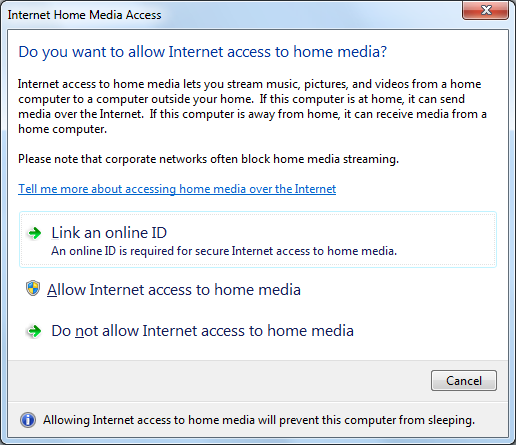
WMP Internet Streaming Configuration
Meanwhile Windows Media Center (7MC), Microsoft’s 10ft UI for HTPC use, has received a much bigger overhaul for Windows 7. The GUI has been given a minor reworking (it’s best described as more Zune-like) but it’s the guts that make all the difference. With the addition of H.264 support to Windows 7, 7MC is now suitable for TV reception in more environments besides North American cable and OTA TV. We’ve previously mentioned DirecTV as a likely addition in the future, and this would also extend to services like IPTV and Freeview, both of which are starting to use H.264.
ClearQAM support is also officially in for 7MC, which means users of the HDHomeRun and other ClearQAM-capable tuners can now pull in unencrypted cable TV networks and watch them on 7MC.
Finally, as we mentioned previously Microsoft has added some transcode abilities to Windows 7 via the Media Foundation Transcode interface. There’s nothing here that will knock your socks off, but via MFT Windows 7 can encode material into a format suitable for mobile devices – that being H.264 video and AAC audio inside of an MP4 container. With mobile devices being the focus of this feature, it should come as no surprise that the H.264 encoder is fairly limited in scope. It can do Baseline profile at SD resolutions up to 1.5Mbps, which is good enough for mobile devices but is not any kind of competition for x264 or other full-feature H.264 encoders.


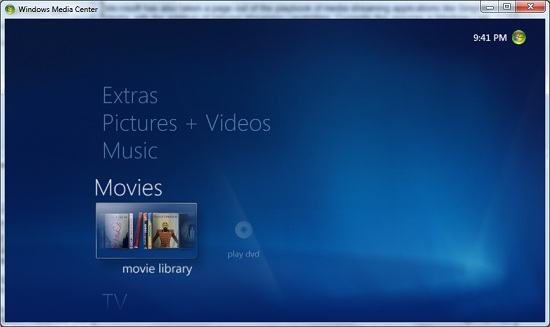








121 Comments
View All Comments
nubie - Thursday, May 7, 2009 - link
I have the W7 Beta, and it wouldn't install off of a SATA Optical Drive onto a PATA HDD.Weirdest problem I have ever seen, couldn't even see the Optical drive once 'windows' the (pre-installation environment) had loaded.
I guess I needed to load RAID drivers? Seems annoying to let it boot the install without drivers, and then hang when attempting the install off media it just booted from.
It isn't "Terrible", but it ain't quick neither. I hope it gets better, but it still doesn't have the lean and mean feel of a good fresh 2000 SP4 install, or even XP SP2/3. (dual core 2.4Ghz 2GB DDR2-800 8600GTS)
Maybe I need an SSD?
nowayout99 - Thursday, May 7, 2009 - link
Random question from an XP user. ;)I mostly like RC1. I was able to customize the UI enough to be mostly satisfied with it, except for one setting.
In XP, when you navigate the Start menu folders, the different folders cascade from left to right. Example: Start > Programs > System Tools > Backup. You know the drill.
In RC1, each folder overlaps the previous, and you have to use forward/back buttons to backtrack. I find this annoying actually. I prefer XP's workflow. Is there a setting where I can make the folders function like XP?
Morgifier - Wednesday, May 6, 2009 - link
Thanks for the excellent article guys, covered practically everything I wanted to know about the RC before taking the plunge myself and formatting my hard drive for the install.Cheers!
heavyglow - Wednesday, May 6, 2009 - link
"Multiple GDI applications can now issue commands to it at the same time, and this is all pushed off to the video card to be its problem."I'm pretty sure this means that alt-tabing from a game to desktop will be quicker. :)
sample626 - Wednesday, May 6, 2009 - link
It's all good, but Windows XP x64 is not an XP. It is based on Win 2003 Server core and share's the same updates (so there is no Win XP x64 SP3)It doesn't reflect the real XP performance and it's not that good from compatibility view. The most common OS switch would probably be Win XP x32 -> Vista x32/64 ?-> Win7 646432/64
JimmyJimmington - Wednesday, May 6, 2009 - link
Anyone know how to get hardware accelerated video decoding in windows 7. I've gone through a couple guides with no luck so far.brian26 - Wednesday, May 6, 2009 - link
Seriously, fuck off with the apple loving bullshit. Mac os isnt competing against Microsoft, if they did they would have their asses handed to them by the mass public complaining nothing works. They build their os for a specific set of hardware.. thats like making a fucking Operating system for a console. Until they have the balls to step out and compete against Microsoft in the OS department and drop their over priced proprietary bullshit then they can fucking burn down for all I care. So stop putting them on the table like they even matter. Its been 5 minutes you better go fucking check to see if steve jobs is in the hospital again hadnt you bitch ?strikeback03 - Wednesday, May 6, 2009 - link
You're late - the people claiming Anandtech has a MS bias got in on the first few pages of comments.Lexington02 - Wednesday, May 6, 2009 - link
He is not late, he is claiming otherwise to the other people who think that Anandtech is MS loving while this dude is claiming to be Apple loving. I wonder, which is true... Apple lovers or Microsoft lovers...Lexington02 - Wednesday, May 6, 2009 - link
He is not late, he is claiming otherwise to the other people who think that Anandtech is MS loving while this dude is claiming to be Apple loving. I wonder, which is true... Apple lovers or Microsoft lovers...