Windows 7: Release Candidate 1 Preview
by Ryan Smith and Gary Key on May 5, 2009 11:00 PM EST- Posted in
- Systems
Windows Media : New Codecs, New Looks, New Features
One of the more annoying aspects of setting up a new Windows computer is how little media Windows can play right out of the box. With Vista Home Premium there is support for MPEG-1 and MPEG-2 video, MP3 and AC3 audio, and Windows Media Audio and Video. What has been lacking however is support for more modern video codecs such as MPEG-4 ASP and H.264, along with AAC audio and the container formats these use. This has put Windows well behind most Linux distributions, which include media players capable of playing everything under the sun, and even Mac OS X which includes full H.264/AAC/MP4 support through QuickTime.
With Windows 7 that’s all changing. Windows 7 includes codecs for all the above-mentioned formats and their containers, along with AAC+ (commonly used for streaming audio). This gives Windows 7 the ability to play most common media formats, notably the old standard of Xvid/DivX (MPEG-4 ASP) encoded video inside of an AVI container, and the new standard of H.264 inside of an MP4 container. At this point the only relatively common things Windows 7 can’t read are Matroska containers (which usually contain H.264 video and AC3 audio), DivX3 video, and anything OGG (sorry guys).
The new decoders are available as DirectShow, DirectX Media Object, and Media Foundation codecs, allowing new and old programs alike to access them. This includes both Microsoft applications like Windows Media Center, and 3rd party applications like Media Player Classic Home Cinema. Oh, and did we mention that the MPEG-2 and H.264 decoders are multi-threaded and DXVA accelerated?
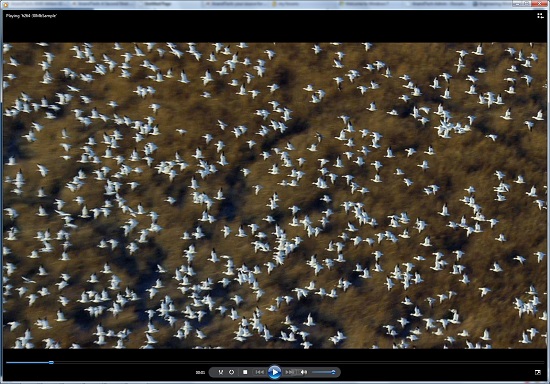
Windows Media Player playing a 30Mb H.264 clip entirely in software without breaking a sweat
In our informal testing thus far, once we installed a Matroska splitter we have been unable to find anything that Windows Media Player can’t play. It even manages to play newer QuickTime MOV files, as a result of the MP4 container being based off of the MOV container. The performance of the codecs looks good too. Since the H.264 codec is multi-threaded, it had no issue playing back our 30Mb 1080P test clip even without DXVA acceleration - this clip tends to kill most software codecs. For MPEG-4 ASP, we need to investigate the quality a bit more. It's looking like the Microsoft codecs don't have any post-processing features, which wouldn't surprise us but would put it behind DivX/Xvid in quality.
This brings us to Windows Media Player, which is up to version 12 as of Windows 7. There are few GUI changes to speak of, but the same cannot be said for features. With the aforementioned new codecs, WMP gains the ability to read more shared libraries than just WMP’s; in particular iTunes libraries are now supported, with the exception of songs protected with FairPlay DRM.
Microsoft has also taken a page out of the playbook of media streaming applications like Simplify Media, with the addition of internet streaming capabilities. Currently this requires a Windows Live ID for authentication/security purposes, and only WMP12 works as a client. We know that Windows 7 includes some basic audio/video transcoding features as part of the Media Foundation, and presumably WMP12 is using these features to serve up media. We haven’t had a chance to test this specific feature yet, so we’ll have to get back to it with the final version of Windows 7.
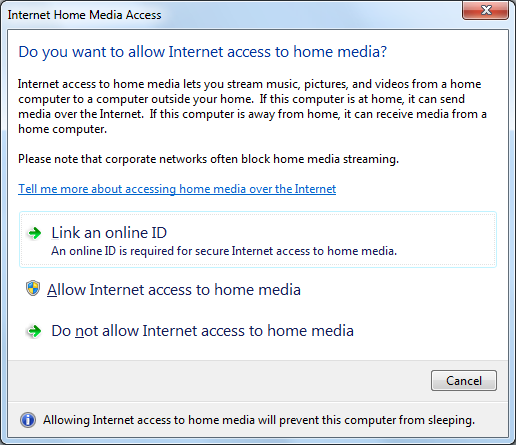
WMP Internet Streaming Configuration
Meanwhile Windows Media Center (7MC), Microsoft’s 10ft UI for HTPC use, has received a much bigger overhaul for Windows 7. The GUI has been given a minor reworking (it’s best described as more Zune-like) but it’s the guts that make all the difference. With the addition of H.264 support to Windows 7, 7MC is now suitable for TV reception in more environments besides North American cable and OTA TV. We’ve previously mentioned DirecTV as a likely addition in the future, and this would also extend to services like IPTV and Freeview, both of which are starting to use H.264.
ClearQAM support is also officially in for 7MC, which means users of the HDHomeRun and other ClearQAM-capable tuners can now pull in unencrypted cable TV networks and watch them on 7MC.
Finally, as we mentioned previously Microsoft has added some transcode abilities to Windows 7 via the Media Foundation Transcode interface. There’s nothing here that will knock your socks off, but via MFT Windows 7 can encode material into a format suitable for mobile devices – that being H.264 video and AAC audio inside of an MP4 container. With mobile devices being the focus of this feature, it should come as no surprise that the H.264 encoder is fairly limited in scope. It can do Baseline profile at SD resolutions up to 1.5Mbps, which is good enough for mobile devices but is not any kind of competition for x264 or other full-feature H.264 encoders.


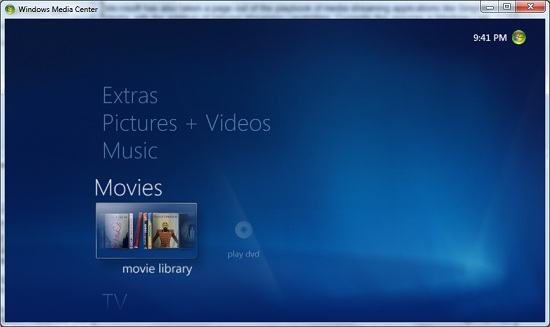








121 Comments
View All Comments
Ryan Smith - Thursday, May 7, 2009 - link
Actually, it has both of those features, although as the article was running long and I didn't consider them important I didn't mention them. It can defrag drives simultaneously. Scheduling has been in there since at least Vista.strikeback03 - Thursday, May 7, 2009 - link
I was able to schedule weekly defrags back in Win2000 on my old laptopleexgx - Wednesday, May 6, 2009 - link
it can if you use command line on win7 (emm i think it does loet you defrag more then one disk at the same time in the GUI, got no power for laptop so cant find out yet)Pirks - Wednesday, May 6, 2009 - link
http://www.f-secure.com/weblog/archives/00001675.h...">http://www.f-secure.com/weblog/archives/00001675.h...leexgx - Wednesday, May 6, 2009 - link
Hide extensions for known file types, yes every PC i am on i untick that option, its So unsafe its unrealwith windows 7 extensions should Not be hidden be it any verson of windows with vista pressing F2 or rename only selects the name now not all of the file name like XP and lower does so harder to lose the extension
Pirks - Wednesday, May 6, 2009 - link
Yeah, I agree that extensions should NOT be hidden BY DEFAULT. Unfortunately they are hidden. So, Win 7 is still a virus heaven _by default_!JarredWalton - Wednesday, May 6, 2009 - link
Hiding extensions doesn't make it a "virus heaven"; it just makes it possible for Trojan horses to trick stupid users a bit easier. How does that malware.txt.exe file get to the PC in the first place? By some user being stupid. If extensions are hidden, then why is that file called "malware.txt" rather than just "malware"? Oh yes: because it's trying to trick you by not doing the same thing as every other icon, so it's already a red flag (which admittedly most computer users are not smart enough to notice).For technical people, the extensions mean something - I know I always show them - but for most computer users the fact that an icon says "EXE", "SCR", "COM", "CMD", or anything else as the extension means very little. If you don't *know* what an icon is, you shouldn't click it. Simple! But sadly most computer users are not smart enough to know that.
B3an - Friday, May 8, 2009 - link
That comment was posted by Pirks. Possibly the biggest apple fanboy ever. I'm not sure i've seen a comment of his on DailyTech that hasn't been rated down. Dont feed the troll.leexgx - Wednesday, May 6, 2009 - link
network tests need to be done not the same as XPplease open winamp, WMP or teamspeak play something and then do the gigabit network test thay must of fixed the 10MB/s cap problem on Win7 when playing sound (have to mess with vista reg to remove the MMS limiter), none raid to none raid pcs shouuld be doing harddisk speeds acroess the network {70-90mb/s ish,}raid to raid or SSD should be 120MB/s about on the network
Ryan Smith - Thursday, May 7, 2009 - link
It's a time issue; we didn't have a chance to work that it. It has been noted, and I'll make sure that gets in the next W7 article.