Gigabyte GM-M8000 Mouse - A GHOST Story
by Gary Key on June 15, 2009 3:00 PM EST- Posted in
- Smartphones
- Mobile
Gigabyte ships version 1.00 of their GM-M8000 AP software suite in the current retail package. Based upon our early testing with it in Vista 64, we just recommend using the CD as wall art and download version 1.02 before you use the mouse. Gigabyte also ships a nifty 4D Wheel Driver utility that allows you to setup the scroll wheel via a new tab in the standard Windows mouse control application. Gigabyte's software installation is simple and easy while requiring about 11.5MBs of disk space. The software supports Windows XP, XP-64 Edition, Vista, and Windows 7. The mouse worked in Mac OS X and various Linux builds but the software that enables special features and button assignments is not compatible with either operating system, thus negating the major benefits of the GM-8000.
The primary purpose of the GM-8000 AP software suite is to allow complete control over the mouse's hardware capability. The interface is simple and intuitive. The program offers a vast array of options to control the various buttons and center wheel on the mouse. We could spend pages on showing each of the 30 individual settings available to each button and a vast array of Macro settings. Instead, we will simply display the configuration windows and recap any major items of interest we discovered during testing. One item we suggest the user have available is a decent pair of sunglasses when using the software as the bright yellow background could cause blindness in small children and pets. However, you do get used to it over time but we wish that Gigabyte would utilize their corporate blue color scheme in future software releases.
Once we loaded the software and rebooted, the first order of business was to understand how memory hungry the two applications are in Windows Vista 64 Ultimate. The results were surprising considering our experiences with the Logitech programs. GM_M8000.exe and Wh-exec.exe consumed a total of 6.5MB of memory while active compared to the 18MB footprint of the Logitech SetPoint software. CPU usage was nominal during all phases of testing.


The primary screen allows the user to define the function of the scroll and thumb buttons. A listing of the additional button command options is shown in the pull down screen. Each of the left side buttons or the scroll wheel has its own display screen and option choices.
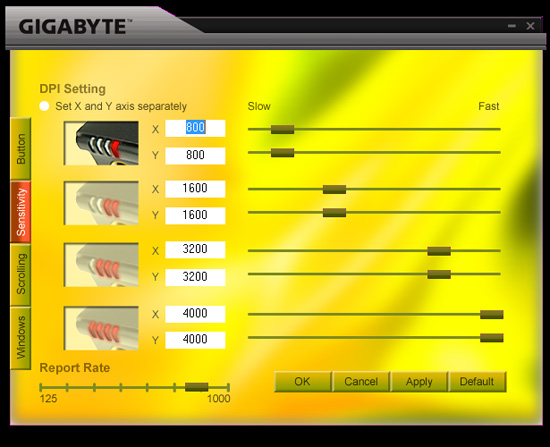
The Sensitivity section will change your perspective on life in general and allow you to become a better person. Actually, it provides quick adjustments to the dpi settings on an individual basis for the X and Y-axis if required. The dpi button on the mouse will utilize the user requested changes in this tab. The user can also adjust the USB report rate from this screen.

The Scrolling section allows for individual settings for both the vertical and horizontal scrolling speeds. The settings are very basic and we noticed once you got past the first tab marker on the slow side that the scroll speeds tended to get out of control.
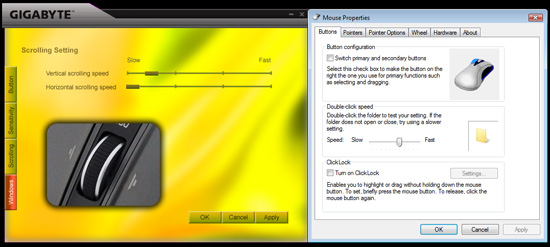
The Windows tab will bring up Window’s mouse properties box that now includes a new tab to adjust the scroll speeds with finite control and to test those changes before accepting them. This section also includes the ability to set the mouse in MS-Intelli Mouse compatible mode in case your application is having problems with the GHOST software mode. The left and right scroll button commands did not always work in several applications without having the driver set installed. Even when installed, the left/right feature did not work in freeware applications like Sweet Home 3D (wonderful home planning tool) or several flash based games. However, this feature did work in the major application packages we tested.
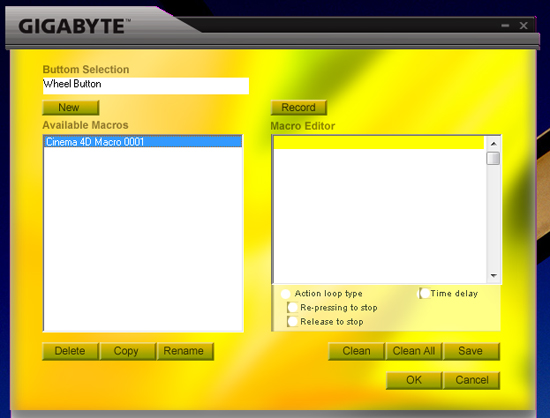
One of the most unique features on this mouse is Macro capabilities for the adjustable buttons. The two side buttons (4th/5th) have 509 bytes of memory assigned to them that equates to about 200 script commands. The scroll wheel button has 253 bytes of assigned memory that equates to around 96 script commands. The user can design up to 15 custom Macros over the three profiles. We were able to setup a variety of Macros ranging from simple open and close commands to actually running several of our mouse friendly benchmarks in programs like CyberLine Power Director 7 or Maxon Cinema 4D R11.
Multimedia programs like Windows Media Center or iTunes did not work properly with the Macro commands. Gigabyte actually warns the user that several media applications might not work right in their written documentation, so no points off those problems. The most useful function was the interval time function that could be set to wait a predetermined time between two commands that allowed several of our mouse friendly benchmarks to complete with a single click of a button. Alright, a true scripting language is better suited for that purpose but it does show the power of the Macro capability on this mouse.
















44 Comments
View All Comments
doncerdo1 - Monday, June 15, 2009 - link
Hmmm so Anandtech now makes mice reviews...not so long ago this site wouldn't have time to do such a thing as there were actually interesting reviews or articles being made. Sad state of affairs. Miss the good ol days.Gasaraki88 - Tuesday, June 16, 2009 - link
Wow, you are such an idiot. Anandtech always had reviews and articles on anything computer related.aeternitas - Monday, June 15, 2009 - link
You are an idiot. Stop coming here, we need less of you.Lord 666 - Monday, June 15, 2009 - link
In 2009, they still make corded mice?MamiyaOtaru - Tuesday, June 16, 2009 - link
I HATE cordless mice.Aside from the lag issue that makes them useless for gaming, I've never used one that had perfect connectivity. Always replacing batteries or recharging and fiddling with antenna placement :( I'd rather not worry about that crap.
ap90033 - Wednesday, August 5, 2009 - link
I hate dumb uninformed comments like these... Razor Mamba = Wireless Gaming mouse 1ms response 5200DPI and its GREAT...aeternitas - Wednesday, June 17, 2009 - link
I HATE computers.Aside from taking up the space of a large garage, they are hot and clunky and the hard drives are the size of my refrigerator!
How about jumping to the year 2009, kid.
mindless1 - Monday, June 15, 2009 - link
You didn't realize a corded mouse is more appropriate for a high-end product? The lagginess of cordless mice doesn't seem like it's much of a detriment to lower performance mice but the better the mouse the more you notice it.Plus, contrary to Gigabyte's idea about adding weights, some people (myself included) want a mouse as light as possible so long as it doesn't effect material or construction quality. Even with a Li-Ion battery you simply cannot build a wireless mouse as light as a corded one when it comes to weight actually moved (entire cord does not move when mouse itself is moved).
I happen to use a cordless myself for everyday tasks so I don't feel I'm biased when I switch to the corded mouse for gaming.
ap90033 - Wednesday, August 5, 2009 - link
What a dumb comment, or I am guessing you have not tried out the Razor Mamba for example. I and my friends cant tell the difference between it plugged in directly or used wireless. Of course having a 1ms response helps I bet. Anyway just because your mouse sucks at gaming and is wireless doesnt give you the right to condemn EVERY Wireless Mouse. Sheesh.mindless1 - Monday, June 15, 2009 - link
I should have written you can't build a cordless as light and have the battery last for any good amount of runtime, in theory a radio could be downsized enough that by itself it is no heavier than the amount of cord a corded mouse moves, although all my Logitech cordless mice are still heavier even without the batteries in them, if contrasting once you take the steel weight out of the corded ones that they screw to the top of the shell.