ASUS UL80Vt First Look: Mobility Redefined
by Jarred Walton on October 24, 2009 8:00 PM EST- Posted in
- Laptops
Thursday marked the official launch of Windows 7, so perhaps we can finally put those Mac versus PC commercials behind us. Whatever your feelings towards Vista, the fact remains that it garnered a less than stellar reputation. As we discussed in our Windows 7 RC1 article, many people have the impression that Windows Vista is awful but they can't tell you why. Microsoft hopes to change things with the launch of Windows 7, a.k.a. Windows Vista 2.0.
One of the sore spots for Windows, and Vista in particular, has always been battery life. We have discussed this previously, but the simple fact of the matter is that Mac OS X on a MacBook is easily putting any Windows laptop to shame when it comes to mobility. There are many potential contributing factors, including better optimization of the hardware/software combination, tweaks to perhaps enable lower voltages by default on Intel CPUs, and the ability to keep the CPUs running in deeper sleep states more of the time. We will have an updated comparison with OS X in the near future, but to date everything appears to be in favor of Apple MacBook; Windows 7 improves the situation.
Microsoft has a white paper detailing some of the changes in Windows 7 that should result in improved battery life. We have already explored this topic previously, but those are only preliminary results. Moving forward, the laptops we review are going to shift to Windows 7 instead of Windows Vista, and today marks the onslaught of the Windows 7 laptop releases. One of the first Windows 7-based laptops to arrive in our labs for testing comes from ASUS.
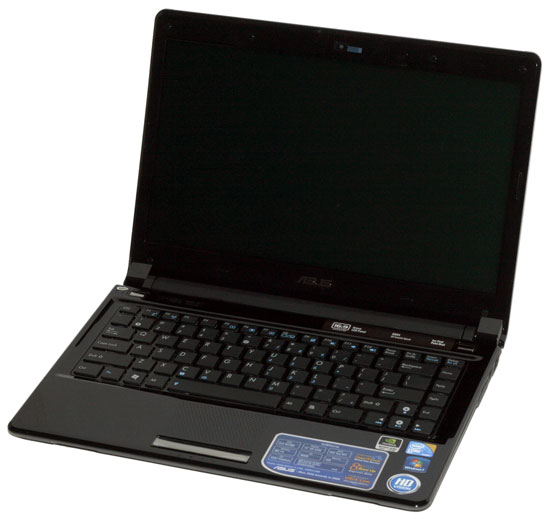
We looked at the ASUS UL50Vt running on Windows 7 Home Basic and found that ASUS could deliver nearly 7 hours of battery life while surfing the Internet -- and that's using our heavy Flash-based tests. One of the more interesting aspects of the ASUS UL series is that they allow overclocking of the ULV processors -- typically 1.73GHz instead of the default 1.30GHz, though in low-power states it's also overclocked from 800MHz to 1066MHz. The overclocking is achieved by simply raising the FSB from 800MHz to 1066MHz; since the chipset and other components can all run a 1066FSB already, the only component that's truly overclocked is the CPU, and it has no difficulty running at 1.73GHz.
We have the final release version of the ASUS UL80Vt in our hands, and we have begun testing. Today we provide a quick look at what the laptop offers and our initial impressions.










100 Comments
View All Comments
JarredWalton - Sunday, October 25, 2009 - link
CPU-Z reports the incorrect clock speed; it thinks the SU7300 is an 8X multiplier, and thus reports a 2166 clock speed when overclocked. In reality the CPU is a 6.5X multiplier.Al B - Sunday, October 25, 2009 - link
Great first look! It definitely seems a desirable piece of kit.I'd be interested to know how it fares rendering Google Earth and to see it compared with various incarnations of HP's DM3.
vlado08 - Sunday, October 25, 2009 - link
Are you going to measure the temperature of the bottom and the noise during idle and load? At 10W I suppose these should be low but it depends on ventilation and the fan. Also the quality of the speakers?darckhart - Sunday, October 25, 2009 - link
i am trying to match the pictures of left side and right side with the description list on your table, and they do not correspond. for example, i see hdmi and vga, but no displayport. i see lots of usb, but no esata nor mini firewire. i see 1x microphone and 1x headphone, but no 2nd headphone. left side and right side table also have things written where picture shows on opposite side. so which is correct, pictures or table? thanksvlado08 - Sunday, October 25, 2009 - link
I also noticed that.JarredWalton - Sunday, October 25, 2009 - link
Sorry - cut/paste from the Studio 14z that I forgot to update. It's fixed now.MrSpadge - Sunday, October 25, 2009 - link
Excellent technique. Using the vast clock speed headroom of the ULV CPUs just plain makes sense. Add the switchable graphics and it's almost perfect. Now just please give it:- a matte display
- non-shiny finish everywhere else
- remove the colorful stickers (or whatever) telling you what's inside (hey, I KNOW what I bought)
- add the option for a good display (*VA or IPS)
- give it a thinkpad quality keyboard
- change that ASUS logo into a Thinkpad one ;)
Pirks - Monday, October 26, 2009 - link
Just buy a MacBook, forget about cheapo ASUS. Why pay less for worse quality if you can pay more and get quite a bit better quality? ;)JimmyJimmington - Monday, October 26, 2009 - link
Maybe they want to put their laptop on their lap without burning themselves.Pirks - Monday, October 26, 2009 - link
Any MacBook won't burn if you just browse inet and do low CPU load jobs like that. You missed, next!