Dell Studio XPS 16: Highest Color Gamut Ever?
by Jarred Walton on February 26, 2009 6:00 AM EST- Posted in
- Laptops
Okay, let's get something out of the way right off the bat: I started work on a review of the Dell studio XPS 16 before CES 2009. Originally intended to go live at CES, I decided to hold off in order to conduct additional testing and send some questions to Dell. Ultimately, we ran into some problems with the sample laptop, which is a prerelease version with a few kinks that need to be worked out. Ironically enough, the one major complaint in involves a glitch with the LCD on the unit we received, but we didn't notice this problem on any of the other studio XPS 16 laptops at the show. Anyway, I'm holding off on the full review until Dell can provide a retail sample, which should occur in the near future. In the meantime, one of the initial test results was shocking enough that I felt it was time for a blog. That's right: it's time to talk about laptop LCDs again!
When Dell claimed that the Studio XPS 16 would have the highest color gamut of any current laptop, I was a bit skeptical. I mean, the best color gamut I've seen up to now was on the ASUS G2P, which managed a rather impressive 70% of the Adobe RGB 1998 gamut. The next best LCD I've tested happens to be the Acer 6920G 1080P model, coming in around 55%. Everything else is roughly 45% or lower. On their own, such numbers don't necessarily mean a lot, so let's give a point of reference. Desktop LCDs from several years ago typically scored around 70% to 75% -- in other words the best laptop LCD I've tested to date might be able to match the entry-level desktop LCDs.
Here are a couple charts from the most recent reviews for laptops and LCDs showing how things stack up. To say that the laptop LCDs are uninspiring is a gross understatement.
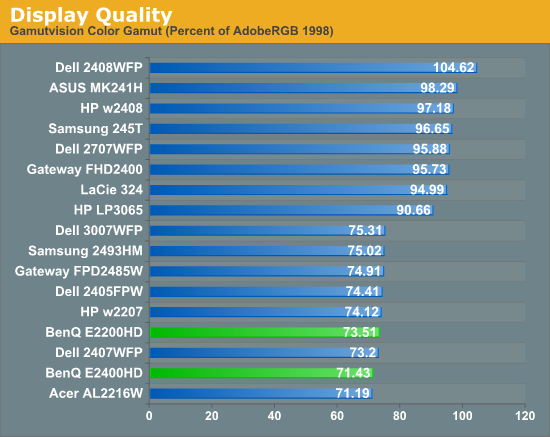
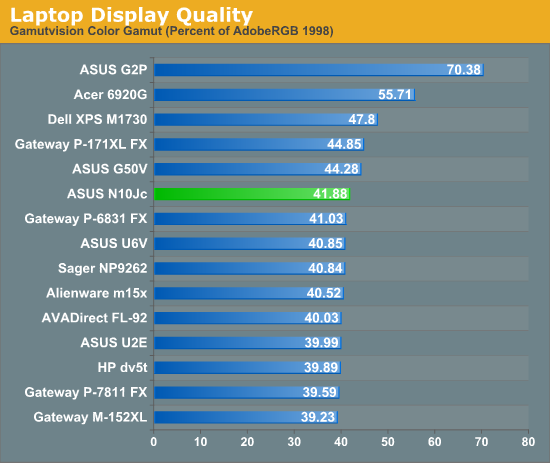
As you might have guessed, the reason for this blog is that I was just putting together the results from the Dell Studio XPS 16. Given that it has a 16" LCD with a 1080P resolution, I assumed Dell was using the same LCD panel as the Acer 6920G. It's worth noting that there are two LCD models for the Studio XPS 16, so perhaps the less expensive version is the same as the Acer laptop. As for the more expensive LCD... well, have a look at the following color gamut chart (courtesy of Gamutvision).
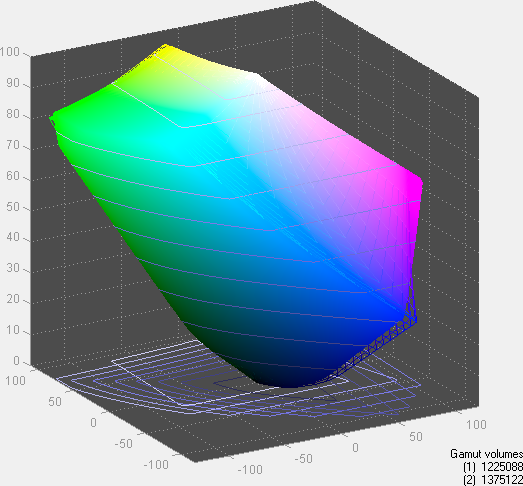
It's not just that Dell has managed to close the gap with desktop LCDs; they have actually surpassed what many of the best desktop LCDs achieve! A color gamut of 112% of the Adobe RGB 1998 standard is extremely impressive. The "secret sauce" in this recipe for success is that Dell uses RGB LED backlighting instead of the standard white or yellow LEDs (or CCFLs) found in most LCDs. Obviously desktop LCDs have managed better color gamuts prior to now, but this is the first LED backlit LCD I've seen that actually manages to provide a good color gamut. That bodes well for the future of both desktop and laptop LCDs based on LED backlighting -- good colors and lower power requirements all in the same package.
Unfortunately, there are still some major gaps between desktop and laptop LCDs. The biggest one is the native panel technology; I still haven't managed to procure any laptops that use something other than a standard TN (twisted nematic) panel. That's entry-level desktop LCD technology, and while it's certainly cheaper, I prefer to spend the money on S-PVA, S-MVA, or S-IPS panels (in that order). Frankly, I would love to see any of those technologies utilized in a laptop LCD! (On a side note, if you get a desktop LCD and you plan to use it in portrait mode, you absolutely do not want a TN panel!) Panel technology also has a big influence on color quality, and so far none of the laptops I've tested come anywhere near what we see on a good desktop LCD. There are always spikes in delta E up to 5.0 or higher, and the Studio XPS 16 doesn't appear to change that.
Let's wrap things up with a little bit of polling, shall we? I have my opinions on how important a good LCD is when it comes time to purchase a new laptop, but I'm curious to hear your feelings on the subject. Let's not restrict things to just discussing LCD quality, though; I've put together several questions regarding LCDs. I'd love to hear your input, and if you have any other thoughts on the matter you can post below in the comments or drop me an e-mail.
{poll 121:1725}










91 Comments
View All Comments
norlas - Thursday, February 26, 2009 - link
Being a professional photographer I've used a Dell XPS 1730 since it became available a year and a half ago. Before that I used a Fujitsu/Siemens 17" laptop for a few years in parallell with a desktop setup with an expensive Eizo pro LCD (have forgotten the name)I'm working with color profiles in all my work and my experience is that the end result is more dependent on factors other than the display's color gamut. When using a properly calibrated (using Eye-One) LCD-display in a daylight environment the printed end result end up to be very like what you see on the screen.
However, when doing serious work on an LCD display (desktop or laptop) in any non-daylight ambience, the quality of the output is always questionable.
My criteria for a good LCD display thus becomes;
- high enough resolution to create the impression of a continous picture when sitting in a normal working position. For a 17" 16:10 monitor this seems to correspond to 1920x1200 for me.
- ability to adjust contrast and light within a wide range.
- ability for the whole setup to retain the settings resulting from a display calibration. Auto-contrast and -light is banned...
- it should be pleasant to work with, ie. factors like the displays reflexivity and ability to display believable black comes into play.
tygrus - Thursday, February 26, 2009 - link
I think TN LCDs can be reduced for laptop. Slower tha desktop, less power to drive than others (*VA, S-IPS).Laptop screens actually use the off-angle low contrast of TN as a security feature and is less pronounced on a smaller screen.
In the past, laptops (notebooks) were used for business work on the go ie. mostly typing in WP, SS, DB, programmming.
Now, more home user want a large screen notebook to replace bulky desktop. Used for multimedia and sharing. Notebooks become very price sensative and so there are still compromises. How many today would spend $3000 for desktop & $6000 for laptop as the top models were in early 90's.
sooverexposed - Thursday, February 26, 2009 - link
I just cannot and probably will never understand why anyone wants to spend his or her money on a laptop that big and heavy as 15inch - ones currently are.laptops are supposed to be carried along on. for anything else you are better of with a pc and a decent monitor.
look over to the asian ppl. sony, ibm and the likes offer special 13" sized versions of their machines, which are just not available in europe. that just makes sense.
bigger is not always better.
strikeback03 - Friday, February 27, 2009 - link
I have no need to always carry a laptop with me, instead I use it to take on trips and such, and otherwise as a low-power always-on system at home. So the extra couple pounds are well worth the more usable screen.AnnonymousCoward - Friday, February 27, 2009 - link
Dude, get a $150 22" screen. Even a monster 17" laptop screen sucks compared to a monitor.mechafreq - Friday, February 27, 2009 - link
Some of use require a mobile workstation to be used at set-up location that moves from time to time. Bringing along an extra monitor along with all the other equipment makes it a job that a single person can no longer handle.A larger laptop works just fine for streamlining that process with acceptable compromises, even if we have to pay a premium for a higher quality screen.
It's not like most photographic post-processing can be handled on-the-go; say on an airline fold down tray, or like situations anyhow (especially without a power outlet). So people like me don't really care about getting a slightly smaller and lighter notebook that has the extra mobility use we never take advantage of.
JarredWalton - Thursday, February 26, 2009 - link
A lot of people don't want a desktop anymore, but they don't necessarily move their laptops around much. Plus there's the whole issue of keyboard size, LCD size and resolution, etc. A reasonable DPI would have a maximum resolution of 1280x800 at 14", 1440x900 at 15.4", or 1680x1050 at 17" - assuming you don't have great eyesight. Since there are plenty of people that would like a higher resolution display, that means 17" and larger laptops become viable. Plus, if you do need to take your computer somewhere you can always grab your laptop.As an example, I have two brothers and a father that all run - and are very happy with - 17" laptops. My dad tried a 17" and a 15.4" (and had a 14") and very much prefers the large 17" model. The number keypad clinched the deal.
mrSHEiK124 - Thursday, February 26, 2009 - link
I'm not entirely sure but I could've sworn my Inspiron 9300 had either a Samsung PVA panel or an LG IPS panel.JarredWalton - Thursday, February 26, 2009 - link
It's really easy to test: tilt the display back and see if the contrast goes dark when you look at it from below. TN panels always do that at around a 30-40 degree angle (or less), but PVA and IPS can usually go to around 70 degrees without huge problems.aguilpa1 - Thursday, February 26, 2009 - link
Quite frankly 1920x1200 resolution is best suited for a 17" laptop or higher. On anything lower you better have darn good eye sight. I happen to have darn good eye sight with no glasses but it still tires my eyes out quicker than a honking big screen at the same resolution. I have a 43" Westinghouse at 1920x1080 for my main workstation. Almost identical resolutions but much easier on the eyes.I would have rather had an LED screen based LCD like the one on the new studio and actually looked at them and was about to buy one but the crappy video card options on those models were a deal breaker for me.
The studio line will make a nice photoshop editing machine but graphics wise don't expect much else out of it.