ECS LIVA Z Fanless Dual-LAN Apollo Lake UCFF PC Review
by Ganesh T S on March 30, 2017 8:00 AM ESTHTPC Credentials
Given the fanless nature of the ECS LIVA Z and the presence of Intel HD Graphics, we expect many purchasers to use it as a media playback machine / HTPC. Given the specifications, it is quite clear that we are not looking at a madVR capable machine, but one targeted at the entry-level / average HTPC user or someone looking for a HTPC to put in a second or third room (non-primary HTPC). There are two HTPC aspects that we will explore in this section, one related to network streaming (OTT services), and the other related to local file playback. Prior to that, we have a small sub-section dealing with refresh rate accuracy.
Refresh Rate Accuracy
Starting with Haswell, Intel, AMD and NVIDIA have been on par with respect to display refresh rate accuracy. The most important refresh rate for videophiles is obviously 23.976 Hz (the 23 Hz setting). As expected, the ECS LIVA-ZN33 has no trouble with refreshing the display appropriately in this setting.
The gallery below presents some of the other refresh rates that we tested out. The first statistic in madVR's OSD indicates the display refresh rate.
Network Streaming Efficiency
Evaluation of OTT playback efficiency was done by playing back our standard YouTube test stream and five minutes from our standard Netflix test title. Using HTML5, the YouTube stream plays back a 1080p encoding. Since YouTube now defaults to HTML5 for video playback, we have stopped evaluating Adobe Flash acceleration. Note that only NVIDIA exposes GPU and VPU loads separately. Both Intel and AMD bundle the decoder load along with the GPU load. The following two graphs show the power consumption at the wall for playback of the HTML5 stream in Mozilla Firefox (v 52.0.1).
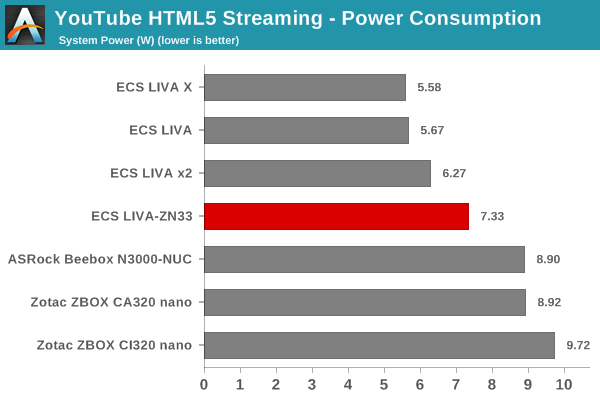
GPU load was around 49.81% for the YouTube HTML5 stream and 0.0294% for the steady state 6 Mbps Netflix streaming case.
Netflix streaming evaluation was done using the Windows 10 Netflix app. Manual stream selection is available (Ctrl-Alt-Shift-S) and debug information / statistics can also be viewed (Ctrl-Alt-Shift-D). Statistics collected for the YouTube streaming experiment were also collected here.
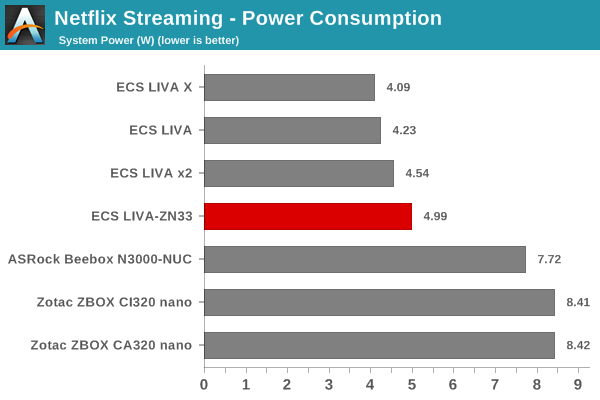
Note that these power consumption numbers were obtained for the eMMC-only configuration. As such, the OTT streaming workloads operate in a more power-efficient manner compared to PCs with SSDs such as the ASRock Beebox N3000-NUC, but, it is not as power-efficient as the previous-generation LIVA units based on the Atom-class SoCs.
Decoding and Rendering Benchmarks
Prior to testing out the decoding and rendering performance, we take a look at the DXVA decoding support available via Intel's Apollo Lake GPU drivers. Note that we are using driver version v21.20.16.4551 for the GPU.
DXVAChecker confirms that the Apollo Lake GPU is able to decode all commonly-used codecs (including VP9 and HEVC Main10) up to 4K resolution.
In order to evaluate local file playback, we concentrate on EVR-CP and Kodi. We already know that EVR works quite well even with the Intel IGP for our test streams. In our earlier reviews, we focused on presenting the GPU loading and power consumption at the wall in a table (with problematic streams in bold). Starting with the Broadwell NUC review, we decided to represent the GPU load and power consumption in a graph with dual Y-axes. Elevent different test streams of 90 seconds each were played back with a gap of 30 seconds between each of them. The characteristics of each stream are annotated at the bottom of the graph. Note that the GPU usage is graphed in red and needs to be considered against the left axis, while the at-wall power consumption is graphed in blue and needs to be considered against the right axis.
Frame drops are evident whenever the GPU load consistently stays above the 85 - 90% mark. In our test cases, this happened for 60fps interlaced content as well as 60 fps 4K content. Given that EVR-CP involves a bit mor shader work compared to lean renderers like EVR, and the fact that the Intel HD Graphics in the Intel Celeron N3350 is not very powerful, the results are entirely plausible.
Kodi, on the other hand, has absolutely no trouble in playing back all our test streams (including the HEVC Main10 videos).








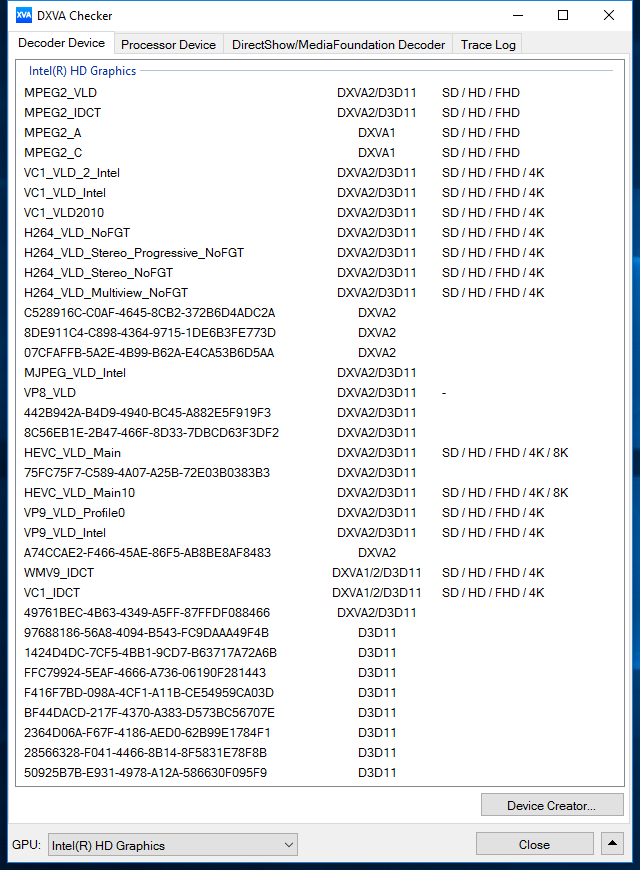
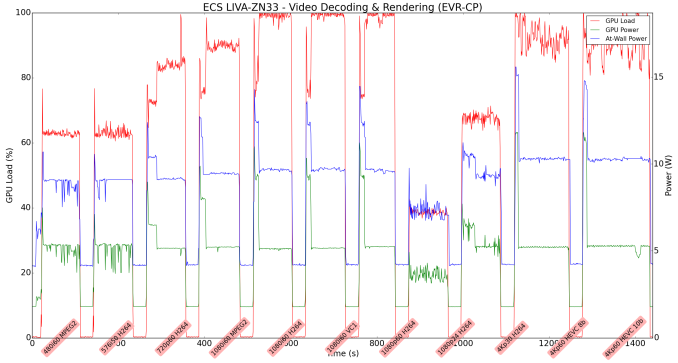
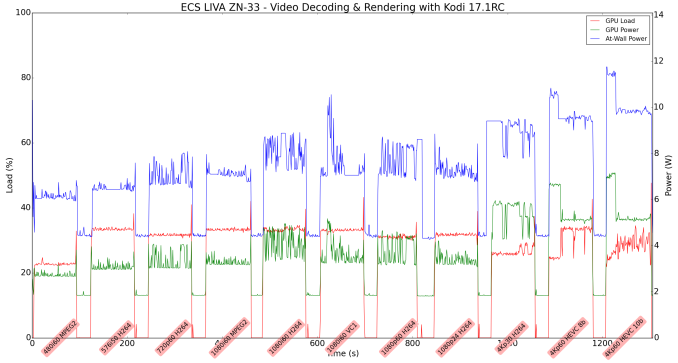








30 Comments
View All Comments
Systab - Thursday, March 30, 2017 - link
Win10 only support is worrisome but expected.The obvious question is how well would it run some sort of Linux server version and what driver problems one would encounter with Win7?
mjeffer - Thursday, March 30, 2017 - link
I'm guessing there are probably Linux drivers for all the components in this machine and would be 100% fine with Linux. Just don't expect ECS to provide any help with it.StevoLincolnite - Thursday, March 30, 2017 - link
Would have been great to see some gaming benchmarks. Especially eSports titles like Overwatch, StarCraft, Counterstrike etc'.nathanddrews - Thursday, March 30, 2017 - link
Not worth it:https://youtu.be/fN8paf1RtHY
Even if it had Iris Pro graphics, the anemic dual-core can't deliver a playable experience. As a Kodi/Retroarch box, it's probably perfect. If you can get Linux running on it, it would also make an excellent pfSense box - but the lack of a quad-core means foregoing some more advanced plugins.
extide - Tuesday, April 11, 2017 - link
pfSense runs on FreeBSD. not Linux, which makes driver support a BIT trickier -- but I bet you could still get it all up and running.BrokenCrayons - Thursday, March 30, 2017 - link
OMG it's adorable cute and for $220, the price isn't bad at all. It badly needs the M.2 SSD to make it usable since ECS skimped on the eMMC drive, but it looks like a really nice little system you could mount on the back of a monitor to keep clutter down. The fact that it's fanless AND has good thermal performance are huge selling points for me.JoeyJoJo123 - Thursday, March 30, 2017 - link
Perfect box for pfSense.[X] Dual Lan
[X] Built in WiFi (not necessary, but nice bonus)
[X] Small
[X] Cost Effective
[X] Built in flash memory (32GB is enough for pfSense and minimal logging)
[X] Support for m.2 SSDs.
[X] Passive heat dissipation design
Realtek LAN controllers are a bummer, but it's OK given that throughput/availability issues shouldn't be strained as most internet connections in the US are measured in tens of megabits, rather than saturating the full gigabit connection anyways.
Also wished it was a bit better than a mobile Celeron, but that is plenty for most internet connections and without too many pfSense add-ons. At the end of the day it is 4core/4threads and can burst up to 2.2Ghz on some single-threaded loads, any more and it might not have been able to be passive at this small form factor.
Really like this, and I'll keep my eye on it.
takeshi7 - Thursday, March 30, 2017 - link
This would be a great homebrew router/NAS combo. I would still get a separate WiFi AP though. That 1x1 configuration on the built in WiFi wouldn't cut the mustard.nathanddrews - Thursday, March 30, 2017 - link
This is the 2C/2T model.JoeyJoJo123 - Thursday, March 30, 2017 - link
Yes, Einstein. I'm not talking about the dual core reviewed here, I was talking about the N3450 model which is also available.https://ark.intel.com/products/95596/Intel-Celeron...
4 cores / 4 threads.