Dell G2410H Review: A Green 24" LCD
by Brian Klug on May 7, 2010 1:43 AM EST
For gamers, display lag is a very real concern, and display processing is a nebulously reported (if at all) specification for just about all LCD displays. Ultimately, what matters isn’t GTG, full on, full off pixel response times, or what’s reported on the spec sheet, but the holistic latency of the monitor compared to something we can all agree is lag-free. In the past we’ve used the HP LP3065, which is an excellent baseline with almost no processing lag due to the absence of a hardware scaler, but we’re tweaking things around a bit (and yours truly doesn’t have said HP LCD), so we’re going to do something different.
One of the things we’ve seen requested pretty frequently is a comparison between the bonafide refresh rate of a good old CRT and LCD panels under test. I hopped into my time machine, took a trip to October 1999, and grabbed me a 17” Princeton EO700 CRT. This bad boy supports 1024x768 at a blistering 85 Hz. Oh, it also weighs a million pounds and makes weird sounds when turning on and off.
To do these tests, we connect the CRT up to a DVI to VGA adapter on our test computer’s ATI Radeon HD5870, and the LCD panel under test to DVI using an HDMI to DVI cable. I debated for some time the merits of using the same VGA signal, however, what really matters here is how the two display methods matter in the way that you, readers, are most likely to set things up. In addition, using the VGA input on any LCD is bound to add additional lag, as this is definitely a hardware scaler operation to go from analog to digital signaling, compared to the entirely digital DVI datapath. We run the CRT at 1024x768 and 85 Hz, its highest refresh rate, and clone the display to the LCD panel.
We use the same 3Dmark03 Wings of Fury benchmark on constant loop, take a bunch of photos with a fast camera (in this case, a Canon 7D with a 28-70mm F/2.8L) with wide open aperture for fast shutter speeds, in this case at 1/800 of a second. Any differences on the demo clock will be our processing lag, and we’ll still get a good feel for how much pixel response lag there is on the LCD.
The only downside is that this means our old data is no longer a valid reference.
To compute the processing lag, I do two things. First, I watch for differences in the clock between the CRT and LCD, noting these whenever they are visible. I did this for 10 captures of the same sequence. Second, one can compute the processing difference by taking into account the FPS and the frame number difference:
Of course, not every one of those frames is written to the display, but we can still glean how much time difference there is between these respective frames with much more precision than from averaging the time, which only reports down to 1/100ths of a second. An example shot of what this difference looks like is the following:
The G2410H is a pretty decent starting benchmark for our brave new test method, considering at its core is a relatively normal S-TN panel. This is largely in line with what we expected to see, and on the whole, the processing lag is very small at around 9 ms. We’ll get a feel as we add more monitors, but this is on the whole very interesting.
| Dell G2410H - Processing Lag | |||
| Averaging Time Difference | FPS Computation Time Difference | ||
| 9.0 ms | 8.59 m | ||
When it comes to actual pixel lag, we see with the G2410H what we usually see on all LCDs, one ghost image before and after the dominant frame, even at very fast shutter speeds so we’re not accidentally sampling the next. This still corresponds to roughly 16 ms. It’s interesting that the G2410H and other LCDs exhibit this ghosting.
At the end of the day, LCD performance still isn’t quite at parity with CRTs. But at the same time, I doubt anybody is going to want to borrow my time machine to buy one and replace their LCD. You’re getting a heck of a lot more screen real estate with a smaller, lighter weight footprint, for less electrical power, and you don’t have to look like a crazy doing it. Sure, there are a handful hardcore gamers out there that swear by their CRT’s faster refresh rate, but could a single one of them really discern individual pulses of a 9ms flashing strobe?




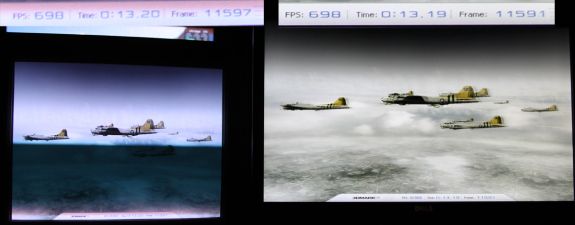









39 Comments
View All Comments
Calin - Friday, May 7, 2010 - link
Nice review, and if you mention it, I remember the nice sounds the CRT made when starting, stopping and changing graphic modes.I'm looking forward to more articles from you
QueBert - Friday, May 7, 2010 - link
That's what a REAL monitor does. My 22" Sony CRT will crush any LCD out there (literally) When I get on an LCD and turn it on to no sound I get pissed. When you turn a CRT on it lets you know it means business with the *BWHHH* it makes, and the click when you change resolutions is another thing missing from LCD.*HUGS his CRT* Nice and warm too :D
QueBert - Friday, May 7, 2010 - link
That's what a REAL monitor does. My 22" Sony CRT will crush any LCD out there (literally) When I get on an LCD and turn it on to no sound I get pissed. When you turn a CRT on it lets you know it means business with the *BWHHH* it makes, and the click when you change resolutions is another thing missing from LCD.*HUGS his CRT* Nice and warm too :D
pjconoso - Friday, May 7, 2010 - link
Now that is one manly comment right there!niva - Monday, May 10, 2010 - link
Right on, also real monitors (like a pair of 21" CRTs) give you sun tan. Only your closest friends will know that you never step outside of your house during the day.Brian Klug - Friday, May 7, 2010 - link
Thanks for the encouragement guys, I've got another monitor on my desk right now I'm working on as well, and the Spyder 3 just came in ;)There's a bunch more coming!
-Brian
Soulkeeper - Friday, May 7, 2010 - link
Still looking for an LCD that won't be a downgrade from 10yr old CRT technology.1920x1080 for a 24" display doesn't get me excited.
dieselJosh - Friday, May 7, 2010 - link
For the price $339, one can acquire one or more flagship CRT units, such as the fw900 or a7217a.Any event horizon guesses for when flat panel displays will be able to compete with such CRTs performance for gaming?
Zingam - Friday, May 7, 2010 - link
I have an older 22 inch version that looks the same. I love it. The only one thing that bothers me is the frame! Can't they make the screen and the frame flat. The frame with that shape collects so much dust it's unbelievable. That's not the problem - the problem is the cleaning then!blueeyesm - Friday, May 7, 2010 - link
The problem isn't it collects dust easily; it's that there's too much dust in that room.Run the vacuum more often.