The AMD Ryzen 3 3300X and 3100 CPU Review: A Budget Gaming Bonanza
by Dr. Ian Cutress on May 7, 2020 9:00 AM ESTCPU Performance: Encoding Tests
With the rise of streaming, vlogs, and video content as a whole, encoding and transcoding tests are becoming ever more important. Not only are more home users and gamers needing to convert video files into something more manageable, for streaming or archival purposes, but the servers that manage the output also manage around data and log files with compression and decompression. Our encoding tasks are focused around these important scenarios, with input from the community for the best implementation of real-world testing.
All of our benchmark results can also be found in our benchmark engine, Bench.
Handbrake 1.1.0: Streaming and Archival Video Transcoding
A popular open source tool, Handbrake is the anything-to-anything video conversion software that a number of people use as a reference point. The danger is always on version numbers and optimization, for example the latest versions of the software can take advantage of AVX-512 and OpenCL to accelerate certain types of transcoding and algorithms. The version we use here is a pure CPU play, with common transcoding variations.
We have split Handbrake up into several tests, using a Logitech C920 1080p60 native webcam recording (essentially a streamer recording), and convert them into two types of streaming formats and one for archival. The output settings used are:
- 720p60 at 6000 kbps constant bit rate, fast setting, high profile
- 1080p60 at 3500 kbps constant bit rate, faster setting, main profile
- 1080p60 HEVC at 3500 kbps variable bit rate, fast setting, main profile
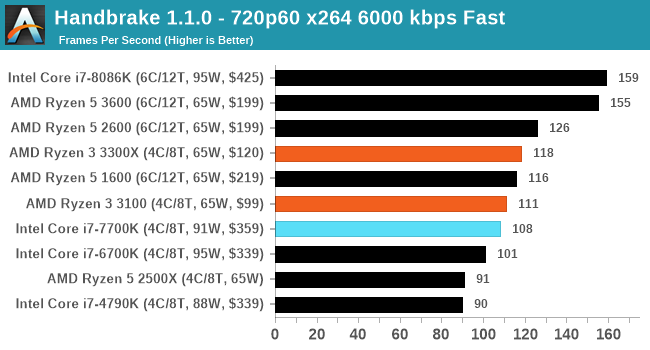
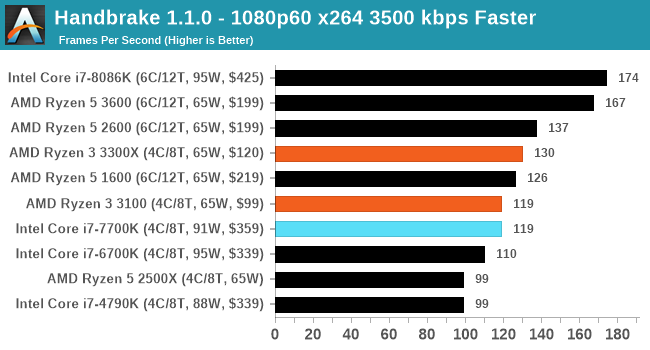
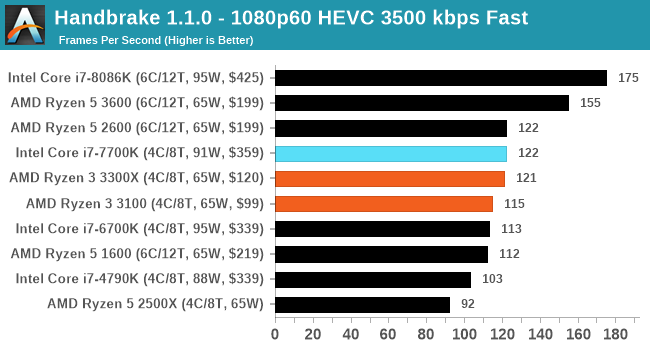
7-zip v1805: Popular Open-Source Encoding Engine
Out of our compression/decompression tool tests, 7-zip is the most requested and comes with a built-in benchmark. For our test suite, we’ve pulled the latest version of the software and we run the benchmark from the command line, reporting the compression, decompression, and a combined score.
It is noted in this benchmark that the latest multi-die processors have very bi-modal performance between compression and decompression, performing well in one and badly in the other. There are also discussions around how the Windows Scheduler is implementing every thread. As we get more results, it will be interesting to see how this plays out.
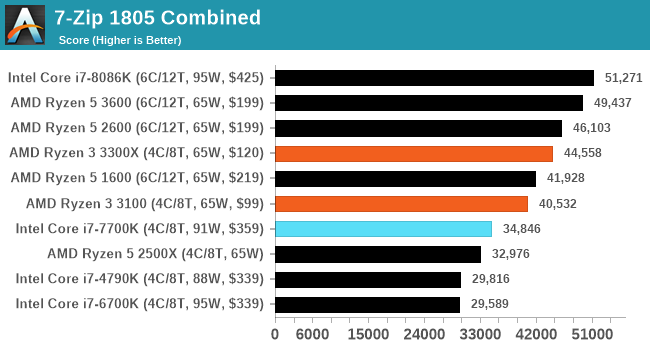
WinRAR 5.60b3: Archiving Tool
My compression tool of choice is often WinRAR, having been one of the first tools a number of my generation used over two decades ago. The interface has not changed much, although the integration with Windows right click commands is always a plus. It has no in-built test, so we run a compression over a set directory containing over thirty 60-second video files and 2000 small web-based files at a normal compression rate.
WinRAR is variable threaded but also susceptible to caching, so in our test we run it 10 times and take the average of the last five, leaving the test purely for raw CPU compute performance.
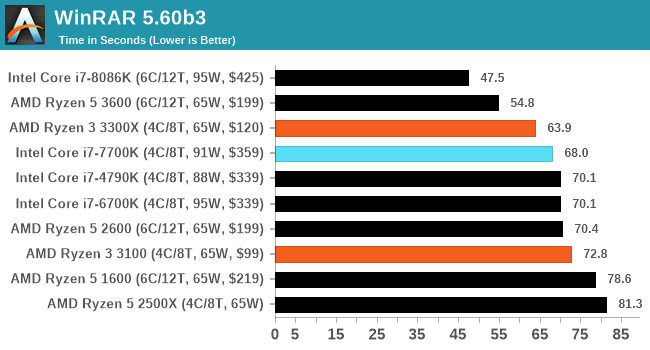
AES Encryption: File Security
A number of platforms, particularly mobile devices, are now offering encryption by default with file systems in order to protect the contents. Windows based devices have these options as well, often applied by BitLocker or third-party software. In our AES encryption test, we used the discontinued TrueCrypt for its built-in benchmark, which tests several encryption algorithms directly in memory.
The data we take for this test is the combined AES encrypt/decrypt performance, measured in gigabytes per second. The software does use AES commands for processors that offer hardware selection, however not AVX-512.
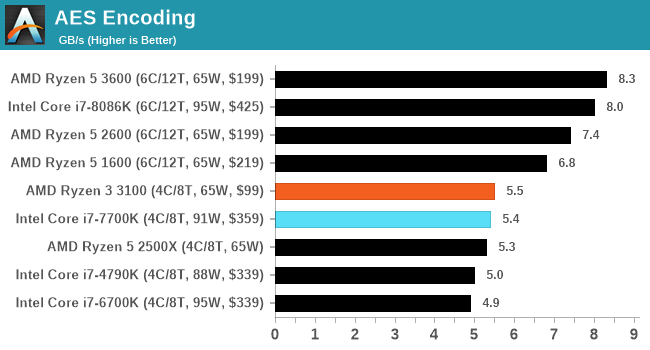










249 Comments
View All Comments
PeterCollier - Thursday, May 7, 2020 - link
Ugh, how much did Intel pay you for this article?kulareddy - Thursday, May 7, 2020 - link
How much did AMD pay you for this comment?callmebob - Thursday, May 7, 2020 - link
They paid him with old new stock of a dozen 1st gen Bulldozer CPUs.Just having the AMD logo on them will make him blissfully happy. No need to waste good products on him ;-)
kulareddy - Thursday, May 7, 2020 - link
👏👏👏PeterCollier - Saturday, May 9, 2020 - link
This makes no sense.Teckk - Thursday, May 7, 2020 - link
I genuinely want to understand why you think so?You really believe this article puts Intel's chips in a good light?
Would've preferred to see a set of different/recent processors in comparison but your comment is confusing lol.
Teckk - Thursday, May 7, 2020 - link
Arghhh .. meant as a reply to @PeterCollierkulareddy - Thursday, May 7, 2020 - link
👍PeterCollier - Friday, May 8, 2020 - link
Yestwtech - Friday, May 8, 2020 - link
I guess one point might be that in most of the comparisons, there are no higher-end AMD CPUs included. So you see that Intel's higher-end processors are better for gaming, but not that there are AMD options as well further up the chain.Even so, I think Intel holds the gaming FPS crown anyway for the moment, with their new 10900k (which isn't on this chart). That 5.3 boost clock should be pretty good for achieving maximal framerates.
Other than losing to Intel at max-FPS gaming though, AMD dominates all segments from a price/performance, raw performance, and power efficiency performance. Server, mobile, workstation, gaming, etc.