Monsoon II Lite: Thermal Electric Cooling Tower
by Wesley Fink on February 6, 2007 6:00 AM EST- Posted in
- Cases/Cooling/PSUs
Monsoon II Lite
When you first look at the Monsoon II package you might assume it is just another of the proliferating heatpipe tower coolers. The package looks about the same as other top HSF tower coolers.


The only clue that something is different here is the description: "TEC CPU Cooling System". The rear of the box also details the specifications.
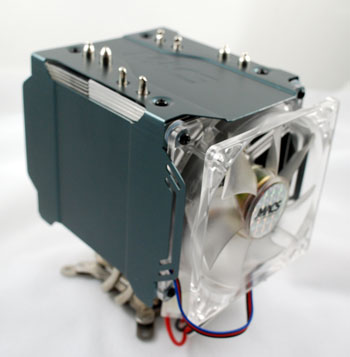
Inside the box you will find the HSF packed in a clear acrylic clamshell and a white box filled with accessories. The Monsoon II unit is large, but it is actually a bit smaller than most top tower coolers. The HSF is a multi-finned tower design with four heatpipes, similar to other cooling tower designs like the Tuniq Tower 120 and the Scythe Infinity. The finned heatpipe assembly looks a bit different, however, because it is mostly enclosed in a metal shroud to direct airflow from the fan to the back of the unit.

In the white box you will find some of the unique components of this kit. This includes the back plate with four attachment screws already in place, the instruction manual, the PCI card for controlling the TEC cooler, and a bag of connectors and small parts.

The small parts bag contains the four spring-loaded thumb screws for attaching the HSF, a tube of thermal compound, a shielded combination cable that will run from the PCI card to the TEC and fan, a badge for your case, and a 4-pin Molex extender. The Molex cable runs from a standard 4-pin connector from the power supply to the power connection on the PCI card; it is really just an extension cord in case the regular 4-pin Molex won't reach the PCI card.

It is important to understand that you must remove the motherboard to install the Monsoon II Lite. The plate fits underneath the motherboard, and it is probably an excellent way to distribute the weight of the 1.85 pound cooler. It spreads the weight of the cooler over a larger area and the connection method prevents undue stress on the mounting holes. 1.85 pounds is heavy, but the Monsoon II Lite is still la little lighter than a Tuniq Tower 120.
Removing the motherboard is always a hassle, but the installation of the Monsoon II Lite was easy - much easier than any other tower cooler tested so far at AnandTech. The pre-attached pins make it easy to align the cooler and attach the thumb screws. With too many cooler designs you feel like you need four hands to attach the cooler, but the Monsoon II Lite was a more straightforward install.

The PCI card attaches to a 4-pin Molex for power and has two additional connectors to the Peltier and cooling fan. The PCI card receives temperature monitoring signals from the cooler and has a firmware program to continuously adjust the TEC power levels and turn the TEC on/off. The fan speed is also controlled dynamically by the firmware.
On the back bracket are three LEDs that indicate the state of the cooling system. The top orange light indicates the TEC is operating properly and the bottom green LED indicates the cooling system is operating. The middle Red LED is a warning that the CPU temperature is over 70°C or lower than 15°C. The red light blinks and a loud alarm sounds to warn the user the system is in danger if this ever occurs.
Mention should be made of routing the connection cables from the PCI card to the TEC/fan on the cooler. Most motherboards have PCI slots located with one or more video PCIe slots between the HSF and the PCI slots. In our installation, cables fit underneath and behind the video PCIe slot, which made for a fairly neat installation.

The installed Monsoon II Lite has two blue LEDs in the clear 92mm fan. The blue light will be interesting to those with side window cases. Monsoon II is longer front to back than a Tuniq, which means the fan extends over the first memory slot. This was not a problem for standard memory or even some taller dimms. However, the Corsair Dominator memory had to be installed before the Monsoon II. Once the HSF was mounted there was not enough clearance in the first dimm slot to remove or mount the Dominator memory on the EVGA 680i motherboard. There was no problem using the 2nd and 4th dimm slots instead for this very tall memory.
Specifications
The cooling test system is Intel Core 2 Duo, and the tested Monsoon II Lite kit was designed for Socket 775. The Monsoon II Lite is also available in an AMD/AM2 version. The Monsoon II kit with the LCD controller is also available in both Intel and AMD versions. Since there is much more going on with the Monsoon II Lite than most other CPU coolers, the specifications are more extensive than usual.
One specification that requires verification in testing is the power requirements for the TEC. The TEC requires 50W at 100% load, which will be in addition to any other system power requirements. Power requirements were measured with the Intel retail cooled system and the Monsoon II Lite system and are reported on page six with overclocking results.
When you first look at the Monsoon II package you might assume it is just another of the proliferating heatpipe tower coolers. The package looks about the same as other top HSF tower coolers.


The only clue that something is different here is the description: "TEC CPU Cooling System". The rear of the box also details the specifications.
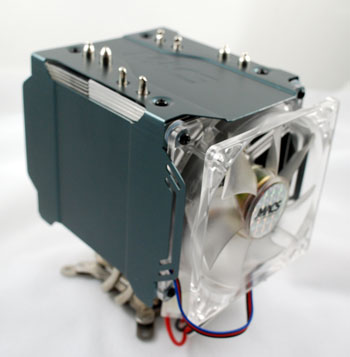
Inside the box you will find the HSF packed in a clear acrylic clamshell and a white box filled with accessories. The Monsoon II unit is large, but it is actually a bit smaller than most top tower coolers. The HSF is a multi-finned tower design with four heatpipes, similar to other cooling tower designs like the Tuniq Tower 120 and the Scythe Infinity. The finned heatpipe assembly looks a bit different, however, because it is mostly enclosed in a metal shroud to direct airflow from the fan to the back of the unit.

In the white box you will find some of the unique components of this kit. This includes the back plate with four attachment screws already in place, the instruction manual, the PCI card for controlling the TEC cooler, and a bag of connectors and small parts.

The small parts bag contains the four spring-loaded thumb screws for attaching the HSF, a tube of thermal compound, a shielded combination cable that will run from the PCI card to the TEC and fan, a badge for your case, and a 4-pin Molex extender. The Molex cable runs from a standard 4-pin connector from the power supply to the power connection on the PCI card; it is really just an extension cord in case the regular 4-pin Molex won't reach the PCI card.

It is important to understand that you must remove the motherboard to install the Monsoon II Lite. The plate fits underneath the motherboard, and it is probably an excellent way to distribute the weight of the 1.85 pound cooler. It spreads the weight of the cooler over a larger area and the connection method prevents undue stress on the mounting holes. 1.85 pounds is heavy, but the Monsoon II Lite is still la little lighter than a Tuniq Tower 120.
Removing the motherboard is always a hassle, but the installation of the Monsoon II Lite was easy - much easier than any other tower cooler tested so far at AnandTech. The pre-attached pins make it easy to align the cooler and attach the thumb screws. With too many cooler designs you feel like you need four hands to attach the cooler, but the Monsoon II Lite was a more straightforward install.

The PCI card attaches to a 4-pin Molex for power and has two additional connectors to the Peltier and cooling fan. The PCI card receives temperature monitoring signals from the cooler and has a firmware program to continuously adjust the TEC power levels and turn the TEC on/off. The fan speed is also controlled dynamically by the firmware.
On the back bracket are three LEDs that indicate the state of the cooling system. The top orange light indicates the TEC is operating properly and the bottom green LED indicates the cooling system is operating. The middle Red LED is a warning that the CPU temperature is over 70°C or lower than 15°C. The red light blinks and a loud alarm sounds to warn the user the system is in danger if this ever occurs.
Mention should be made of routing the connection cables from the PCI card to the TEC/fan on the cooler. Most motherboards have PCI slots located with one or more video PCIe slots between the HSF and the PCI slots. In our installation, cables fit underneath and behind the video PCIe slot, which made for a fairly neat installation.

The installed Monsoon II Lite has two blue LEDs in the clear 92mm fan. The blue light will be interesting to those with side window cases. Monsoon II is longer front to back than a Tuniq, which means the fan extends over the first memory slot. This was not a problem for standard memory or even some taller dimms. However, the Corsair Dominator memory had to be installed before the Monsoon II. Once the HSF was mounted there was not enough clearance in the first dimm slot to remove or mount the Dominator memory on the EVGA 680i motherboard. There was no problem using the 2nd and 4th dimm slots instead for this very tall memory.
Specifications
The cooling test system is Intel Core 2 Duo, and the tested Monsoon II Lite kit was designed for Socket 775. The Monsoon II Lite is also available in an AMD/AM2 version. The Monsoon II kit with the LCD controller is also available in both Intel and AMD versions. Since there is much more going on with the Monsoon II Lite than most other CPU coolers, the specifications are more extensive than usual.
| Specifications | |
| Model Number | CLT-M2I |
| Socket Type | Intel Socket LGA775 |
| Cooler Dimensions (DxWxH) | 5.51 x 3.74 x 6.30 in |
| Thermoelectric Chip | 1.57 x 1.57 in / 12V DC |
| Total Power Dissipation | 5W / 0% Loading 28W / 50% Loading 50W / 100% Loading |
| Heat Sink Material | 4 heatpipes, Aluminum Fin & Copper Base |
| Heat Sink Dimensions (DxWxH) | 3.54 x 3.54 x 6.30 in |
| Fan Dimensions | 3.62 x 3.62 x 0.98 in |
| Fan Voltage Rating | 12V DC |
| Fan Speed | Low-2000 rpm Mid-2400 rpm High-2600 rpm |
| Noise Level | 24 dB(A) ~ 34 dB(A) |
| Weight | 1.85 lb (with Fan) |
| Thermal Resistance | 0.13(C/W) |
| PCI Card Specifications | |
| Control Interface System | PCI card |
| TEC Temperature Response Time to Control Unit |
<1 second |
| TEC Sensor | TEC temperature sensor on cooling assembly |
| Power Input | 12V DC/5A |
| Controller Dimensions | 136 x 121 x 21 mm (DxWxH) |
| Weight | 50 g |
One specification that requires verification in testing is the power requirements for the TEC. The TEC requires 50W at 100% load, which will be in addition to any other system power requirements. Power requirements were measured with the Intel retail cooled system and the Monsoon II Lite system and are reported on page six with overclocking results.










19 Comments
View All Comments
hox - Friday, February 23, 2007 - link
Looking at your evaluation of this cooler, the screen shot you provide of the Nvidia monitoring software shows a Cpu temp of 49C and a system temp of 35C. Since you state you used this software to monitor temps during your evaluation could you please explain how the worst heat sink (intel stock cooler) started at 41C at idle. What heat sink was in place during your screen shot of the nvidia software? Also more information is needed to evaluate the product, in particular what is the fan arrangement in the mid tower case? Fan Number, CFM, size etc. The performance of each heatsink is highly dependent on the supplied flow of air, and there is considerable variability in how each heat sink works with the available flow. Knowing more about your standard set up would be helpful. Finally many users of the Qx6700 cpu have reported a higher initial tempearture value for this cpu. It would be nice to see in your evaluations an assessment of this processor as it typically runs 10 degrees C hotter than the dual core extremes.customcoms - Tuesday, February 6, 2007 - link
For more information, and real world tests by some of the top overclockers out there, check out this thread: http://www.diy-street.com/forum/showthread.php?t=6...">http://www.diy-street.com/forum/showthread.php?t=6...There are real world temperatures AND comparisons with other top cooling, including water. In essence, the results you see here are VERY typical. For instance, processors that would top out at 2.9ghz under HIGH END, CUSTOM WATERCOOLING (TDX block etc.) would then push on to hit 3ghz+ with the TEC. Personally, I'd rather spend the $90 on a the monsoon to reach higher clocks than $300+ watercooling setups, and not have to worry about leakage.
Avalon - Tuesday, February 6, 2007 - link
The Coolit Eliminator sells for about $200, and is similar to the Freezone. I'd definitely like to see a comparison of either. Good review.nickfd - Tuesday, February 6, 2007 - link
For my next rig, I want to use peltier/TEC, but I dont want a 2 pound block on my CPU. I want to use a 1/2" tube liquid loop with reservoir, radiator, and pump. Does anyone have, or can recommend a combination liquid/peltier block, or could point me in direction to look?Thanks much!
Wesley Fink - Tuesday, February 6, 2007 - link
The Coolit Freezone is a liquid/TEC combo. See comments above for more Freezone info.Tiamat - Tuesday, February 6, 2007 - link
Since the peltier "runs" at about 77 F, and it hits about 90 - 110 F in the summer depending on where you live, I wonder if condensation will become a problem for this circumstance.mpc7488 - Tuesday, February 6, 2007 - link
If it's 110 degrees in your house, I feel for you and suggest you sink the $89 towards Central A/C.In all honesty though, condensation is a concern, my brother smoked 2 machines when experimenting with Peltier cooling, water dripped from the heatsink down into the socket.
ViperV990 - Tuesday, February 6, 2007 - link
Shouldn't the target temperature on the cold side of the TEC be the case ambient temperature around the processor to avoid condensation altogether?cheetah2k - Tuesday, February 6, 2007 - link
I think that the comparison with the other coolers is very primitive. You should compare this to the likes of the Coolit Freezone or Eliminator as they too are TEC related coolers. I have the Freezone myself, and i enjoy the overclocking boost it gives my AMD FX-60 sitting stable at 3.15Ghz at 1.52vWesley Fink - Tuesday, February 6, 2007 - link
We wanted to get a wider variety of coolers in our database before tackling the Frezzone review. It should also be pointed out that the self contained six-TEC liquid cooled Freezone has a retail price of $400 and a street price of around $300. This is considerably more expensive than the $89 street price of the Monsoon II Lite. We have heard great things about the Freezone, and we do have one in the lab for testing. However, it is certainly in a different price category than the Monsoon II Lite, which is closer in price to heatpipe tower air coolers.