Subjective Testing
As the newcomer to the Windows web browser market, Safari needs a hook in order to get a following. As we have previously discussed performance and have come to the conclusion that Safari is not significantly faster than most of the existing browsers, it will be up to the features and other subjective measures to make or break Safari. To that extent there are couple things we like about Safari, and several more that we don't.
Safari 3 in particular introduces a new inline searching feature that goes beyond previous highlighting abilities by removing the focus on the rest of the webpage that doesn't contain the word being searched for. This is far superior to Internet Explorer, which can only highlight a single instance of a word at a time, or Firefox which in spite of its multi-highlight ability can be hard to use in dense page situations. Compared to both of those situations, it's much easier to actually see the searched word on the page.
We're also generally fond of the RSS feature as introduced in Safari 2. It hasn't changed for Safari 3, nor does it need to however. RSS features in a web browser are still a bit unusual, and not everyone will be able to use them effectively, but compared to Internet Explorer and Firefox we're more impressed with how Safari handles it.
We're less convinced on the general flow of Safari, and a lot of that has to do with the interface of Safari which we'll get to in a moment. However we've also encountered issues where Safari is slow to respond, such as resizing the window or typing in to the address bar in one tabbed window while something loads in another tab. Both of these will be highly dependent on the browsing habits of the user, but they're definitely annoying when they occur.
The lack of a spell checker, in spite of the menu item still being there is also a disappointment for us. Because the spell checker is actually a part of Mac OS X and not Safari, we understand why Apple wouldn't have been able to easily bring it over, but at the same time leaving the menu is lazy. And more to the point we've suffered more than a few headaches reading forum and blog posts rife with poor spelling, and committed a few snafus ourselves.
Last but not least there's the issue that we and likely anyone else who has or will use Safari for Windows will have immediately noticed: the interface. Apple has a poor habit of sticking to interface guidelines - their own or otherwise - with previous ported applications like iTunes failing to look and act like a Windows application. For iTunes in particular this wasn't a significant problem since jukebox programs usually forgo interface guidelines, but this isn't the case for web browsers.
Apple did such a perfect port of Safari to Windows that it completely and utterly fails to act like a Windows application, and this isn't a compliment. The application window can only have its size adjusted in one corner, the minimize/maximize/close buttons fail to extend to the edge of the window, the title bar is not a different color than the menu bar, Apple uses their own font smoothing technique, the middle mouse button doesn't work on half the things it should, and we could go on. iTunes in spite of its transgressions manages to get most of this correct, so we know Apple can do this, this appears to simply be a case of stubbornness.
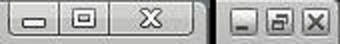
Buttons: iTunes(left) vs. Safari(right)
This isn't a case of actually caring what Safari looks like so much as it is being able to properly use Safari along side other Windows applications. The close button not extending to the edge of the window for example means that we can't scroll to the top-right corner of the screen when Safari is maximized and click to close the application in spite of the fact that we're not actually over the close button. The middle mouse button not having all of its features means we can't close tabs like we can in other browsers, or do a middle-click scroll like we can in any other Windows application. The use of a different font smoothing technique means that text doesn't look like anything else in Windows, and while we like this technique on Mac OS X it's distracting compared to everything else Windows. Safari even prevents the Windows taskbar from coming up when Safari is maximized and the taskbar is set to auto-hide, which frankly is unfathomable in the Windows world.
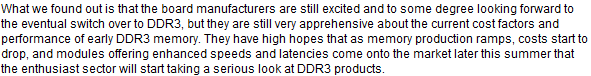
IE(Windows) font smoothing
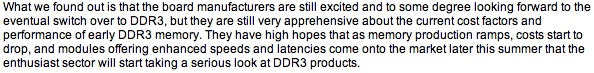
Safari font smoothing
All of these interface differences make Safari genuinely hard to use on Windows. For all of the positive aspects we've mentioned above, what good are they if we go mad trying to use the application? If Apple doesn't redesign Safari to follow at least some of the Windows interface guidelines, it may very well have a short life span outside of Mac OS X.


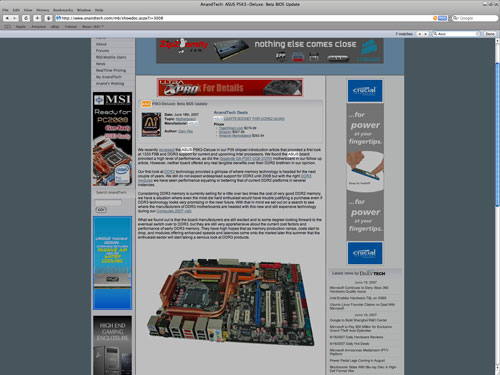








28 Comments
View All Comments
crimson117 - Thursday, July 12, 2007 - link
<quote>For all of the positive aspects we've mentioned above, what good are they if we go mad trying to use the application?</quote>As a long-time windows user (haven't had an Apple computer since the IIe), I was put-off enough by the font smoothing and other oddities in Safari to uninstall it right away and stick with Firefox.
But I can see Apple's intentions here... if they're trying to get people to switch to Macintosh for their next computer, perhaps those people will prefer the look and thus be happy to get a Mac - not surprised when Safari renders significantly differently on Windows vs Mac.
zshift - Sunday, July 8, 2007 - link
I'm having a little trouble with the values you guys are getting on how much each app is using for ram. Under windows xp pro, safari on average uses about twice as much ram as firefox when multiple windows were open. In cases where firefox was using about 45MB of ram, I noticed that safari was edging onto 100MB. You guys should redo that test, and do it while having several tabs open. Also, it was never mentioned how much flash/java/etc. the test site used, so theres no way of knowing how effecient the browsers really are in real life settings.Ryan Smith - Sunday, July 8, 2007 - link
The test was each of our test pages(AT, ./, CNN, and the WH) open in separate tabs; this gives a good mix of flash-rich pages(AT and CNN) and simpler text-rich pages(./, WH).jay401 - Saturday, July 7, 2007 - link
Between Extensions and its more correct CSS rendering compared to IE, FireFox still brings the best browser experience to Windows.PrinceGaz - Sunday, July 8, 2007 - link
I'll stick with Opera as it is not only more standards-compliant than Firefox or IE (it passes the ACID2 test perfectly), but also much less prone to security breaches thanks in part to using proprietary code (rather than IE and Mozilla-related projects which re-use many modules), and also because Opera has such a small userbase (~2.5% I believe) that it just isn't worth the effort of writing totally new code to attack its users.Opera is fast, functional and safe. I do have Firefox as well as IE7 installed as well, but I prefer Opera for day-to-day browsing.
LTG - Saturday, July 7, 2007 - link
It seems the most basic Java applet does not work:http://demo.aurigma.com/ImageUploader40/BasicDemo/...">http://demo.aurigma.com/ImageUploader40/BasicDemo/...
I'm running Vista and Safari 3.0.2.
Does this work for anyone else?
BikeDude - Sunday, July 8, 2007 - link
FWIW: I have problems with IE and Java under Vista as well... The JRE isn't too happy when DEP mode is enabled. :( (I have no clue if it will help to disable DEP for Safari, but give it a spin if you have the time)Oh, I forgot to add: Java sucks. (I have to admit reinstalling JRE many, many times before I discovered the DEP issue -- I just couldn't imagine a modern piece of software not supporting DEP, the API has been there since before 1993 for Pete's sake!)
--
Rune
Griswold - Saturday, July 7, 2007 - link
This is problematic for Apple. Although we have other theories on Safari that we'll get to in a moment, we're not ready to be so bold as to proclaim that Apple doesn't intend for this browser to be used on Windows by the masses - if that was the case they wouldn't have made it WWDC's "one more thing" or have giving it such prominent billing on their website.That WWDC was rather dull and boring, they needed some flashy announcement and had this in the drawer - call it plan B for rainy days. It created alot of hoopla but in the end, its nothing to call home about. On the useful side are the points you mentioned.
Donkeyshins - Saturday, July 7, 2007 - link
...the nine zero-day exploits against Safari. Not an auspicious beginning.Justin Case - Friday, July 6, 2007 - link
Why is using 44 MB "better" than using 50 or 200?What exactly is the advantage of having several GB of RAM not being used by any application? A well designed program will use RAM as cache (for pages, interface elements, bookmarks, history, etc.), to speed up its operation.
One thing is checking how much RAM needs to be available for a program to run (or how well it runs when very little RAM is available), but simply checking how much RAM a program is using (when there's still a lot of free memory) tells you nothing about its efficiency.
I'd much rather use a program that's smart enough to load things I might want to use in the background (if enough RAM is available) than one that loads things only when I specifically ask for them, making it slower in exchange for not using RAM that's just sitting there.
Also, site "loading" times depend a lot more on the network conditions than on the browser, and the same browser will "load" the same site in different times, if you test it multiple times. What you might want to measure is how long it takes each browser to _render_ a complex page. Make sure everything is cached, hit "refresh" and time it. Or use the "back" and "forward" buttons. That way you take network delays out of the equation, and check how responsive the browser actually is.