Multiprocessor Systems: Dual Celerons
by Anand Lal Shimpi on March 18, 1999 9:23 PM EST- Posted in
- CPUs
Step 4)
Cut approximately 2" (5cm) of wire. 2" is more than enough for a single modification, but it's always better to have more than to have less. You don't have to pay a visit to your local electronics shop to grab some wire, you can use pretty much any wire you could think of. If you have an old fan that isn't being used, a single wire from the power connector would do, although the thickness of the wire is going to be a difficult thing to work with. The best case scenario would be using a wire that is about the thickness of one of the traces (etchings) on the PCB itself. If you're planning on soldering all of the connections (the recommended method, although it does require some prior experience with a soldering iron) then it is best that you use an insulated wire.
Step 5)
Locate pin AN15 (7th pin from the bottom, located in the first column) on the back of the Socket-370 CPU socket as illustrated on the diagram below and solder (or tape) one end of the wire to this pin. Be sure the wire does not touch any other pins or part of the adapter card, remember that even the slightest contact between the exposed wire and the adapter card can cause the board to short and could potentially ruin much more than your $20 investment. You can use strips of tape to prevent any exposed wire from making contact with the adapter card. Any part of the wire that happens to be insulated won't cause any problems and shouldn't be of any concern to you.
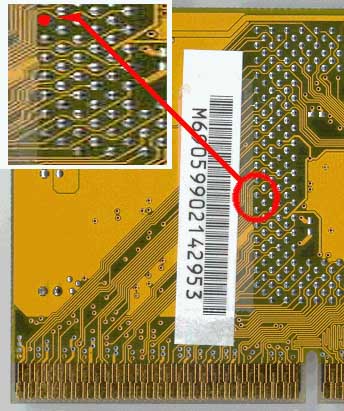
Step 6)
Locate pin B75 on the connector portion of the adapter card, it is the second pin from the left of the notch separating the SEPP connector into two parts. Solder or otherwise attach the remaining end of the wire to this contact. This connection is a tricky one as it may shift or move as you install the card. AnandTech had a unique experience with the Microstar cards, as one card allowed for a wire to be placed through a hole which was connected to a trace which led to B75 while the other card had this hole sealed. Hold your adapter up to the light to see if any light shines through the hole, if so, then simply run the wire through that hole, otherwise you'll have to make direct contact with B75. You'll have to toy with the connection between B75 and your wire quite a bit before you can truly be sure that the wire won't shift. AnandTech did have an experience where the wire shifted and made contact with an adjacent pin, although it didn't harm the adapter card or the processor on the board, it could have, so be very careful.
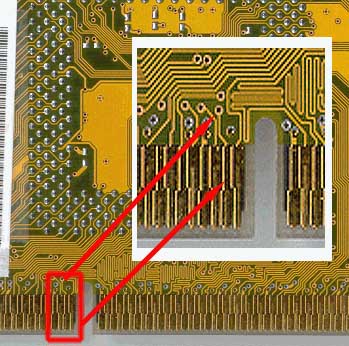










0 Comments
View All Comments