Sony EE34: Sony Makes Budget AMD Laptops?
by Dustin Sklavos on February 22, 2011 4:43 PM ESTAn Inexpensive Vaio?
Notice in the headline I didn't use the word "cheap," and there's a reason for that. While there's a decent amount of glossy and matte black plastic and the overall build quality does feel a little more chintzy than some of Sony's more upscale models, as a whole the EE34 doesn't actually feel like a cheap machine.
Writing about the Sony Vaio EE34's looks is going to result in a fairly short review, and that's due largely to the prevalence of black matte plastic all over the build. Sony wisely eschews using glossy plastic on the lid, and though I've found it can still pick up dust it isn't a grease and fingerprint magnet. It thankfully seems like the era of glossy plastic really is finally drawing to a close.

The hinge of the lid allows the screen to tilt back about 135 degrees, allowing for a decent range for finding that sweet spot viewing angle, and the screen bezel itself is thankfully also a matte plastic. At this point only a couple of manufacturers seem to be persisting in putting that gloss where it doesn't belong; most of the others have moved on.
That matte plastic follows down to the inside panelling of the Vaio, through the speaker grille above the chiclet-style keyboard and stopping at the palm rest. Sony has opted to employ glossy plastic for the palm rest, integrated touchpad, and mouse buttons, but at least it kind of makes sense here. Because the gloss is a deep black it doesn't show fingerprints quite as badly as it could, and it's actually fairly attractive. This is probably how glossy plastics should have been used to begin with.
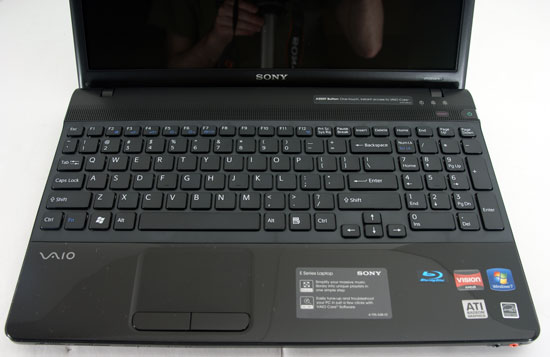
If you're a fan of chiclet-style keyboards you're liable to be at home with the Vaio EE34's. The keyboard has a smart layout that makes full use of the width of the notebook while having minimal flex, and the 10-key is comfortable to use with document navigation keys wisely placed above it. About the only complaint one could reasonably make about Sony's keyboard is that the keys themselves feel a bit on the small side, but most users should be able to get used to them without too much trouble.
The touchpad is textured and is fine for general use, but it's still another perpetrator of one of those cheapest of crimes: being a part of the inside panel instead of being apart from the inside panel. This is something that has very seldom looked good, and while Sony almost pulls it off with the EE34 it still feels like a cut corner. Given the budget nature of this notebook that's something that we can overlook, and the touchpad (and accompanying mouse buttons) has a good enough feel to it that you're not going to be cursing their engineers every time you have to use it.
Upgrading the Vaio EE34 is thankfully not too arduous a task, although a series of little details on the bottom just scream Sony eccentricity. The battery hinges into the notebook in a way that's going to seem unusual; you'd expect it to just slide into the back the way most laptop batteries do, but this one actually has to be inserted at an angle, then canted in and snapped into place. And while the hatch for upgrading the RAM is easy enough to access (single screw, panel pops off), the hard drive bay winds up being sillier than it looks. After unscrewing that panel, you actually have to slide it off instead of just lifting it up. None of these are major problems and they're really only worth mentioning because they're fitfully amusing. If you're used to removing these things in a lot of other notebooks you'll pause for a second and go "wait, what?"
As a whole the EE34 doesn't feel particularly chintzy and at least looks better than a lot of other budget notebooks in its price range. Some users aren't big fans of Sony's designs, but I've always found Vaios to be attractive, stylish notebooks and this one is no different.
















52 Comments
View All Comments
silverblue - Tuesday, February 22, 2011 - link
I really doubt that AMD will release a faster IGP than the 4250 on this type of platform, or even one with more shaders, simply because it detracts from the Fusion initiative. Had they not gone the Fusion route, we probably would be seeing IGPs on the same level as, say, the 3850, by now (one can hope, though Llano should easily meet that).At the very least, it'd have been nice to see a 40nm version of the 4250 and not the 55nm versions we've been seeing for a couple of years, especially since Intel is producing their HD Graphics on a lower node.
nitrousoxide - Tuesday, February 22, 2011 - link
Llano IGP has 320 shaders, and should run at really high frequency. So it's reasonable to expect Mobility 5650 (or GT425M) level performance.mino - Tuesday, February 22, 2011 - link
320 ? Umm. More like 400(+) ...duploxxx - Wednesday, February 23, 2011 - link
ain't that funny arguing about shader count while you actually don't know for sure??? :)Liano will have 160-240-320-400 shaders in notebook depending on model, now you know.
And now it doesn't run really high frequency but indeed the highend will be around Mob 5650 perf and will run circles around anything integrated Intel can offer.
StevoLincolnite - Tuesday, February 22, 2011 - link
That might be true for lower resolutions... Just remember it still has to use system memory which is slower and of higher latency when compared to a discreet cards own memory subsystem (Plus system RAM's bandwidth is shared between all components.)Only so large and complex you can make an IGP before it is essentially pointless, on the bright side compute tasks should be decent.
silverblue - Wednesday, February 23, 2011 - link
It'll handle higher loads than Brazos, though Brazos wasn't really positioned as a gaming option.A triple channel memory interface would be immensely helpful but unfortunately incredibly unlikely to happen. The real value of Llano should be proven by throwing faster RAM at it; those RAM tests which yielded very little improvement should no longer apply.
I can't see Llano achieving 5650 performance in bandwidth-limited situations, however one might argue that anti-aliasing and anisotropic filtering aren't options suited to such platforms so if you leave those out, it should perform quite well.
nitrousoxide - Wednesday, February 23, 2011 - link
1366x768 gaming isn't that bandwidth limited. My laptop runs at 1600x900 with 128bit D3 running at 800MHz. So that's only 25.6GB/s available bandwidth but still managed to run Black Ops/Need for Speed Shift at highest settings and rarely dropped below 30fps. While Llano won't be that fast to handle HD gaming, at 1366x768 (which is the standard resolution for most 14 inch laptops) it should really provide decent gaming experience.drew_afx - Tuesday, February 22, 2011 - link
Thanks for the thorough reviews on this siteit's really informative and accurate
but since a lot of people like myself visit here to
decide on which tech product to choose from,
is it possible to include a comparison chart of carrying weight?
I can see the specs on the first page, but
those i5's and i7 laptops w/ more than double the
charge capacity of sony's battery should be packing at least
a solid pound more. Efficiency wise, it would be better to compare
laptops by weight too, since power vs weight is always good comparison
in cars(efficiency of engine). As the review noted, this range of laptops is
suitable for college students who need multitasking, but don't need
gaming or video encoding power w/ more weight.
Another good measure of laptop comparison can be the
practical part of design. Does the vents on the bottom get blocked
when put on lap?(the pictures w/temps were very helpful) Is it single or dual heatsink/fan?
Is it easy to disassemble and clean vents later? Can it be
held with one hand comfortably, both when opened and closed without flexing?
any sign of lcd distortion when pressed on the back cover? hinge quality?
keyboard & mouse clicking noise level? I think one of the reasons for
apple's success in educational notebooks is due to meeting these practical design
criteria.
Malih - Wednesday, February 23, 2011 - link
interesting, it's good to include these kindof daily usage annoyances test, cause that's what we're facing everyday, it will complete the review as buyer's guideScreammit - Wednesday, February 23, 2011 - link
Positioning of the vents is one of the first things I look at when I make a laptop purchase. I greatly prefer that the main intake or outtake is not on the bottom.