Best Data CABO MP3 Player
by Kiran Venkatesh on March 12, 2000 1:26 AM EST- Posted in
- Smartphones
- Mobile
The design of the CABO reflects the current motif in computer/peripheral design utilizing clear translucent plastic as casing with a touch of neon coloring such as the popular iMac series of computers by Apple Computer. The CABO itself is quite small, much like the other MP3 players currently out on the market. The dimensions are 66mm x 90mm x 10 mm (width x height x depth). The casing is constructed of tough, durable, clear blue-colored plastic, including the belt clip located at the top of the rear of the player. This casing allows you to see some of its inner workings.
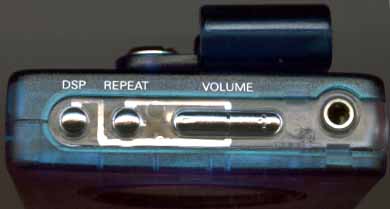
The control panel is located on the front face of the CABO. The LCD display is located near the top with the mic positioned nearby. The control buttons (play/pause/reverse/forward/stop/power off) are located in the center of the front face of the player. Nearby sit the “Preset” and “Erase” buttons and towards the bottom lies the record button. The CABO comes with a “Hold” button located on the side of the player that locks all the buttons. You’ll find this feature to be quite useful when trying to conserve battery power; the player can be kept from accidentally turned on or a constant playback can be maintained. The SmartMedia Card slot and the battery case door are located right below the “Hold” button. The parallel data port slot and sliding door for that slot are located on the other side of the CABO.











0 Comments
View All Comments