Acer V7-482PG-9884 Review: Everything You Need
by Jarred Walton on August 24, 2013 12:00 AM ESTTemperatures
What happens to a slim, reasonably light, and reasonably powerful laptop when you put a sustained heavy load on the CPU and GPU? This is an area where we’ve seen quite a few laptops fall short; either they throttle CPU and/or GPU performance to cope with the heat (e.g. Dell’s XPS 15), or they get really hot – sometimes both! Logging CPU and GPU temperatures (and clock speeds) while the Aspire V7 runs a game (Tomb Raider), we get the following chart. (Note that the measurements are sampled at two second intervals, but the distance between hash marks on the x-axis is closer to one minute.)
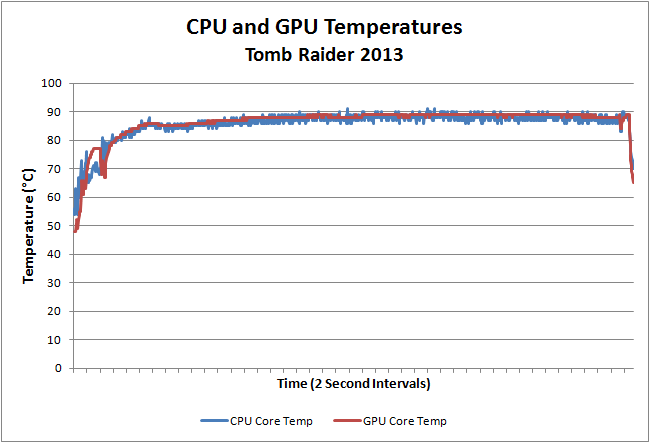
Under most common gaming loads, in a matter of 10-15 minutes the V7 will reach the point where temperatures and clocks stabilize. In this case, the CPU and GPU temperatures are typically just under 90C, though the CPU did peak at 91C. That isn’t spectacular but it’s actually not too bad compared to other Ultrabooks that we’ve tested – Ultrabooks that didn’t have a dGPU. As far as clock speeds are concerned, the GPU stayed at a steady 1162.7MHz core/1800MHz RAM throughout the testing, so there’s no throttling on that part. Meanwhile, the CPU started at 2700-3000MHz (maximum Turbo Boost was achieved), and after a few minutes it settled into a comfortable 2400-2500MHz. (On a related note, stress testing with OCCT on the GPU caused the GPU to throttle down to a 758MHz core clock, so it was actually less strenuous than running a game like Tomb Raider.)
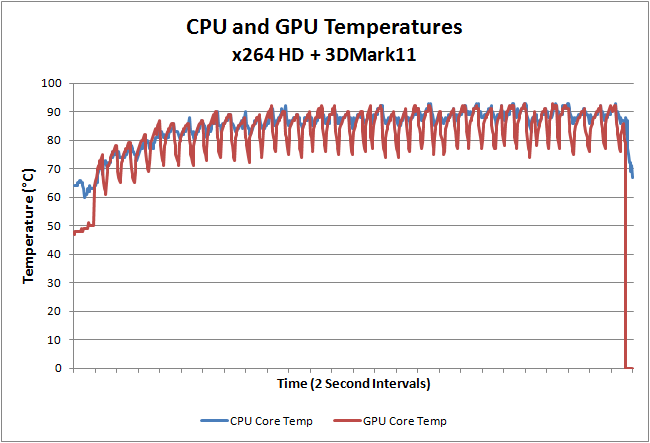
For our next stress test, we ran the x264 HD 5.0 encode on one CPU core (two threads) and 3DMark11 looping the four graphics tests on the GPU. This isn’t necessarily a worst-case stress test, but it’s the sort of load that we expect any well-designed system to handle without CPU temperatures breaking 95C (and preferably staying under 85C). The V7 does manage to stay under 95C, but just barely; we see temperatures of 93C on the CPU and 92C on the GPU within 10 minutes of launching our stress test, at which point the system basically enters steady-state – the GPU cools off a bit during scene transitions (analogous to level loads), and the CPU clock speeds range between 2100 MHz and 2700 MHz. So again the CPU isn’t running at maximum Turbo speed the whole time, but it does stay above the minimum guaranteed 1.8 GHz.
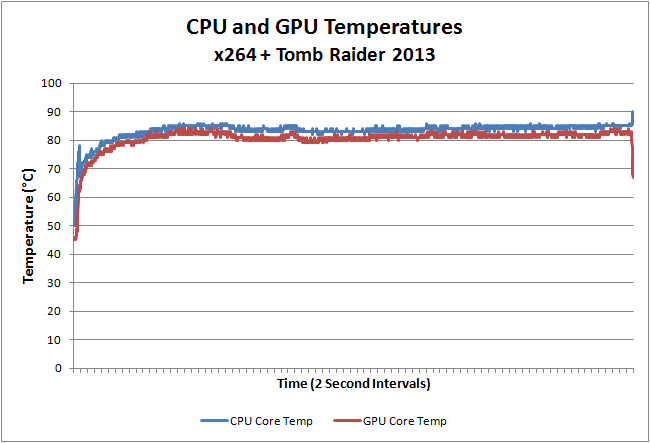
As a final stress test, the above is a plot of temperatures while running x264 HD with Tomb Raider – there’s no loading of levels this time, so the GPU is under a continuous load. The result is actually less demanding than the above stress test, at least in terms of temperatures, so apparently 3DMark11 manages to hit the GPU harder than Tomb Raider. Without the breaks between 3DMark11 scenes we don’t see any cyclical cooling down of the CPU and GPU, but the CPU clocks settle down at 2000-2100MHz this time while the GPU stays at the same 1163/1800MHz. The maximum temperature of the CPU this time is 87C – it actually gets hotter without the load on the GPU. The GT 750M meanwhile tops out at 84C.
I discussed overclocking of the GPU RAM a couple pages back, and you might be wondering what that does to the core temperatures. The answer: surprisingly little. I logged temperatures and clock speeds while running through our entire gaming suite, with very little idle time in between benchmarks. Throughout the entire set of benchmarks, the maximum CPU temperature was 87C and the maximum GPU temperature was 88C. I'd expect maybe a couple of degrees more than running at stock clocks, but GPU Boost may back off a little at times due to the increased power/heat from the GPU RAM, resulting in pretty much no significant change.
In the end, while we’d be happier with lower temperatures than what we’re seeing, the V7 still manages to deliver very good performance in a compelling form factor. The dual cooling fans with shared heatpipes appear to cope with the heat levels well enough for sustained use, though I’d recommend keeping the laptop on a desk or other flat surface when gaming or doing other computationally intensive work as the bottom of the V7 gets fairly toasty under load (mostly in the back-center area). Having the V7 on your lap will also tend to block the air intakes that are located on the bottom, right where the laptop would be resting on your thighs. It's not a problem for casual use, but under load it's pretty warm.
Noise Levels
There’s generally a close relationship between temperatures and noise levels; some laptops spin their fans faster and generate more noise in order to keep temperatures down, while others let the CPU and GPU get a little warmer in the hopes of reducing noise levels. The Acer V7 is better than most laptops in that maximum noise output during stress testing and gaming is 38.3dB, while at idle the laptop is generally silent (or at least below the 30dB noise floor of my equipment and location). The use of two apparently lower RPM fans instead of a single fan helps here as well.
I did cover both of the vents while running Tomb Raider to see if I could trigger a higher fan speed, but I was unable to do so – for better or worse, the fans appear to be maxed out at 38dB. Even temperatures weren’t any worse with covered vents; instead, the GPU clocks dropped slightly to 967MHz, which apparently was enough to keep the system below 90C. If you happen to be in a hotter environment (like Brian in Arizona during the summer), the V7 may run a bit slower to deal with the added heat, but it’s not a major concern. For reference, my testing location in Washington ranged from 60-90F (15-32C), so while a 50C ambient temperature would be far less accommodating, I can’t say that shag carpet with a towel covering the exhausts is any better suited for running games on a laptop.










62 Comments
View All Comments
slawkenbergius - Saturday, August 24, 2013 - link
Could you post a copy of your .icc for this screen for download?cheinonen - Saturday, August 24, 2013 - link
If you'd like a nice article on why simply copying settings, or an .icc file, won't really help, you can read this piece:http://www.tlvexp.ca/2012/12/the-fruits-of-copying...
This is why I don't post settings or files with display reviews. There are too many variables involved to know if it is helping or hurting.
JarredWalton - Saturday, August 24, 2013 - link
What Chris said, but if you want to try them, I made two: one with "native" white levels and one targeting D65. Download them both here:images.anandtech.com/reviews/mobile/2013/Acer-V7-LCD.zip
The "Native" is less accurate but you don't lose maximum brightness, which can be important on a laptop.
fabarati - Saturday, August 24, 2013 - link
That's not quite an accurate comparison when it comes to laptops. The out of the box calibration on laptops is generally so bad that even copied settings offer you much improved performance. Especially since there are no OSD controls and it's all done in software. You just have to make sure that it is, in fact, the same panel.kevin_newell - Thursday, October 9, 2014 - link
Either way, it doesn't change the fact that there are a lot better options on the market. /Kevin from http://www.consumertop.com/best-laptop-guide/hybrid2d4x4 - Saturday, August 24, 2013 - link
I winced at reading the part about "Torx screw silliness". What would you have preferred? The ubiquitous, shitty philips-head screws that cam out and are a massive pain in the ass to remove if overtorqued? I think that using torx deserves praise, not criticism.Kill16by9TN - Saturday, August 24, 2013 - link
I wholeheartedly second that!kevith - Saturday, August 24, 2013 - link
In deed, yes!kallogan - Saturday, August 24, 2013 - link
I love Torx screwsijozic - Saturday, August 24, 2013 - link
+1 as I recently had to disassemble my old Dell Precision and one of the screws was too tight so it got damaged (the screw head hole is shallow compared to the screwdriver) and it starts to become almost impossible to remove (have to use a flat head screwdriver, but there's less and less to grab on).Regarding the side button issue, when I use an external display with my Precision, I often wish it had a side button to turn it on..