Acer V7-482PG-9884 Review: Everything You Need
by Jarred Walton on August 24, 2013 12:00 AM ESTConclusion: A Fine Balancing Act
As I mentioned in the introduction, every computer and laptop ends up being a balance between various goals. If you want a faster CPU and GPU, price will inevitably go up but so will the cooling requirements, which in turn means a heavier laptop. Touchscreens also add weight relative to regular displays, and the choice of materials for the chassis affects the weight as well as the durability and cost. It’s basically impossible to create a laptop that will be ideal for every single user out there – if you make a lightweight laptop, power users might want more performance; a fast and lightweight laptop might be possible, but then budget minded users will think it’s too expensive; etc. Acer goes for a middle-of-the-road approach, providing a decent level of performance with good build quality and an attractive aesthetic, with what I consider to be a reasonable price. There are certainly laptops that cost less, but in this case you get what you pay for.
The Acer Aspire V7 is quite possibly my favorite Acer laptop of the past five or more years. We’ve joked before that every PC laptop tends to come with (at least) one critical flaw; in the case of the Aspire V7, I can’t think of any clear failures. Some areas could be better, but there’s not a single element where I want to pull my hair out and groan, “What were they thinking?” The display is good, the speakers are good, the keyboard layout is good (even if I would prefer a gap between the backslash and enter keys), the laptop is built well, and the performance is certainly sufficient for most users. In short, I really like the Aspire V7.
So what areas could still use improvement? Probably my biggest complaint is with the lack of key travel on the keyboard. It’s not so bad that you can’t type on it, but it’s far from the most comfortable laptop keyboard I’ve typed on. I also wish that Acer had used at least a 128GB SSD in place of the 24GB SSD cache, as that provides a better overall experience in my opinion. Acer should have included 802.11ac WiFi, and that’s something I’ll say of any laptop costing over $800 going forward. Oh, and whose idea was it to move the power button to the side of the laptop? It might look nice to not have it on the keyboard area, but I managed to accidentally power off the V7 (and R7 and S7) at least a few times during testing in just a few weeks. The edge of a laptop is not a good place for such a button.
The final concern is the pricing; Acer is asking more than you’ll pay for a base MacBook Air 13, and even though performance is quite a bit better than the Air in some areas, the only company that can get away with charging Apple prices is Apple. So then we look at the $1300 MSRP and that’s the same price as the upgraded MBA13; however, Acer is tossing in a Core i7 processor, three times as much RAM, a GT 750M graphics chip, and a good quality 1080p touchscreen; Apple counters with arguably better build quality and a 256GB SSD. It may not have the same cachet as an Apple laptop, but it’s hardly a poor bargain. Hopefully we’ll see retail prices drop a bit further, down to $1200 or less, but $1300 seems like a reasonable price.
When we look at all of the things that the Acer V7 gets right, I end up doing something I rarely do. The Acer Aspire V7 warrants an Editor’s Choice Award, not because it’s perfect but because it’s about as close as I’ve seen in recent years. It’s really heartening to see Acer eschew their usual budget-minded compromises in order to provide a better overall experience, and I can only hope that the market will let them know that they’ve made the right decision in not cutting too many corners. We’re giving it our Silver Editors’ Choice Award, leaving room for improvement and potentially better products down the line (giving the GPU GDDR5 and having better keyboard travel would have likely pushed it up to Gold), but as far as mainstream laptops go I can’t immediately come up with a more compelling alternative that doesn’t have its own share of flaws.
Acer also has other V-series laptops available, and while I wish that they had the same sensibilities as the V7-482PG reviewed here, just looking at the spec sheets I can see that’s not the case. The V7-582PG-6421 has a 15.6” 1080p IPS display, but the CPU is a Core i5-4200U and the GPU is a rather questionable GT 720M (that's 96 Fermi cores with a 64-bit bus, if you're wondering); at least the price is $250 lower than the 482PG. Meanwhile the V7-582PG-9478 upgrades the CPU to an i7-4500U but drops to a TN 1366x768 display and a price of $1000. In short, while the core chassis may be similar, many of the extras that make the V7-482PG-9884 stand out seem to be lacking. So shop carefully, because there’s a fine line between greatness and mediocrity, and a few too many “minor” changes will often find you on the wrong side of that line.


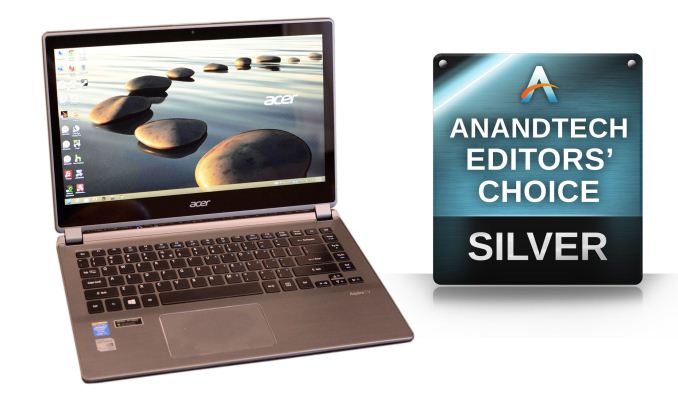








62 Comments
View All Comments
slawkenbergius - Saturday, August 24, 2013 - link
Could you post a copy of your .icc for this screen for download?cheinonen - Saturday, August 24, 2013 - link
If you'd like a nice article on why simply copying settings, or an .icc file, won't really help, you can read this piece:http://www.tlvexp.ca/2012/12/the-fruits-of-copying...
This is why I don't post settings or files with display reviews. There are too many variables involved to know if it is helping or hurting.
JarredWalton - Saturday, August 24, 2013 - link
What Chris said, but if you want to try them, I made two: one with "native" white levels and one targeting D65. Download them both here:images.anandtech.com/reviews/mobile/2013/Acer-V7-LCD.zip
The "Native" is less accurate but you don't lose maximum brightness, which can be important on a laptop.
fabarati - Saturday, August 24, 2013 - link
That's not quite an accurate comparison when it comes to laptops. The out of the box calibration on laptops is generally so bad that even copied settings offer you much improved performance. Especially since there are no OSD controls and it's all done in software. You just have to make sure that it is, in fact, the same panel.kevin_newell - Thursday, October 9, 2014 - link
Either way, it doesn't change the fact that there are a lot better options on the market. /Kevin from http://www.consumertop.com/best-laptop-guide/hybrid2d4x4 - Saturday, August 24, 2013 - link
I winced at reading the part about "Torx screw silliness". What would you have preferred? The ubiquitous, shitty philips-head screws that cam out and are a massive pain in the ass to remove if overtorqued? I think that using torx deserves praise, not criticism.Kill16by9TN - Saturday, August 24, 2013 - link
I wholeheartedly second that!kevith - Saturday, August 24, 2013 - link
In deed, yes!kallogan - Saturday, August 24, 2013 - link
I love Torx screwsijozic - Saturday, August 24, 2013 - link
+1 as I recently had to disassemble my old Dell Precision and one of the screws was too tight so it got damaged (the screw head hole is shallow compared to the screwdriver) and it starts to become almost impossible to remove (have to use a flat head screwdriver, but there's less and less to grab on).Regarding the side button issue, when I use an external display with my Precision, I often wish it had a side button to turn it on..