GIGABYTE F2A88X-UP4 Review
by Ian Cutress on March 24, 2014 11:59 AM EST- Posted in
- Motherboards
- AMD
- Gigabyte
- FM2
GIGABYTE F2A88X-UP4 In The Box
At $105, motherboards in this price range tend to have very little in the box to help the user set up their system or enhance the experience. This is countered by the positioning for the F2A88X-UP4 in the product stack, which sits at the top of the GIGABYTE FM2+ range.
In the box we have:
Driver CD
Rear IO Shield
Manuals
Four SATA Cables
In order to keep the price of the package down, GIGABYTE has gone with a minimal amount of box contents. The power delivery used is not cheap, and in order to remain competitive some decisions, like this, are made.
GIGABYTE F2A88X-UP4 Overclocking
Experience with GIGABYTE F2A88X-UP4
Unlike our other FM2+ reviews that had power delivery temperature issues, due to the component choice by GIGABYTE we managed to remain confident through our overclock testing. Overclocking Kaveri on its new silicon production process (28nm SHP) means our ceiling of overclocking on the APU is lower than on Richland. But by using GIGABYTE’s BIOS, which we are accustomed to over a couple of chipset generations, our APU hit 4.3 GHz, 300 MHz above stock. Our system booted at 4.4 GHz, however there was a reduction in results suggesting that the platform was overheating and reducing frequency to compensate.
Methodology:
Our standard overclocking methodology is as follows. We select the automatic overclock options and test for stability with PovRay and OCCT to simulate high-end workloads. These stability tests aim to catch any immediate causes for memory or CPU errors.
For manual overclocks, based on the information gathered from previous testing, starts off at a nominal voltage and CPU multiplier, and the multiplier is increased until the stability tests are failed. The CPU voltage is increased gradually until the stability tests are passed, and the process repeated until the motherboard reduces the multiplier automatically (due to safety protocol) or the CPU temperature reaches a stupidly high level (100ºC+). Our test bed is not in a case, which should push overclocks higher with fresher (cooler) air.
Manual Overclock:
Our results are as follows:



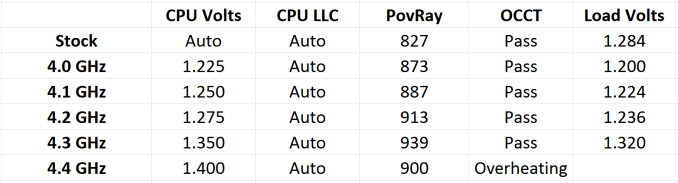








18 Comments
View All Comments
apertotes - Monday, March 24, 2014 - link
The old EasyTune software may end up being a blessing in disguise. The newer Intel software has a nasty issue with global hotkeys and some non-English keyboard layouts. Those hotkeys can not be disabled or remapped and take control of some very usual key combinations like @,# or €.DukeN - Monday, March 24, 2014 - link
Good mining board - inexpensive combined with a cheap AMD proc, even has onboard power button wired in.popej - Monday, March 24, 2014 - link
Again dynamic range "From Graph"? Can't you believe, that numeric value and provided graph are only different presentation of the same result?Noise level drawn on the graph directly depends on FFT size, make FFT calculation with twice the size of data and it will drop by 3dB. RMAA probably draws graph normalized to 1Hz FFT bins, but it is only a convention, nothing there can suggest 102dB DNR.
StevoLincolnite - Monday, March 24, 2014 - link
I'm really not all that interested in ATX sized FM2+ boards.However, where I think there is a gap that needs to be filled is actually in the AM3+ sector.
SERIOUSLY Where are the ITX based AM3+ boards!?
I have a Phenom 2 x6 and an FX 8120 laying around that would love to find their homes in a Mini-ITX system.
meacupla - Tuesday, March 25, 2014 - link
I think it's just not possible to load up an ITX board with that many voltage regulators.Asrock's first FM2 ITX board went up in flames, and an A10 is lower power than Phenom or FX.
bdub951 - Monday, March 24, 2014 - link
ITX is where FM2+ shines. We really need a look at the various FM2+ ITX offerings. I've dealt with the GA-F2A88XN-WIFI and while the board itself is very nice, the BIOS and software really needs some work. Overclocking is a mixed bag on FM2+ due to the CPU throttling to 3Ghz under iGPU load. iGPU overclocking is the most important distinguishing factor between boards and the GA-F2A88XN-WIFI (possibly the rest from Gigabyte too) doesn't appear to allow the iGPU to clock beyond 960Mhz even though you can set it higher in BIOS.DrMrLordX - Monday, March 24, 2014 - link
The 3 ghz P5 state throttling under iGPU load can be defeated:http://www.overclock.net/t/1459225/i-have-custom-l...
. . . but it isn't an elegant solution. I think the UP4 has been reported to restrict iGPU overclocking to 960 mhz by some folks at overclock.net, but my memory is fuzzy on that point.
bdub951 - Tuesday, March 25, 2014 - link
I'm a little disappointed that Anandtech isn't able to look into issues like this. I think it's pretty important to know these things when determining what CPU and MB to go with. Why even bother with determining what CPU OC a board will support when the use of your iGPU just causes it to throttle to P5 making the OC useless. Given this appears to be a TDP limitation that is designed into Kaveri, wouldn't it make more sense to determine the iGPU OC??Now whether this TDP limitation affects the iGPU also remains to be seen but there are reports that the iGPU throttles to 450Mhz randomly causing stuttering when it's OC'd. I believe MSI afterburner shows this.
Regardless, I think it's time for a little more disclosure from AMD as to whats happening. This is supposed to be an unlocked processor but it's clearly locked. Whether you lock via clocks, multiplier, or TDP is irrelevant, it's still locked.
DrMrLordX - Tuesday, March 25, 2014 - link
Allegedly, MSI Afterburner can be used to defeat iGPU throttling, though at least one person I've talked to has voiced the opinion that the throttling behavior may be due to excessive polling by software such as . . . MSI Afterburner (and the person I am citing may step forward to elaborate, if he wishes).As far as the p5 state throttling, some boards are supposedly able to defeat that behavior by toggling a setting such as advanced power management (APM), but it is not 100% clear whether or not that is effective. Some boards do not offer this option in their UEFI.
I agree that more disclosure and coverage of throttling issues on Kaveri would be nice. Published benchmarks are all potentially tainted by throttling behavior. I don't fault the reviewers really, Kaveri is just an odd chip. Power delivery seems to be a major concern on the FM2+ platform when hosting a Kaveri CPU.
rozquilla - Monday, March 24, 2014 - link
The link to the AMD A10-7850K (ES) processor actually links to the Intel Core i7-4960X.