Creative Labs 30GB Nomad Jukebox
by Matthew Witheiler on July 26, 2001 11:41 PM EST- Posted in
- Smartphones
- Mobile
The Desktop Side
All the internal components found in the Nomad Jukebox work together to create the music player that it appears to be on the outside.
The first item of business was getting MP3 files off of our computer or CD collection and onto the Jukebox. Luckily, the Jukebox comes with "Creative PlayCenter" and a USB cable to transfer files to the portable device.
Using PlayCenter was not as easy as we would have liked it to be. Rather than allow all MP3 files in directories and sub directories to be transferred by selecting a root directory, the PlayCenter software only transferred MP3 files located in a single directory. For example, selecting to transfer the directory "Music" to the Jukebox would only transfer the MP3 files located in the "Music" directory but would not transfer files in any sub directory such as "Pop".
The Jukebox uses ID3 tags for file identification. When transferring files to the Jukebox, the PlayCenter software asks if you would like to use the ID3 tag already present in the MP3s or if you would like to provide information for each song in the directory. Since ID3 information is how the Jukebox knows what song is which, it is crucial that your ID3 tags be up to date. I know many use descriptive file names to hold MP3 song information, but this won't cut it in the case of the Jukebox. If you ID3 tags are in bad shape, as ours were, be in for some fun as you not only try to update your ID3 tags but also try to find songs on your Jukebox with incorrect ID3 tags.
Since the transfers occur over USB, files do not take too long to get from your desktop to the player. Although an IEE1394 firewire connection would have sped things up, there are not enough firewire ports out there to make it a viable solution. Perhaps in the future the Jukebox will move to USB 2.0.
To store files on the Jukebox's hard drive, Creative uses their own proprietary file format. This makes upgrading the hard drive yourself a bit difficult, but more on that in a minute.


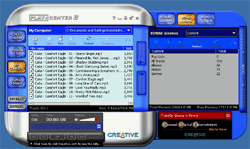








0 Comments
View All Comments