Intel PPSTCK1A32WFC Bay Trail-T Compute Stick Review
by Ganesh T S on April 22, 2015 11:00 AM EST- Posted in
- Systems
- Intel
- Bay Trail
- HDMI Stick
Networking and Storage Performance
Evaluating the capabilities of the primary storage subsystem turned out to be a challenging process. We usually use PCMark 8's storage bench for mini-PCs. However, the lack of enough free space after installing a couple of Windows updates meant that PCMark 8 would consistently crash during the benchmark process. However, we were able to process the benchmark on the Patriot EP series microSDXC card.
The PCMark 8 storage bench replays the traces of certain common workloads such as loading games and document processing on the target drive. Results are presented in two forms, one being a benchmark number and the other, a bandwidth figure. We ran the PCMark 8 storage bench on selected PCs and the results are presented below.
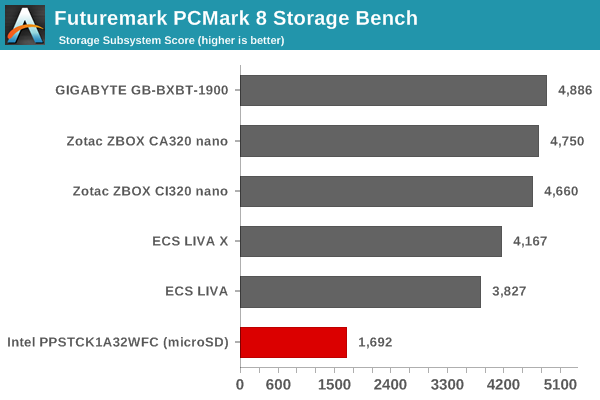
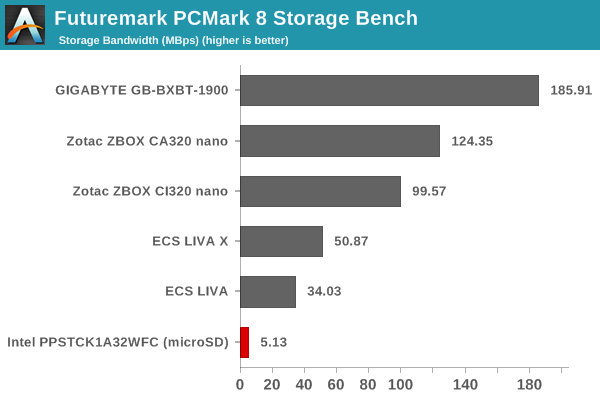
Note that we are benchmarking a microSDXC card with write speeds of the order of 40 MBps and read speeds of around 90 MBps - the results are not surprising, and should only be taken at face value. That said, in order to get an idea of the eMMC performance, we ran ATTO and CrystalDiskMark on the Samsung MBG4GC. A screenshot of the results is presented below.
On the networking side, we restricted ourselves to the evaluation of the WLAN component. Our standard test router is the Netgear R7000 Nighthawk configured with both 2.4 GHz and 5 GHz networks. The router is placed approximately 20 ft. away, separated by a drywall (as in a typical US building). A wired client (Zotac ID89-Plus) is connected to the R7000 and serves as one endpoint for iPerf evaluation. The PC under test is made to connect to either the 5 GHz (preferred) or 2.4 GHz SSID and iPerf tests are conducted for both TCP and UDP transfers. It is ensured that the PC under test is the only wireless client for the Netgear R7000. We evaluate total throughput for up to 32 simultaneous TCP connections using iPerf and present the highest number in the graph below.
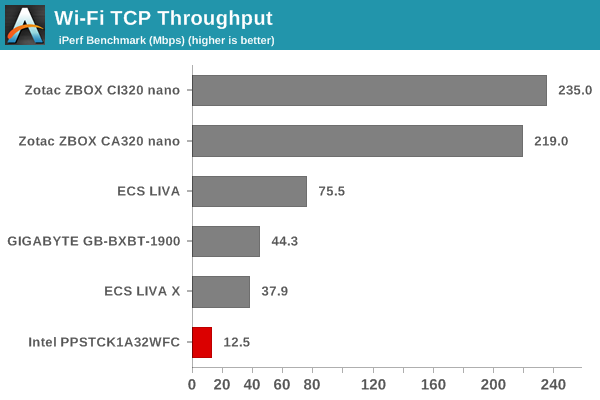
In the UDP case, we try to transfer data at the highest rate possible for which we get less than 1% packet loss.
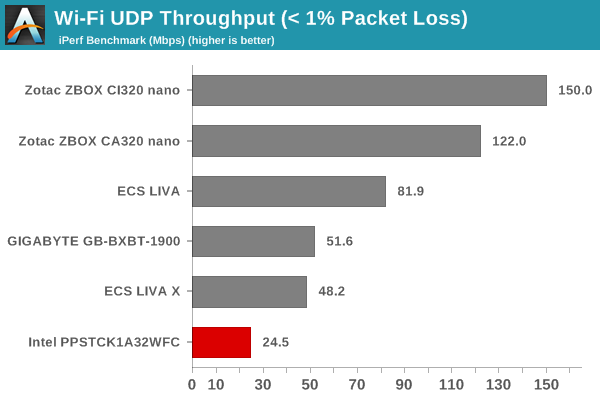
The numbers appear downright bad even when we consider that we are looking at a 1x1 802.11n connection. Surprisingly, when connected to another router in the same place, we were getting transfer rates in the order of 48 - 50 Mbps. However, the results graphed above have the numbers from the same router with the clients at the same location. Users will probably be seeing a wide range in the performance of the WLAN component.


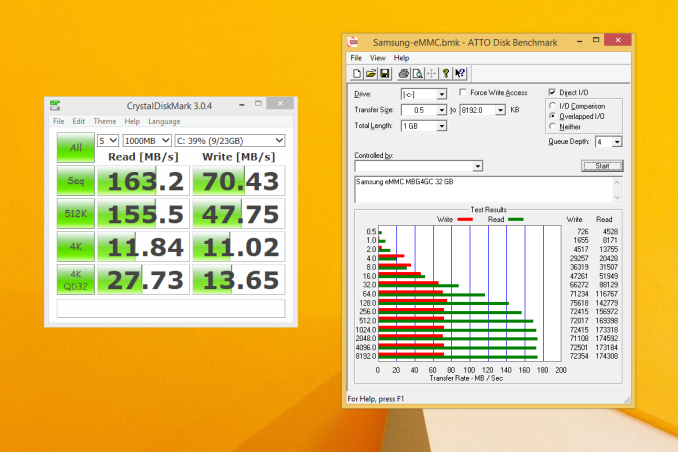








103 Comments
View All Comments
Arnulf - Wednesday, April 22, 2015 - link
Looks like a massive fail, but then again what else to expect from such a small form factor ...kyuu - Wednesday, April 22, 2015 - link
If you think this is a "massive fail", the problem is probably more your expectations than the product.jospoortvliet - Wednesday, April 22, 2015 - link
Or he's comparing it to the competition... Chromecast for one. It might not be as powerful but what it does it does well - without an annoying fan or bad/unreliable wifi. And at a very low price.Yeah, this doesn't impress me either, mostly due to the failure to make this fanless. The drive size is fine (put Linux with Kodi on it) but the bad wlan - that is a fail, too.
Still, yeah, first gen, Intel is good at incremental improvement so I bet gen 2 will be much much better.
JeffFlanagan - Wednesday, April 22, 2015 - link
This isn't something comparable to a Chromecast. Chromecast is an extremely limited device. I've already replaced one with a much more capable Fire stick, and may replace the other with one of these or another low power PC.usernametaken76 - Wednesday, April 22, 2015 - link
I'm going to have to agree with you on that, Jeff. This does what they say it does, and it runs Windows. So you can build and compile your own local applications and there's no need for a "network" operating system like ChromeOS. For some users, that's what they want and/or need. You could easily build a Plex server and run the Plex app on this device and be quite happy, I'll assume. It would be nice to have more of a "user experience" review. Performance metrics are interesting, but if I spend $150 on an HDMI stick, I don't care how fast it can encode video, decrypt files, etc. I care how it will perform as a media streamer, can it run any games (highly limited here), can it be a remote streamer for Steam (unlikely for this first gen device), etc. That's what matters to me for something like this.Deelron - Wednesday, April 22, 2015 - link
The first thing I thought when I saw it was Plex server, but the networking solution isn't sufficient enough in my book. While I guess you could add a USB to Ethernet dongle (or thumb wireless solution), that seems kludgey at best. It's an interesting step towards something more usable in the future.usernametaken76 - Wednesday, April 22, 2015 - link
If you mean "Plex client" with the server running elsewhere, then I think its existing wireless is already sufficient. Plex "tops out" at 20 Mbps for streaming, and that's adjustable in the client all the way down to sub HD speeds < ~3 Mbps. You have the option to transcode everything on the Plex server when doing this, and Intel's stick here would be more than capable of handling that situation, provided there's not a lot of WiFi interference on the 2.4 GHz band. If it's 5 Ghz (admit I didn't read the full specs) then less so, but distance is the issue.bigkev1978 - Wednesday, April 22, 2015 - link
Massive fail seems like a bit harsh... I will admit that I haven't used the Compute Stick but I have had a Hannspree Micro PC (www.stickpcstore.com/stick-pcs/hannspree-windows-8-stick-pc-quad-core-1-83-ghz-2gb-ram-32gb-windows-8-1-micro-pc-snnpdi1b.html) for a couple of months and it is very similar spec to the Compute Stick... and it is great... yes it is not an i5 or i7 PC... but it does "light productivity" really well... Word, Excel, Outlook... browsing the web. I've got in plugged into my front room TV (42") and use it occasionally all the time. I agree the WiFI could be better but hopefully this will be a second gen update.Refuge - Wednesday, April 22, 2015 - link
I was reading MAXPC's review, its up on their site. They don't obviously offer the kind of solid quantifiable metrics that I get here, but they are usually good for a user experience overview.They said that it streamed everything from YouTube, Netflix, Hulu to steam in home perfectly. Playing games with no noticeable input lag, and that it streamed 1080p videos without a problem.
The way they described the fan, is that it was just a high pitched hum that you wouldn't hear unless you were in a dead silent room, which is something that I would never deal with if this were on my living Room TV.
They said they got something like 20 FPS on Portal 1 playing it from the stick itself.
azazel1024 - Wednesday, April 22, 2015 - link
I am a little dissapointed (especially the neutered GPU chops, even compared to other Baytrail SoCs), but at the same time, it seems like it would make a perfectly good LIGHT HTPC. I am not super interested this time around, but if the price stays the same, I might be very interested with Cherry Trail if the drop in process size helps out with maintaining higher frequencies under load, better GPU, etc.