Western Digital My Cloud Mirror Gen 2 Review
by Ganesh T S on October 9, 2015 8:00 AM EST- Posted in
- NAS
- Storage
- Western Digital
- My Cloud
Miscellaneous Aspects and Final Words
In order to keep testing consistent across all 2-bay units, we performed all our expansion / rebuild testing as well as power consumption evaluation with the unit configured in RAID-1. The disks used for benchmarking (Western Digital WD4000FYYZ) were also used in this section. The table below presents the average power consumption of the unit as well as time taken for various RAID-related activities.
| WD My Cloud Mirror Gen 2 RAID Expansion and Rebuild / Power Consumption | ||
| Activity | Duration (HH:MM:SS) | Avg. Power (W) |
| Single Disk Init | 00:08:53 | 15.16 W |
| JBOD to RAID-1 Migration | 08:44:21 | 25.81 W |
| RAID-1 Rebuild | 08:33:05 | 25.99 W |
The graphs below show the power consumption and rebuild duration when repairing a RAID-1 volume for the various 2-bay NAS units that have been evaluated before.
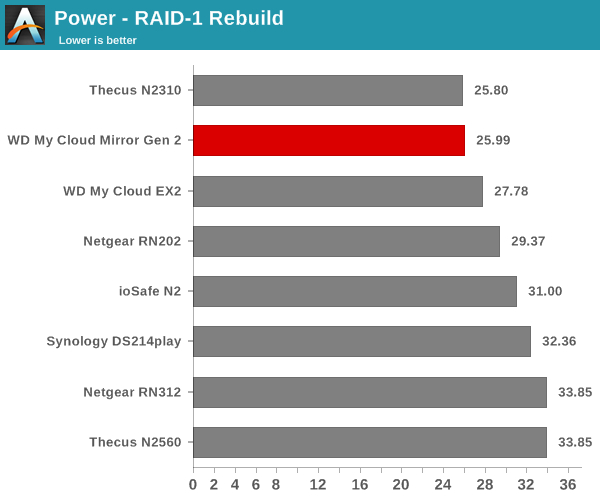
The My Cloud Mirror Gen 2 is not the best when it comes to either power or time taken for this activity. However, energy consusmption for the RAID-1 rebuild process is the lowest across all the 2-bay NAS units that we have evaluated.
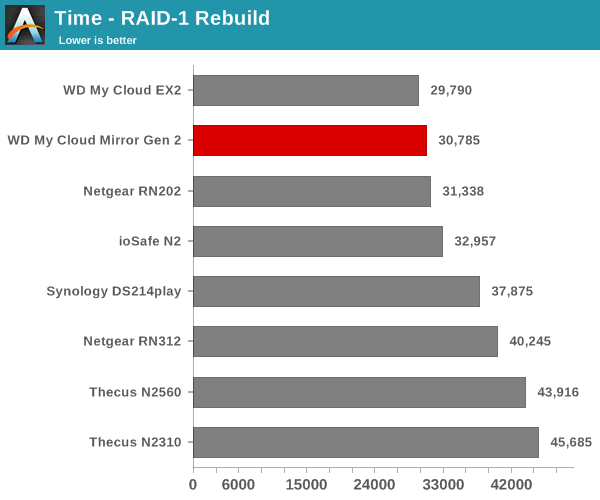
Concluding Remarks
The Marvell ARMADA 385 is a very powerful solution for 2-bay NAS units. It is likely that Western Digital is using the same board for the latest models in the EX2 series. Therefore, it comes as no surprise that the performance of the WD My Cloud Mirror Gen 2 is more than enough for its target market. My Cloud OS 3 is also one of the very few commercial off-the-shelf (COTS) NAS operating systems that provides support for SMB 3.0 as a sharing service. This means that Windows 8.1 and later PCs can actually get much better performance from the unit compared to what we have gathered in the preceding pages.
The user interface, mobile and desktop apps make perfect sense for the average non-tech-savvy consumer. Vendors such as QNAP and Synology have much more stable and mature operating systems as well as mobile apps. However, they are also quite complex and tend to leave the consumer dazed. Western Digital manages to keep things short and simple. As an example, while QNAP and Synology have a whole suite of mobile apps, WD uses just one - the 'My Cloud' - to take care of almost all the expectations of the average user. The third-party app ecosystem should also improve now, given that My Cloud OS 3 comes with support for Docker.
The above advantages aside, there are certain areas where Western Digital could improve. The web UI for My Cloud OS 3 could do with some user experience upgrades. The WD Sync program has a few teething troubles. We have talked about them in detail in a previous section. Users contemplating the purchase of the My Cloud Mirror Gen 2 should be aware of all the disabled firmware features and make sure that their absence is not an issue for their use-case.
Coming to the business end of the review, we find the My Cloud Mirror Gen 2 4TB version priced at $310. The two WD Red drives, if bought separately, cost $90 each. This translates to a price of $130 for the diskless unit. The closest competitor to the My Cloud Mirror Gen 2 is the Synology BeyondCloud Mirror (BC214se). A 4TB version of the BC214se comes in at $315 with shipping included. Based on this, I don't see any specific pricing advantages for the My Cloud Mirror Gen 2. However, the channel support, ready-to-use nature right out of the box and the focused feature set make it a great choice for the average home consumer.










19 Comments
View All Comments
Arbie - Friday, October 9, 2015 - link
What about ventilation and temperatures? Does it have a fan?ganeshts - Friday, October 9, 2015 - link
Yes, it does have a fan that is audible ONLY at startup. Beyond that, during operation even with a WD Re drive (which is a power guzzler compared to the WD Red drives that the units actually ship with), the fan was very quiet - not audible at the noise levels in a usual room.As for ventilation, you can see from the product chassis photos gallery - there are plenty of perforations around the top and rear - the chassis design is the same as the other 2-bay products from WD over the last two years - it has remained that way partly because it has been very effective in terms of keeping optimal operating conditions for the internal drives.
bobbozzo - Sunday, October 11, 2015 - link
Hi Ganesh,Can you please include idle power (with disks) in your NAS/SAN reviews?
Thanks!
nfriedly - Sunday, January 10, 2016 - link
Yes! Please! For something like a NAS that is expected to be on 24x7, idle power usage is far more important than RAID rebuild.clok1966 - Friday, October 9, 2015 - link
While i have not used this model, I have tired to use 2 other solutions from WD older models where called WORLD BOOK. Both failed in warranty period (reason I have 2, 3 actually but I wont be using the 3rd) and I will no longer use them. Warranty was easy, but all data was lost. Online are some sites on recovering data (both times it was not the HD's but he hardware running it that Failed) but you need to take apart and have linix box, which voids warranty. I have used other products with the same idea from other manufactures and had no fails. Just bad luck? not sure, but 2 fails is to much in a short time when using them as backups.edward1987 - Friday, October 9, 2015 - link
Here it says Operating temperatures 41° F to 95° F,do not really need a fan.
http://www.span.com/product/Western-Digital-My-Clo...
Arbie - Friday, October 9, 2015 - link
Another question: can two of these be on the same home network? I already have sad experience with a Seagate home NAS unit which allowed only one on a network.Any other comments on my use case appreciated: I'm not after speed nor size, mainly, but it's vital that that no single hardware failure can result in a loss of data. I would use two of these NAS boxes to get that independence. And probably JBOD within each one for the same reason. Feasible?
ganeshts - Friday, October 9, 2015 - link
I believe there is nothing technically preventing two of these devices on the same network. Just make sure they are not both being setup simultaneously as the default name of the device is 'WDMyCloudMirror' and some routers can get confused when two different devices with different DHCP IP addresses have the same device name. It is possible to change the name of the device in the Network Settings section from the web management interface.If speed / size is not a constraint, and you don't want single hardware failure resulting in data loss, yes, your solution will work - I might advise going with RAID-1 within each NAS, as that will allow automatic rebuild if one of the disks fail. You will still have the other NAS obviously, but the amount of time you spend with the data not having any protection at all is reduced quite a bit with the RAID-1 configuration.
munkle - Friday, October 9, 2015 - link
Can you use this to sync/backup folders over the internet? I didn't see anywhere mentioned if this only works on lan. I thinking of using this as remote back up. Install the software on one pc to back up a folder and it will then transfer that over the internet to the device at another location.ganeshts - Friday, October 9, 2015 - link
Yes, it is available over WAN also.Details on the necessary configuration: http://support.wdc.com/KnowledgeBase/answer.aspx?I...