Scythe Ninja Plus Rev. B: Updated Cooling Legend
by Wesley Fink on April 11, 2007 2:00 AM EST- Posted in
- Cases/Cooling/PSUs
Scythe Ninja Plus Rev. B
The Ninja Plus B, like the Infinity, is packaged in a very tall window box that allows the buyer to see the heatpipe tower inside.

Most of the important questions are answered on the package. Included on the typical jam-packed Scythe package are specifications, pictures and a list of compatible sockets, warranty info, and details on of the included 120mm low-noise fan.
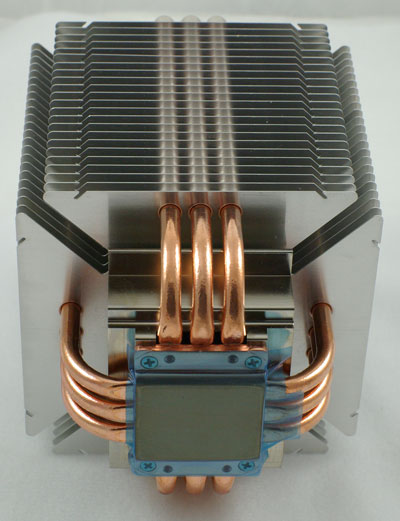
Ninja Plus B uses a different heatpipe configuration than coolers we have seen recently. Instead of staggering heatpipes, it uses six u-shaped heatpipes that are arranged three in a row on each side of the Ninja Plus B cube. This arrangement seems somewhat arbitrary as opposed to the Thermalright Ultra 120 and 120 Extreme which seem to have carefully staggered heatpipes for maximum cooling.

There are no mounts installed on the shipping Ninja Plus B, but the kit includes adapters for Intel 775, AMD 754/939/940/AM2, and Intel 478. Attaching the mount is very easy: just screw it onto the bottom with the four included screws and you are ready to install the heat sink. You are not required to remove the motherboard for any of the three adapters, which many users will be glad to hear. Also included is a small packet of very average white thermal paste, a pair of fan mounting wires, and a clear set of installation instructions.
Big coolers like the Ninja Plus B are a real pain to install on a motherboard mounted in a case. There just doesn't seem to be enough room between the bottom of the fin cage and the top of the push pins on the socket 775 adapter mounting to an attached motherboard. The easiest way is to remove the motherboard - particularly on socket 775 which is one of the tightest of the mounts.
If you insist on not removing the motherboard, then it is best to install the heatsink before adding the 120mm fan. This is not easy, but it is still easier to clip the fan and connect power to the fan after the heatsink install than to try to install the heatsink tower on an installed board with the fan attached.
It should also be mentioned that the fan overhangs the first DIMM socket on most boards we looked at. This is not a problem with a normal DIMM as there is enough overhang clearance for the mounted dimm. However, recent top-line DIMMs like the Corsair Dominator and OCZ Flex XLC will need to be mounted on the outer pair of dual channel slots if you want to use them with the Ninja Plus B.
Installation is pretty easy with the Ninja Plus B, but the pin connections used for Intel 775 are a concern. We had to mount a couple of times to make sure the pins were snapping into place and providing good cooler contact with the CPU surface. As with all the socket 775 push-pin connections if all pins are not fully engaged you can get less than ideal cooling.
There is also the issue of a big cooler in the typical tower case. The Ninja Plus B is a bit lighter than other big towers, but it is still a lot of weight to hang from a motherboard, with the weight supported by only 4 push-pins. It is easy to overstress the motherboard, and moving the system with the cooler attached is not recommended. In this case we would gladly give up an easy connection for a much more secure install with a reinforcing backplate.
Specifications
The Ninja Plus B will mount on all current CPU sockets, and it also supports the older Intel socket 468.
The fan included with the Ninja Plus B seems a balance between cooling efficiency and silence. The airflow is moderate and noise is rated at 20.9 dB-A. However, the fan mount will handle any 120mm fan, so you can choose from a wide variety of popular 120mm fans if the stock fan does not deliver what you are looking for.
Ninja Plus B, like the Scythe Infinity and OCZ Vindicator, also allows mounting of multiple fans if you choose, as we demonstrated in the Scythe Infinity review. The aluminum cooling fins have a pair of grooves on each side to provide flexibility in fan mounting. Using extra wires and careful positioning you should be able to mount as many as 4 fans for cooling on the heatpipe tower. You can purchase extra fan mounting wires at the Scythe website for $1.90 US for each pair of fan wires.
The Ninja Plus B, like the Infinity, is packaged in a very tall window box that allows the buyer to see the heatpipe tower inside.

Most of the important questions are answered on the package. Included on the typical jam-packed Scythe package are specifications, pictures and a list of compatible sockets, warranty info, and details on of the included 120mm low-noise fan.
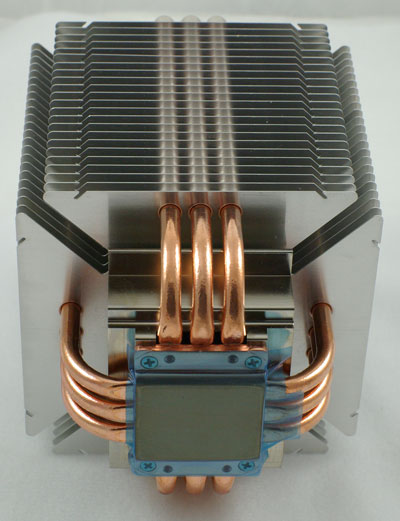
Ninja Plus B uses a different heatpipe configuration than coolers we have seen recently. Instead of staggering heatpipes, it uses six u-shaped heatpipes that are arranged three in a row on each side of the Ninja Plus B cube. This arrangement seems somewhat arbitrary as opposed to the Thermalright Ultra 120 and 120 Extreme which seem to have carefully staggered heatpipes for maximum cooling.

There are no mounts installed on the shipping Ninja Plus B, but the kit includes adapters for Intel 775, AMD 754/939/940/AM2, and Intel 478. Attaching the mount is very easy: just screw it onto the bottom with the four included screws and you are ready to install the heat sink. You are not required to remove the motherboard for any of the three adapters, which many users will be glad to hear. Also included is a small packet of very average white thermal paste, a pair of fan mounting wires, and a clear set of installation instructions.
Big coolers like the Ninja Plus B are a real pain to install on a motherboard mounted in a case. There just doesn't seem to be enough room between the bottom of the fin cage and the top of the push pins on the socket 775 adapter mounting to an attached motherboard. The easiest way is to remove the motherboard - particularly on socket 775 which is one of the tightest of the mounts.
If you insist on not removing the motherboard, then it is best to install the heatsink before adding the 120mm fan. This is not easy, but it is still easier to clip the fan and connect power to the fan after the heatsink install than to try to install the heatsink tower on an installed board with the fan attached.
It should also be mentioned that the fan overhangs the first DIMM socket on most boards we looked at. This is not a problem with a normal DIMM as there is enough overhang clearance for the mounted dimm. However, recent top-line DIMMs like the Corsair Dominator and OCZ Flex XLC will need to be mounted on the outer pair of dual channel slots if you want to use them with the Ninja Plus B.
Installation is pretty easy with the Ninja Plus B, but the pin connections used for Intel 775 are a concern. We had to mount a couple of times to make sure the pins were snapping into place and providing good cooler contact with the CPU surface. As with all the socket 775 push-pin connections if all pins are not fully engaged you can get less than ideal cooling.
There is also the issue of a big cooler in the typical tower case. The Ninja Plus B is a bit lighter than other big towers, but it is still a lot of weight to hang from a motherboard, with the weight supported by only 4 push-pins. It is easy to overstress the motherboard, and moving the system with the cooler attached is not recommended. In this case we would gladly give up an easy connection for a much more secure install with a reinforcing backplate.
Specifications
The Ninja Plus B will mount on all current CPU sockets, and it also supports the older Intel socket 468.
| Scythe Ninja Plus Rev. B Specifications | |
| Heatsink | |
| Dimensions | 110(L) X 110(W) X 150(H)mm (excluding fan) |
| Weight | 640g (excluding fan) |
| Material | Copper and Aluminum |
| Fan Configuration | Supports 120mm fans (120mm fan included) Open or closed mounting posts |
| Included Fan | |
| Fan Size | 120mm x 120mm x 25mm |
| Bearing Type | Sleeve Bearing |
| Noise Level | 20.94 dB-A |
| Speed | 1200 rpm |
| Air Flow | 49.6 CFM |
| Weight | 130g (fan only) |
The fan included with the Ninja Plus B seems a balance between cooling efficiency and silence. The airflow is moderate and noise is rated at 20.9 dB-A. However, the fan mount will handle any 120mm fan, so you can choose from a wide variety of popular 120mm fans if the stock fan does not deliver what you are looking for.
Ninja Plus B, like the Scythe Infinity and OCZ Vindicator, also allows mounting of multiple fans if you choose, as we demonstrated in the Scythe Infinity review. The aluminum cooling fins have a pair of grooves on each side to provide flexibility in fan mounting. Using extra wires and careful positioning you should be able to mount as many as 4 fans for cooling on the heatpipe tower. You can purchase extra fan mounting wires at the Scythe website for $1.90 US for each pair of fan wires.










36 Comments
View All Comments
Lord Evermore - Saturday, April 14, 2007 - link
How is the Ninja and Infinity "not particularly great for overclocking", when even with their stock fans, when they can hit 3.83GHz? 3.9GHz is only 66MHz higher, a whopping 1.7% higher. Individual CPU differences could easily make that up for other users, and the "better" coolers might not get an equal increase in their maximum speed in those cases. At those levels to me things seem for all intents and purposes essentially equal.With the stock fan that's a 31% overclock at 3.83G. 33% at 3.9G. Only in comparison to the very best you've tested do these come out near the lower end of the scale. Right at the end you group it together with the top tier of other coolers. And even if it was at the lower end of the "good" coolers, stock or overclocked, the actual numerical differences are so tiny as to be statistically insignificant.
I suppose 66MHz difference is a HUGE deal to rabid overclockers who are willing to spend money for it, but the majority of even enthusiasts I'd think wouldn't consider it particularly impressive given how large the stock fan overclock is. (Note I'm only addressing the frequency obtained since that seems to be the focus of what makes a cooler "good" here. Temperatures obtained at those speeds could change the lineup.)
Wesley Fink - Monday, April 16, 2007 - link
We use the exact same CPU and test bed for testing all coolers - to remove the "individual CPU" variable. But you are right to put the performance results into perspective. In the grand scheme of performance the difference in 3.83GHz and 3.90GHz is very small as you point out. There are other advantages to the very top performing coolers, however. If you check the cooling at various temps those that do 3.90GHz easily also generally provide the lowest CPU temperaturesa at any given speed.Had we devised our overclocking test a little differently and tested say, every 266 MHz - 2.93GHz, 3.2GHz, 3.466GHz, 3.633GHz, 3.80GHz, 3.966GHz - the true differences might be put in better perspective. However, we started the test with the assumption that if a cooler couldn't outperform the Intel Retail there was no point in buying it. Perhaps if the Intel Retail HSF were poorer we could show more, but the fact is the Intel Retail HSF is really very good and it takes a decent cooler to beat the one that comes at no additional cost with the Intel processor.
Your comments are fair, but we also believe our cooler test methods do identify the very top performers in the marketplace. One notch down is still pretty remarkable performance as you point out.
strikeback03 - Thursday, April 12, 2007 - link
It is kind of hard to tell in the photos, does one set of 3 heat pipes run above the other set, or are they somehow woven together so they are all approximately the same distance from the CPU? Assuming they are mounted with one set above the other, did you do any testing to see whether cooling is better with the fan mounted on one side or the other (i.e. blowing directly on the upper set of heatpipes or the lower set).Wesley Fink - Friday, April 13, 2007 - link
one group of 3 heatpipes passes through an upper plate and the other three pass through the mounting plate below. As you guessed they do cross over the lower set of heatpipes in the center of the base. We did not test with different orientations relative to the heatpipe level, but it is an interesting question.Wesley Fink - Thursday, April 12, 2007 - link
We have received the following statement from Scythe regarding the similarity of their Ninja Plus B Cooler to the OCZ Vindicator:"Scythe is a stock holder of the factory where we produce our coolers,
and also the factory is a stock holder of the Scythe Taiwan office where
we have a very tight relationship almost as close as a group company.
Within this relationship we are acknowledged and aware of all shipments
done from the factory. But OCZ is not one of them.
With the above said, we are definitely sure that OCZ coolers are manufactured
in another factory. The only components that are common between the two are the
hex caps on the heat pipes, which are supplied outside of our cooler factory.
We also have not approved OCZ's design in any form or shape, nor did we receive
any OEM request. Their products are just a simple copy of Ninja and we are
currently being troubled by this untrue rumor. "
Lord Evermore - Saturday, April 14, 2007 - link
My thought is maybe they use a different working fluid. They're just too similar in design for the hardware to have any performance difference, even if OCZ did just copy the design (if they had though, you'd think Scythe would be suing). I suppose the exact alloy composition for the base plate or other parts could be different, if they actually are made somewhere else, and then the parts just end up looking the same and being assembled in the same shape.Then again, Scythe doesn't say NOBODY gets this design but them...
ceefka - Thursday, April 12, 2007 - link
On the packaging of the Ninja it says: "supports fanless model". Now that of course will be dead silent, but it will require adequate airflow in the form of case fans. What are the temperatures and dBs in that situation?Wesley Fink - Thursday, April 12, 2007 - link
Fanless cooling seems to perform best with a PS with a downward facing exhaust fan and excellent case entry and exhaust cooling. Our test case does not really have these features, but we will definitely be paying more attention to airflow and the PS fans in choosing components for our new test bed. With the current configuration in mind, it seemed unfair to test fanless mode temps with a poor configuration for fanless cooling.We did run a quick 5-minute gaming loop at the X6800 stock speed with a fanless Ninja Plus B and it ran fine. Temps were much higher than fan configurations just as you would expect. We will be doing more in testing fanless claims in the future - once the fans are selected from testing and the new test bed is launched.
We do confess concerns over fanless given the current crop of excellent perfroming tower coolers. It appears fanless just moves the fans from the cooler to the case, but fans are still required. There are many large quiet case fans, but there are also many quiet 120mm fans for coolers these days. Fanless seemed to make more difference when ccoolers used buzzy loud 60mm and 70mm fans. These days the best coolers use heatpipes and 120mm fans and the noise levels are MUCH lower with these coolers than the screaming wonders of the past.
fic2 - Thursday, April 12, 2007 - link
I am curious about the Noise Limit heatsinks: http://www.noiselimit.com/index2.asp?id=16">http://www.noiselimit.com/index2.asp?id=16. Any chance this will be included in a review?Stele - Wednesday, April 11, 2007 - link
I'm not sure if this question has been dealt with before - my apologies if it has.I've always wondered how is it that a certain cooler can produce lower CPU temperatures but yet fail to make it at a higher CPU frequency? The Zalman CNPS9700 is a good example - at 3.83GHz the CPU runs at 40°C, which is lower than many of the others, yet does not make it to the last two CPU frequencies. A Scythe Infinity dual, however, registers 44 at the same frequency and yet makes it at least into 3.90GHz. The anomaly is even more pronounced in the stress test. In all cases the coolers seem to scale similarly, so it's not as if one of them had reached its design limit (compared to, for example, the stock Intel HSF). Has an explanation for this been given or proposed before?
I'm guessing that one factor is the mounting method. It's remarkable that some Socket-775 coolers, despite weighing some 1.5-2x that of the official 450g limit with fan, still use the stock plastic push-pin method. Without a backplate. Makes one wonder sometimes whether the cooler is indeed in good contact with the CPU, and whether after some time the cooler would fall out - or the motherboard flex and crack.