Samsung's Galaxy Note 8.0: Introduction & Hands On
by Anand Lal Shimpi on February 23, 2013 9:00 PM EST- Posted in
- Tablets
- Samsung
- Mobile
- Galaxy Note
- Galaxy Note 8.0

Samsung's goal for 2013 is to see the same success in tablets as it did in smartphones in 2012. It's a lofty goal, but one that is entirely feasible if the company brings more Nexus 10-class devices to market this year.
Today Samsung is officially introducing its first tablet launch of the new year: the Galaxy Note 8.0. To understand the Galaxy Tab/Note divide, you simply have to look at the Galaxy Tabs as content consumption focused devices while the Galaxy Note offerings are geared more towards productivity.
A big part of the productivity story is the integrated S Pen, which is present on all Galaxy Note devices including the new 8.0. The S Pen is a battery-less stylus that is driven by a Wacom digitizer layer in the Galaxy Note display stack. Samsung offers a combination of its own apps as well as customized third party apps to take advantage of the S Pen.
Where the Galaxy Note 8.0 breaks new ground is that it is the first device to ship with Awesome Note for Android. Samsung claims to have at least a 1 year exclusive for the pre-loaded Android version of the popular iOS application.
The Galaxy Note 8.0 integrates Samsung's Exynos 4 Quad (4412) SoC, which features four ARM Cortex A9 cores running at up to 1.6GHz. The 4412 also features ARM's Mali 400MP4 GPU, this is the same SoC used in the Galaxy Note 10.1. The SoC is paired with 2GB of RAM.
As its name implies, the Galaxy Note 8.0 features an 8-inch 1280 x 800 Samsung PLS display. New for the Note 8.0 is a special reading mode that appears to play with white balance/color calibration in order to reduce eyestrain:
The usual features like Smart Stay (using the front facing camera to detect when you're looking at the tablet and thus overriding display timeout settings) are also present.
Just like the rest of the Note lineup, Samsung includes an integrated IR blaster in the Galaxy Note 8.0.
Camera duties are handled by a 5MP rear facing module and a 1.3MP front facing camera.
The Note 8.0 will be available in 16GB and 32GB configurations, with a microSD card slot for expansion. There's a non-removable 4600 mAh battery inside the Galaxy Note 8.0 (should be around 17 Wh, so slightly bigger than what's in the iPad mini).
The 8.0 will ship with Android 4.1.2. All of the aforementioned specs apply to the international version of the Note 8.0, with US details forthcoming. Samsung will have WiFi, 3G and 4G LTE versions of the Galaxy Note 8.0 available starting sometime in Q2. The cellular versions retain full phone capabilities; in other words, you can hold a Galaxy Note 8.0 3G up to your head and make phone calls just like you would with a Galaxy S 3.
This year Samsung is trying to shorten the gap between the launch of a WiFi tablet and subsequent cellular enabled derivatives.
I had the opportunity to play with a pre-production version of the Galaxy Note 8.0 in Barcelona. The 8-inch form factor is honestly a good balance between portability and productivity. It's a bit bigger than the iPad mini, but at 338 grams it never feels heavy.The device itself looks very similar to other shipping Galaxy devices, with glossy plastic dominating the materials list.
| iPad mini vs Galaxy Note 8.0 | ||||||||
| Apple iPad mini | Samsung Galaxy Note 8.0 | |||||||
| Dimensions | 200 x 134.7 x 7.2mm | 210.8 x 135.6 x 7.95mm | ||||||
| Display | 7.85-inch 1024 x 768 IPS | 8.0-inch 1280 x 800 PLS | ||||||
| Weight | 308g (WiFi) | 338g (WiFi) | ||||||
| Processor | 1GHz Apple A5 (2 x Cortex A9, PowerVR SGX543MP2) |
Samsung Exynos 4412 (4 x Cortex A9, Mali 400MP4) |
||||||
| Connectivity | WiFi , Optional 4G LTE | WiFi , Optional 3G/4G LTE | ||||||
| Memory | 512MB | 2GB | ||||||
| Storage | 16GB—64GB | 16GB/32GB + microSD | ||||||
| Battery | 16.3Wh | ~17Wh | ||||||
| Starting Price | $329 | TBD | ||||||
The S Pen functionality is obviously a big selling point of the Galaxy Note family, and it seems to work relatively well. I wouldn't put the Galaxy Note lineup on the same level as Microsoft's Surface Pro, but it's also nowhere near as expensive either. The device's performance is a lot better with the latest software builds on the 8.0 that it was on the Galaxy Note 10.1 back when I first used it. There's still perceivable lag when using the pen to draw/write, but the stylus is still usable. Samsung also enables the ability to display multiple applications on the screen at the same time, which is also much better implemented than when the 10.1 first launched.
Overall, I'm not a fan of the Touchwiz UX customizations however and I'd much rather see a lighter weight software layer from Samsung instead. Icons and text always seem a bit too large for my tastes, although I understand what Samsung is going for with the design. Despite those complaints, the user interface remained relatively quick and responsive in my brief hands on.
While I believe the Galaxy Note 8.0 will do a good job filling out the Note lineup, if Samsung really wants to end up at the top of the tablet market it needs a much more aggressive foot forward. I would like to see increased emphasis on higher quality materials, a more streamlined/lightweight Touchwiz stack and aggressive adoption of new features. Samsung did a great job with the Nexus 10, I'd love to see what it could do with a similar approach to tablets of all sizes.


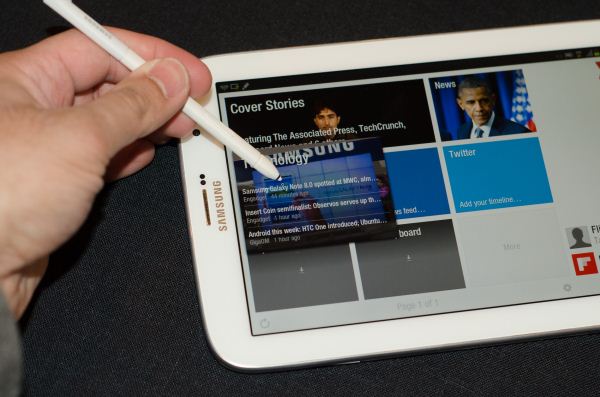


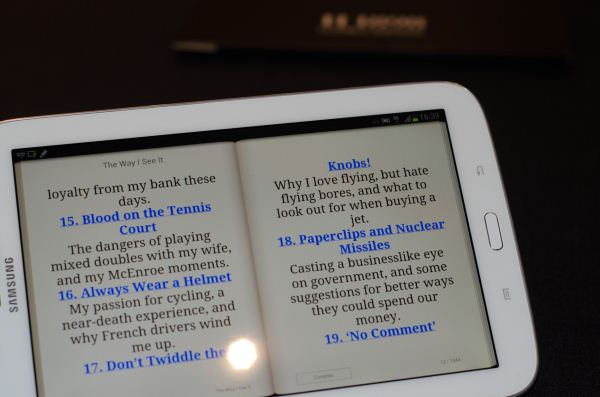
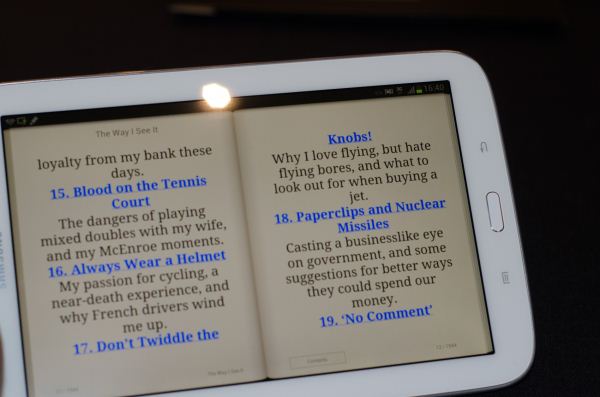

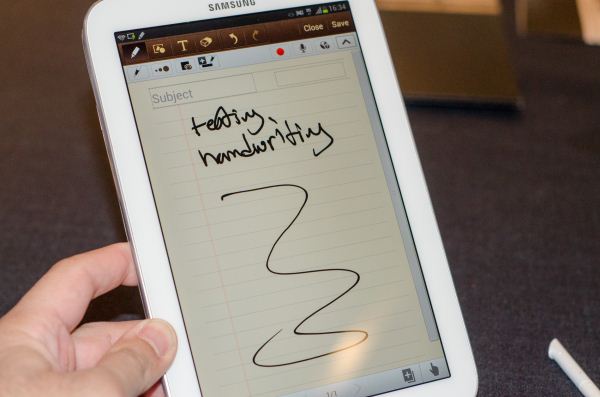
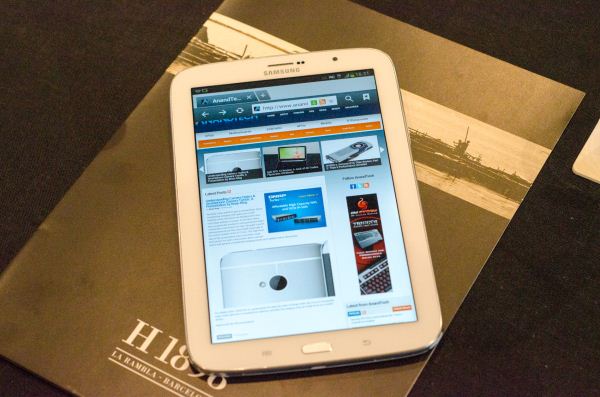









32 Comments
View All Comments
nerd1 - Saturday, February 23, 2013 - link
I'm a happy user of galaxy tab 7.7 3G tablet (doubles as my cell phone, and better than iPad mini in every aspect I think). I just hope they release 3G version with phone capability at around $600 so that I can upgrade my tab with this one.ltcommanderdata - Saturday, February 23, 2013 - link
Is Awesome Note just a straight port of the iOS version? The UI theme definitely looks more consistent with iOS than Android.mayankleoboy1 - Saturday, February 23, 2013 - link
Isnt the hardware outdated for a 2013 Tablet device ?retrospooty - Sunday, February 24, 2013 - link
Yup... A quick and easy decision to pass on this has been made in my head. A Nexus 7 with 1920x1080 ( or 1200 whatever it winds up being) blows this away . Give me res, or you lost my purchase, period. That goes for phones, tablets, laptops and desktop LCD's. I am done with distinguishable pixels.jramskov - Monday, February 25, 2013 - link
Screen resolution is disappointing. The iPad mini is a no go for exactly that reason.guidryp - Saturday, February 23, 2013 - link
Rumor is that the Googles next Nexus will be similar screen size but have 1920x1200 resolution, Tegra 4, and sub $300 price.http://gadgets.ndtv.com/tablets/news/asus-and-goog...
The Pen is an interesting novelty, but the higher resolution, better CPU matter much more to me.
Lonyo - Sunday, February 24, 2013 - link
If the pen is just an interesting novelty, you shouldn't be looking at the Note in the first place, you should be looking at the regular Galaxy Tabs. Not that they fare any better, since the specs on those are even worse as they haven't been updated.Comparing something with a pen/digitiser to something without though, it's silly, because they aren't really comparable.
That's also why Samsung created a new product line (the Note) for their pen-enabled devices. It's not cheap, and it's not for everyone, but it is somewhat unique compared to the competition.
If the main selling point of the device doesn't interest you, it should be pretty much irrelevant what the rest of the device is made up of.
guidryp - Sunday, February 24, 2013 - link
The Pen shouldn't be an excuse to do an otherwise mediocre Job.This is just like where the Galaxy Note 10, is a piece of garbage compared to the Nexus 10, but oooh it has a pen so that makes it all ok.
It doesn't.
Death666Angel - Sunday, February 24, 2013 - link
The Nexus 10 can be as great as anything, but if the buyer needs a pen, it's a massive fail. The piece of garbage in that buyers mind would be the Nexus 10 and not the Note 10 as one is completely unusable for him.guidryp - Sunday, February 24, 2013 - link
Needs a pen on Android? A few people might want one to play with, but the need for a pen on Android is questionable.